filmov
tv
I REPLACED WINDOWS 11 WITH ARCH LINUX

Показать описание
After using Windows for over 20 years, I took the plunge into the world of Linux by switching to Arch Linux! What drove me to make this leap? The stunning customizations I saw on Reddit's r/unixporn and the opportunity to impress on a date with a classic "I use Arch, btw" line!
I have wanted to try out Arch Linux for a very long time. And now with archinstall script the entry barrier has been lowered quite a lot. So here is my experience of replacing Windows 11 with Arch Linux, and using it for couple of weeks. I document my entire journey of installing Arch Linux, from downloading the ISO to setting up my system. I'll share my struggles with partitioning and testing out key functionalities like video recording, audio editing, coding, and gaming.
If you're curious about Arch Linux or just love a good tech transformation story, this video is for you! Don't forget to like, subscribe, and share your thoughts in the comments below!
Enjoy the video, and see you in the next one!
#alenv
Outro song:
Timestamps:
00:00 Introduction
00:42 Prepare for install
01:30 Installation
02:35 First look
02:59 Checklist
03:20 Audio recording
03:44 Video editing
04:21 Image editing
05:08 Coding
05:52 Gaming
07:00 Hyprland
07:47 Conclusion
08:35 Should you use Arch Linux?
09:40 Please Like & Subscribe
I use Arch btw!
Комментарии
 0:07:25
0:07:25
 0:04:31
0:04:31
 0:05:50
0:05:50
 0:06:33
0:06:33
 0:06:32
0:06:32
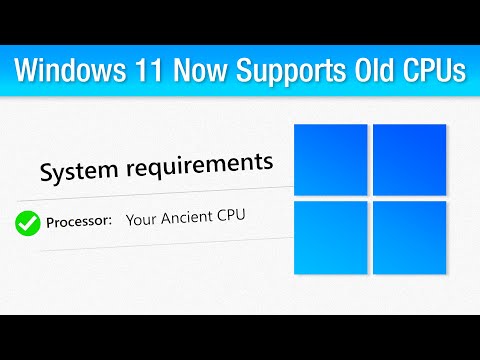 0:07:10
0:07:10
 0:04:12
0:04:12
 0:04:27
0:04:27
 0:06:51
0:06:51
 0:06:34
0:06:34
 0:05:05
0:05:05
 0:04:51
0:04:51
 0:15:10
0:15:10
 0:03:38
0:03:38
 0:08:27
0:08:27
 0:11:20
0:11:20
 0:03:08
0:03:08
 0:14:32
0:14:32
 0:02:34
0:02:34
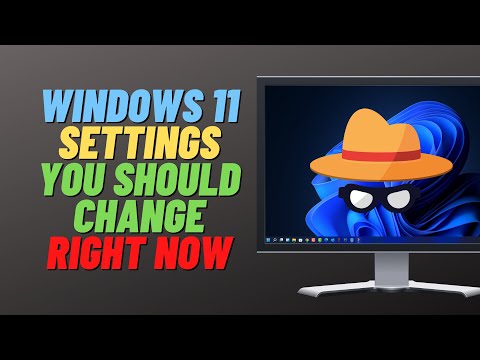 0:14:31
0:14:31
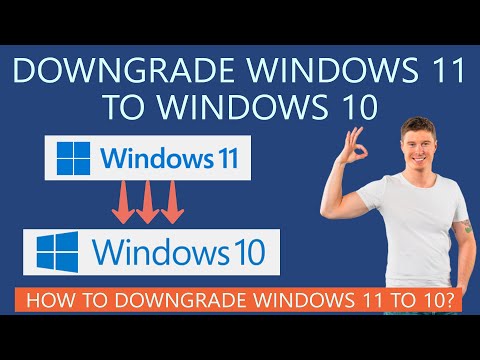 0:04:45
0:04:45
 0:10:11
0:10:11
 0:03:59
0:03:59
 0:06:20
0:06:20