filmov
tv
Blender 2.8 Tutorial - Simple Stitching with Array and Curve Modifiers

Показать описание
How to create simple stitching in Blender 2.8 with the use of array and curve modifiers.
Let's Connect:
Twitter: @russellmidfield
Instagram: @russellmidfield
Discord: russellmidfield
Music:
Let's Connect:
Twitter: @russellmidfield
Instagram: @russellmidfield
Discord: russellmidfield
Music:
Owl Sculpt - Follow Along Tutorial - Blender 2 8
Blender 2 8 modular plant creation with modifiers
Cat Sculpt - Follow Along Tutorial - Blender 2 8
Sea Shack | beginners tutorial | blender 2 8
Sea Shack | beginners tutorial | blender 2 8 | Part 4
Rhino Sculpt - Follow Along Tutorial - Blender 2 8
how to make easy projection mapping in blender 2 8
Silver Ring Design in blender 2,8 - for beginner part1
TUTORIAL Part 3 | How To Model A House In Blender | Design a 3D house in Blender | Graphskill 2024
Easy Create Wire With Blender 2 8
Blender 3D - Create a 3D Isometric BEDROOM in 15 minutes | Beginner Tutorial
Sea Shack | beginners tutorial | blender 2 8 | Part 2
Blender 2.8 Beginner Tutorial - Part 2: Interface & Navigation
ABSOLUTE Beginner Basics.. Blender For Noobs
3D Cursor Explained - Blender 2.8 Beginner Tutorial [Part 8/20]
Blender 3.0 Beginner Tutorial Part 2: Editing
Blender modeling tips beginners // Blender modeling tutorial #blender #3dmodeling #blendertutorial
Particle Beam FX EEVEE │Blender 2 8 FX Tutorial
How to Make Clouds in Blender | Beginner Tutorial
Part 1-Blender Beginner Tutorial (Basic Navigation & Shortcuts) Updated Tutorial Link in Descrip...
Sea Shack | beginners tutorial | blender 2 8 | Part 6
Blender 2.8 Basics Tutorial pt. 2 I Objects & Transformations
making noodles in blender 2 8 tutorial part 1
Blender 2.8 Tutorial #1: Intro for Beginners #b3d
Комментарии
 0:17:42
0:17:42
 0:25:38
0:25:38
 0:20:20
0:20:20
 0:17:11
0:17:11
 0:17:14
0:17:14
 0:21:51
0:21:51
 0:13:06
0:13:06
 0:34:13
0:34:13
 0:08:30
0:08:30
 0:03:31
0:03:31
 0:14:49
0:14:49
 0:23:47
0:23:47
 0:26:07
0:26:07
 0:08:36
0:08:36
 0:13:14
0:13:14
 0:21:17
0:21:17
 0:00:59
0:00:59
 0:11:40
0:11:40
 0:00:55
0:00:55
 0:24:20
0:24:20
 0:19:23
0:19:23
 0:18:08
0:18:08
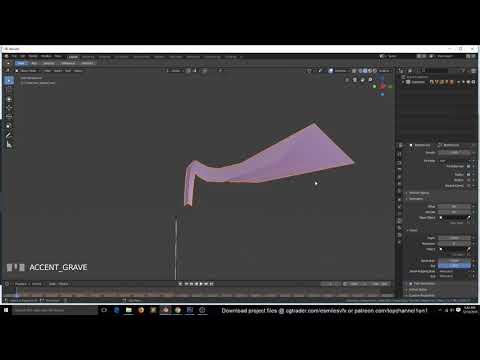 0:08:15
0:08:15
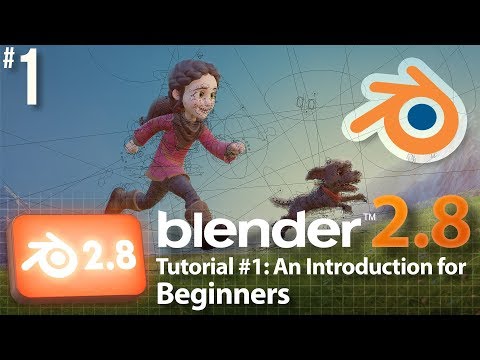 0:46:07
0:46:07