filmov
tv
Tutorial: Create Revit elements with Python. Access the Revit API to make a wall with Dynamo.

Показать описание
A very basic tutorial on creating a wall with the Revit API via python. This is useful for creating any Revit element if the existing ways don't exist or don't work the way you would like.
Structured Parametrics provides practical, accurate and time saving services to building design professionals specialising in structural engineering.
We help engineers:
- Translate between structural models formats online without the need for software.
Convert ETABS, Revit, Spacegass, SAP2000, Rhino, Grasshopper, AutoCAD, Sketchup and others.
- Navigate structural BIM and analysis models in a quick and easy way with a detailed block explorer.
- Use Architectural information (Revit or Rhino) to directly create analysis models, structural BIM or visualisations.
- Convert reinforcement from analysis files or spreadsheets to 3D models
- Create 3D animated or static presentation material from analysis models, sketches or BIM.
- Learn more about parametric tools with video tutorials and/or download the free scripts.
Structured Parametrics provides practical, accurate and time saving services to building design professionals specialising in structural engineering.
We help engineers:
- Translate between structural models formats online without the need for software.
Convert ETABS, Revit, Spacegass, SAP2000, Rhino, Grasshopper, AutoCAD, Sketchup and others.
- Navigate structural BIM and analysis models in a quick and easy way with a detailed block explorer.
- Use Architectural information (Revit or Rhino) to directly create analysis models, structural BIM or visualisations.
- Convert reinforcement from analysis files or spreadsheets to 3D models
- Create 3D animated or static presentation material from analysis models, sketches or BIM.
- Learn more about parametric tools with video tutorials and/or download the free scripts.
Tutorial: Create Revit elements with Python. Access the Revit API to make a wall with Dynamo.
Revit Beginner Tutorial - Parametric Family
Create sweep in revit
Modify Sub Elements in Revit Tutorial
How to create details in Revit?! #revit #revittutorial #architecture #bimrevit
Learn about Solid and Void Forms in Revit | Tutorial for Revit Architecture Beginners
Model In-place Components in Revit Tutorial
Revit/Dynamo/Python Tutorial – Auto join concrete elements
Video 6 - Tiling and Painting in Revit
Design Options in Revit Tutorial
Custom Components in Revit
Autodesk Revit How To Create A Family
Create Native Revit Elements with Rhino.Inside.Revit
Roof Construction Elements in Revit Tutorial
Kitchen in Revit Tutorial (Kitchen Plug-in for Revit)
Learn Dynamo for Revit in 10 Minutes (Revit Dynamo Tutorial for Beginners)
How to use Design Options in Revit? | Tutorial for Beginners
How to Create Parametric Detail Components in Revit
Model In-Place | Revit Tutorial
Smart Detailing in Revit Tutorial | Advanced Revit Course 15
Model In Place Components in Revit #16th Tutorial | Tips & Tricks
Join Geometry - Advanced Revit Tutorial
Classic Entrance Design in Revit | Tips and Tricks For Creating Classical Elements in Revit
(Full tutorial) Autodesk Revit Tutorial: Creating twisted façade family in Revit
Комментарии
 0:22:26
0:22:26
 0:12:52
0:12:52
 0:03:05
0:03:05
 0:17:19
0:17:19
 0:00:58
0:00:58
 0:12:01
0:12:01
 0:14:17
0:14:17
 0:25:52
0:25:52
 0:28:51
0:28:51
 0:10:34
0:10:34
 0:11:12
0:11:12
 0:05:10
0:05:10
 0:13:24
0:13:24
 0:23:41
0:23:41
 0:32:39
0:32:39
 0:11:33
0:11:33
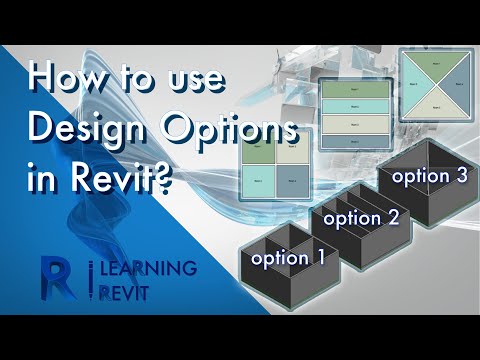 0:12:28
0:12:28
 0:08:33
0:08:33
 0:19:39
0:19:39
 0:56:35
0:56:35
 0:17:22
0:17:22
 0:12:46
0:12:46
 0:09:33
0:09:33
 0:10:54
0:10:54