filmov
tv
How to Create Parametric Detail Components in Revit

Показать описание
#Revit #BIM #Detailing
Create or edit parametric detail components with this quick, but complete tutorial.
Knowing how to create a new detail component is great, but we should always create parametric components for our details. Smart detail components are more efficient and easier to use.
Follow along for training, or simply pick up new tips and tricks. If you'd like to review the very detail component I used in this tutorial you can download it here. By connecting you also get access to all the files in my download area!
If this video was useful to you, let me know by giving it a like! This way you will help me help more people!
My sole focus is to support my community by teaching real-life workflows. This is not my main occupation, but this passion comes with expenses.
Some of the following recommendations are affiliate links. If you use these links to buy something I may earn a small commission at no cost to you. Thank you for supporting the channel!
My mobile workstation (great for CAD/BIM and some light rendering applications):
My 4K video and audio setup:
If you have questions about this video please let me know in the comments and I will do my best to answer as soon as possible.
Get in touch for:
Collaborations
One-on-one tutoring
BIM project support
Revit standards and content creation.
Create or edit parametric detail components with this quick, but complete tutorial.
Knowing how to create a new detail component is great, but we should always create parametric components for our details. Smart detail components are more efficient and easier to use.
Follow along for training, or simply pick up new tips and tricks. If you'd like to review the very detail component I used in this tutorial you can download it here. By connecting you also get access to all the files in my download area!
If this video was useful to you, let me know by giving it a like! This way you will help me help more people!
My sole focus is to support my community by teaching real-life workflows. This is not my main occupation, but this passion comes with expenses.
Some of the following recommendations are affiliate links. If you use these links to buy something I may earn a small commission at no cost to you. Thank you for supporting the channel!
My mobile workstation (great for CAD/BIM and some light rendering applications):
My 4K video and audio setup:
If you have questions about this video please let me know in the comments and I will do my best to answer as soon as possible.
Get in touch for:
Collaborations
One-on-one tutoring
BIM project support
Revit standards and content creation.
Комментарии
 0:08:33
0:08:33
 0:07:16
0:07:16
 0:12:52
0:12:52
 0:08:08
0:08:08
 0:19:59
0:19:59
 1:02:42
1:02:42
 0:06:46
0:06:46
 0:01:25
0:01:25
 0:22:25
0:22:25
 0:16:47
0:16:47
 0:24:23
0:24:23
 0:02:02
0:02:02
 0:26:58
0:26:58
 0:01:48
0:01:48
 0:11:56
0:11:56
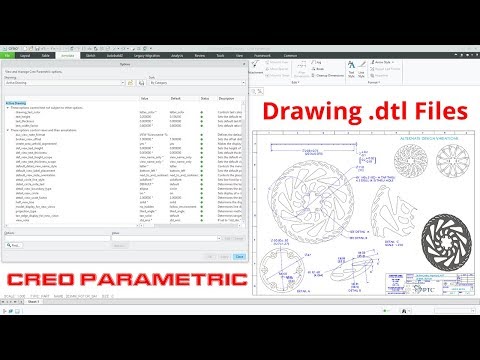 0:08:29
0:08:29
 0:36:04
0:36:04
 0:03:30
0:03:30
 0:29:03
0:29:03
 0:10:38
0:10:38
 0:06:20
0:06:20
 0:18:02
0:18:02
 0:15:51
0:15:51
 0:13:54
0:13:54