filmov
tv
How to Edit 16-bit RAW a7IV Files Pre Lightroom Update | UPDATED VIDEO

Показать описание
THIS IS AN UPDATED METHOD TO A VIDEO I POSTED LAST NIGHT TO CONVERT ARW FILES TO 16bit TIFF TO USE IN LIGHTROOM
If you've managed to get your hands on the new Sony a7IV before Adobe has released its official Lightroom update to support the new RAW files from the camera you are stuck with either shooting in JPEG, Using Sony's Imaging Edge program (Would never recommend) or just not looking at any of your photos from your brand new camera!
If you're in a similar position here is a little workaround I found in order to edit a7IV RAW files in Lightroom before the official update from Adobe is released.
If this video helped you out drop a like and if you are interested in seeing a comparison between the Sony a7iii, Sony a7siii and the new Sony a7IV, drop a comment on this video letting me know what you would like to see me cover and stay tuned to the channel with a Sub to see more a7IV content coming soon!
Video shot on: Sony a7IV (Full review and comparison videos coming soon)
Lens: Tameron 28-75 f2.8 (Original version and one of the best lenses to have if you shoot Sony)
Audio: Rode Video Mic Pro+
Edited on: 2021 M1 Pro Mac Book Pro 16" (Full review from a life long Windows user coming soon)
If you've managed to get your hands on the new Sony a7IV before Adobe has released its official Lightroom update to support the new RAW files from the camera you are stuck with either shooting in JPEG, Using Sony's Imaging Edge program (Would never recommend) or just not looking at any of your photos from your brand new camera!
If you're in a similar position here is a little workaround I found in order to edit a7IV RAW files in Lightroom before the official update from Adobe is released.
If this video helped you out drop a like and if you are interested in seeing a comparison between the Sony a7iii, Sony a7siii and the new Sony a7IV, drop a comment on this video letting me know what you would like to see me cover and stay tuned to the channel with a Sub to see more a7IV content coming soon!
Video shot on: Sony a7IV (Full review and comparison videos coming soon)
Lens: Tameron 28-75 f2.8 (Original version and one of the best lenses to have if you shoot Sony)
Audio: Rode Video Mic Pro+
Edited on: 2021 M1 Pro Mac Book Pro 16" (Full review from a life long Windows user coming soon)
Комментарии
 0:06:33
0:06:33
 0:03:56
0:03:56
 0:12:09
0:12:09
 0:00:15
0:00:15
 0:36:17
0:36:17
 0:14:51
0:14:51
 0:00:39
0:00:39
 0:02:32
0:02:32
 0:10:46
0:10:46
 0:08:40
0:08:40
 0:10:37
0:10:37
 0:01:58
0:01:58
 0:23:46
0:23:46
 0:25:45
0:25:45
 0:15:35
0:15:35
 0:10:50
0:10:50
 0:07:16
0:07:16
 0:14:18
0:14:18
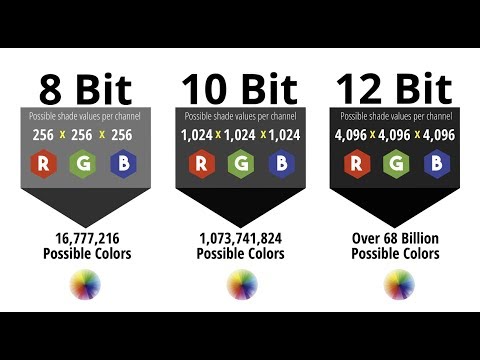 0:03:08
0:03:08
 0:00:26
0:00:26
 0:10:49
0:10:49
 0:08:46
0:08:46
 0:04:46
0:04:46
 0:00:21
0:00:21