filmov
tv
How-To: HDMI w/AUDIO to External Monitors from your Arcade1Up

Показать описание
Simple and straight to the point tut explaining how Geekworm V1.5 works for best compatibility out of the box to get HDMI out from Arcade1Up, and also: embedding the 3.5mm audio to the X-Men vs Street Fighter, Marvel vs Capcom, and Big Blue PCBs on -all- compatible monitors.
The following are parts I am using [*not* affiliate links; channel is a bit small, so these links are purely just meant as a resource for you]
Geekworm V1.5 LVDS to HDMI board:
3.5mm Female Audio Terminal Adapter (non-affiliate link)
JST 4-pin cables for Geekworm audio:
Disclaimer: this may also not work with every monitor, would guess around 70% of modern HDMI monitors. I have also verified that it does not work with NBA Jam, MSH, 3rd gen Partycades and a few others (if they do they are on a subset vs majority of HDMI devices). This is exclusively for the XVS/MVC PCBs. You can try the gen 2 geekwork board on Ali Baba for other Arcades, and the audio and some other things would still apply here.
One thing for sure is your monitor needs to support 64fps+ output since the Geekworm does not alter the signal. There are other methods for this and I'll provide a link when it's known, but as a small creator I am not trying to siphon others' work.
For VGA, you can use an HDMI-to-VGA adapter, but not all monitors will be amazing here. I have found that for 19" VGA monitor upgrades, Dell 1914sf is the best; 1914sc or any other variant is YMMV. Also have had trouble with Ultrawide but no issues outside of that so far with many HDMI monitors tested.
If you like things from an edutainment point of view, besides some other vids, recently there is a new show called "The Webhead Show!" at FightersEvo which also covers arcade1up modding which breaks down more that you might have wanted to learn on "how things work" @
If you still are having problems you can go to the Geekworm LVDS to HDMI discord where people post their results or ask questions/related info at:
Also heads up: Software Modding Part 2 is coming next week! Just been editing and trying to cover a variety of other topics, since trying to make videos based on emails or questions from people directly on the cabs I can help with. Besides that I want to make sure it's enjoyable and respect your time by not explaining these sort of topics in a terribly boring fashion -- which hopefully this is not.
(And... if you have gotten this far thank you for watching/reading)
0:00 - Intro/Different Monitor Types
0:24 - Joystick Used to Demo
0:44 - The easiest way to fry your monitor here
1:52 - Geekworm Pin Config Overview
2:12 - How to change display configuration
2:35 -Demo'ing a bad color configuration and fixing it
3:25 - Futurist Dystopian Anime Girl Leila
3:41 - Troubleshooting/adjustment notes
4:48 - Finding the Audio Pins
5:34 - JST used to connect to the audio
6:20 - Wiring to the Screw Terminal Connector
8:18 - Grounding Audio to the PCB Chassis
9:33 - Putting it all together / Demo
The following are parts I am using [*not* affiliate links; channel is a bit small, so these links are purely just meant as a resource for you]
Geekworm V1.5 LVDS to HDMI board:
3.5mm Female Audio Terminal Adapter (non-affiliate link)
JST 4-pin cables for Geekworm audio:
Disclaimer: this may also not work with every monitor, would guess around 70% of modern HDMI monitors. I have also verified that it does not work with NBA Jam, MSH, 3rd gen Partycades and a few others (if they do they are on a subset vs majority of HDMI devices). This is exclusively for the XVS/MVC PCBs. You can try the gen 2 geekwork board on Ali Baba for other Arcades, and the audio and some other things would still apply here.
One thing for sure is your monitor needs to support 64fps+ output since the Geekworm does not alter the signal. There are other methods for this and I'll provide a link when it's known, but as a small creator I am not trying to siphon others' work.
For VGA, you can use an HDMI-to-VGA adapter, but not all monitors will be amazing here. I have found that for 19" VGA monitor upgrades, Dell 1914sf is the best; 1914sc or any other variant is YMMV. Also have had trouble with Ultrawide but no issues outside of that so far with many HDMI monitors tested.
If you like things from an edutainment point of view, besides some other vids, recently there is a new show called "The Webhead Show!" at FightersEvo which also covers arcade1up modding which breaks down more that you might have wanted to learn on "how things work" @
If you still are having problems you can go to the Geekworm LVDS to HDMI discord where people post their results or ask questions/related info at:
Also heads up: Software Modding Part 2 is coming next week! Just been editing and trying to cover a variety of other topics, since trying to make videos based on emails or questions from people directly on the cabs I can help with. Besides that I want to make sure it's enjoyable and respect your time by not explaining these sort of topics in a terribly boring fashion -- which hopefully this is not.
(And... if you have gotten this far thank you for watching/reading)
0:00 - Intro/Different Monitor Types
0:24 - Joystick Used to Demo
0:44 - The easiest way to fry your monitor here
1:52 - Geekworm Pin Config Overview
2:12 - How to change display configuration
2:35 -Demo'ing a bad color configuration and fixing it
3:25 - Futurist Dystopian Anime Girl Leila
3:41 - Troubleshooting/adjustment notes
4:48 - Finding the Audio Pins
5:34 - JST used to connect to the audio
6:20 - Wiring to the Screw Terminal Connector
8:18 - Grounding Audio to the PCB Chassis
9:33 - Putting it all together / Demo
Комментарии
 0:12:04
0:12:04
![[eSynic] HDMI Audio](https://i.ytimg.com/vi/dWzAZZbUfTI/hqdefault.jpg) 0:01:38
0:01:38
 0:05:03
0:05:03
 0:07:08
0:07:08
 0:06:31
0:06:31
 0:00:54
0:00:54
 0:04:37
0:04:37
 0:10:17
0:10:17
 0:02:51
0:02:51
 0:00:17
0:00:17
 0:06:44
0:06:44
 0:01:56
0:01:56
 0:09:35
0:09:35
 0:02:01
0:02:01
 0:01:59
0:01:59
 0:09:49
0:09:49
 0:01:39
0:01:39
 0:00:57
0:00:57
 0:05:31
0:05:31
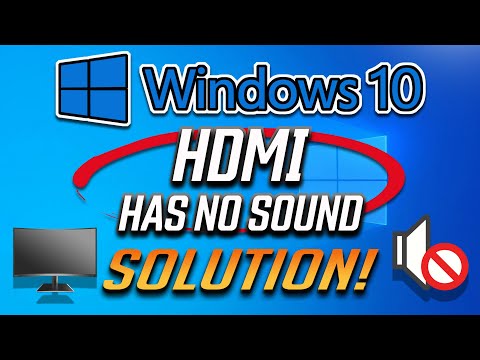 0:03:36
0:03:36
 0:05:01
0:05:01
 0:04:36
0:04:36
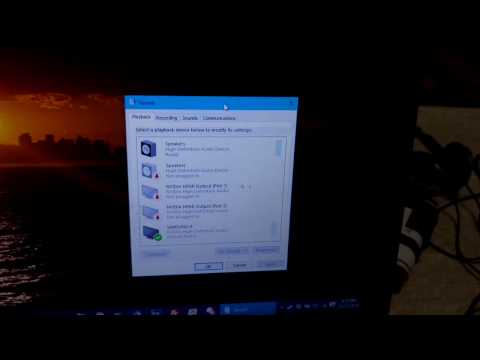 0:01:13
0:01:13
 0:11:36
0:11:36