filmov
tv
Galaxy Tab 10.1 - Hard Factory Reset (two ways)

Показать описание
I had to re-upload this old video due to copyright flag.
Here are instructions on how to perform a full (hard) reset to return the Galaxy Tab to factory settings and deleting all data. Will show two ways, through settings and by button combination.
Galaxy Tab 10.1 - Hard Factory Reset (two ways)
Samsung Glaxy Tab 10.1 P7500 hard reset
Samsung Galaxy Tab A (10.1)|Is it any good in 2021?
Hard Reset Tablet Samsung Tab 10.1 GT-P7510, P7500, Como Formatar, Desbloquear, Restaurar
Samsung Galaxy Tab A 10.1' SM-T510 SM-T510NZKAXAR Disassembly Teardown Guide Screen Replacemen...
Galaxy Note 10.1 - Hard (Factory) Reset (3 Ways)
Galaxy Tab 10.1 - How firmware update (without KIES)
Samsung Galaxy Tab A (2019): How to make a factory data reset (hardreset) with the buttons?
Samsung Galaxy Note 10.1 Tablet: Unboxing & Review
How to upgrade Samsung Tab 10.1 P7500 P7510 SGH-T859 from Android Nougat 7.1.1 (File Download) 2023
Samsung Glaxy Tab 2 10.1 P5100 hard reset
Galaxy Tab A: How to do a Forced Restart (Force a Restart)
Method 1: Samsung Tablet Factory Reset for forgotten password
Verizon Samsung Galaxy Tab 10.1 with 4G (Hardware and Software) | Pocketnow
Samsung Galaxy Tab A 10.1 T510 (2019) | once again a solid budget tablet
Firmware Stock Rom Tablet Samsung Tab 10.1 GT-P7510, P7500, Como instalar, Atualizar
Samsung Galaxy Tab A: How to Factory Reset if You Forgot the Password
Galaxy Tab A8: Frozen or Unresponsive Screen? Easy Fix!
Logitech Ultrathin Keyboard Tablet-Hülle Galaxy, Samsung Galaxy Tab 4 10.1, mit Tastatur
How to update Galaxy NOTE 10.1
Samsung Galaxy Tab 2 (10.1)
Samsung Galaxy Tab S5e and Galaxy Tab A 10 1 2019 Hands-On english
Ripristino Samsung Galaxy Tab 2 10.1 formattazione hard factory reset
Hard Reset Samsung Galaxy Tab A
Комментарии
 0:03:48
0:03:48
 0:01:59
0:01:59
 0:05:04
0:05:04
 0:03:40
0:03:40
 0:05:45
0:05:45
 0:02:44
0:02:44
 0:01:36
0:01:36
 0:02:20
0:02:20
 0:27:00
0:27:00
 0:08:40
0:08:40
 0:05:45
0:05:45
 0:02:34
0:02:34
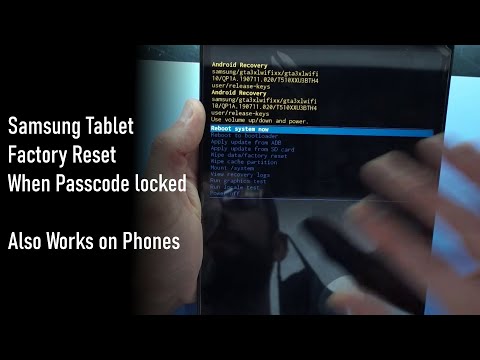 0:03:50
0:03:50
 0:15:06
0:15:06
 0:05:30
0:05:30
 0:06:29
0:06:29
 0:02:14
0:02:14
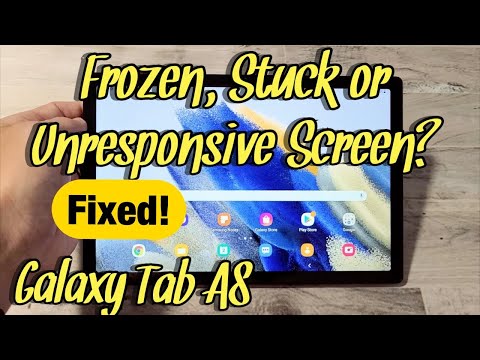 0:01:28
0:01:28
 0:00:31
0:00:31
 0:10:28
0:10:28
 0:01:05
0:01:05
 0:07:05
0:07:05
 0:05:01
0:05:01
 0:03:37
0:03:37