filmov
tv
What is a Router and Types of router explained |Free CCNA 200-301|

Показать описание
ROUTER AND ROUTING EXPLAINED WITH DIFFERENT TYPES OF ROUTER AND ADVANTAGES OF USING ROUTERS IN THE NETWORK.
NOTES BELOW
Router
A router is a device that connects two or more networks together.
It is a layer three device, because it operates at layer 3 of the OSI model of communication.
It uses IP address to route the packets and is responsible for the path determination.
In addition to connecting multiple networks together, the router also allows networked devices to communicate and multiple users to access the Internet.
As its name implies, it “routes” traffic between the devices and the internet or between devices on other LAN.
How the router works
To understand how the router works we need to understand the process of routing.
Routing refers to the process of taking a packet from one host and sending it to another host on a different network.
It is usually done by the devices called routers.
A router will have at least two ports, one physically connected to one network and the other physically connected to another network.
A router can connect any number of networks together providing it has a dedicated NIC/Ports for each network.
Every interface on the router is assigned a unique layer 3 address called as IP address
The aim of IP address is to locate the sender and receiver within the network. IP addresses are saved on the router’s routing table,
Routing table lists all possible paths in your network.
When routers receive IP packets that need to be forwarded somewhere in the network, the router looks at the packet's destination IP address and then searches for the routing information in the routing table to forward it to the outgoing interface defined in the routing table.
Types of routers
Wired routers
Wired router connects directly to a modem or WAN via network cable.
Distributes the data packets to the connected computers using other ports through the cable.
It comes with a port that connects to modem for communication with the Internet.
Example-: CISCO 1941.
Wireless router
Wireless router connects directly to a modem through a cable for receiving Internet data packets.
And distribute data packets to the connected computers using one or more antennae.
Wireless routers create a wireless signal in your home or office.
Any PC within range of Wireless routers can connect it and use your Internet.
Example-: Cisco 880ISR and EA7500
Edge Router
An edge router is a specialized router residing at the edge or boundary of a network.
This router ensures the connectivity of its network with external networks, a WAN or the Internet.
This type of router is placed at the edge of the ISP network.
Edge routers inject classified traffic from the customer into the core, and forward from the core to the customer.
Example-:Cisco ASR 9000 Series Routers
Core router
A core router is a router designed to operate in the Internet backbone, or core.
Core routers provide transit packet forwarding service between other core and edge routers.
Core routers forward stuff between the edges as bloody fast as possible.
They tend to be optimized for a high bandwidth.
Those routers are used as Service Provider Core Routers
Cisco Carrier Routing System is the example for core routers
vROUTER
Software router that an enterprise or a cloud provider can deploy as a virtual machine in a provider-hosted cloud or in its own virtual environment.
It delivers comprehensive WAN gateway and network services functions into virtual and cloud environments.
Uses industry-leading Cisco IOS® XE Software.
Two examples of vROUTER are
CSR 1000v (Cloud Service Router)
The Cisco CSR 1000v is supported across multiple hypervisors (VMware vSphere, Microsoft Hyper-V, Amazon AWS, and Microsoft Azure).
ISRv
The Cisco ISRv runs on server platforms running the Cisco NFVIS virtualization software only.
Advantages of using Routers in the network
Routers are used to segment large networks into inter-networks made up of smaller networks that are easier to manage.
Routers can connect different network architectures, such as Ethernet and Token Ring.
Routers can choose the best path across the network using dynamic routing techniques.
Routers reduce network traffic by creating broadcast domain
All ports on a router are in the different broadcast domains and routers don’t forward broadcasts from one broadcast domain to another.
FOR CCNA EXAM TAKERS
1.0Network Fundamentals
1.1 Routers
NEW CCNA EXAM TOPICS LINK
Please like, share and subscribe :)
And also share your comments
#CCNA #router
NOTES BELOW
Router
A router is a device that connects two or more networks together.
It is a layer three device, because it operates at layer 3 of the OSI model of communication.
It uses IP address to route the packets and is responsible for the path determination.
In addition to connecting multiple networks together, the router also allows networked devices to communicate and multiple users to access the Internet.
As its name implies, it “routes” traffic between the devices and the internet or between devices on other LAN.
How the router works
To understand how the router works we need to understand the process of routing.
Routing refers to the process of taking a packet from one host and sending it to another host on a different network.
It is usually done by the devices called routers.
A router will have at least two ports, one physically connected to one network and the other physically connected to another network.
A router can connect any number of networks together providing it has a dedicated NIC/Ports for each network.
Every interface on the router is assigned a unique layer 3 address called as IP address
The aim of IP address is to locate the sender and receiver within the network. IP addresses are saved on the router’s routing table,
Routing table lists all possible paths in your network.
When routers receive IP packets that need to be forwarded somewhere in the network, the router looks at the packet's destination IP address and then searches for the routing information in the routing table to forward it to the outgoing interface defined in the routing table.
Types of routers
Wired routers
Wired router connects directly to a modem or WAN via network cable.
Distributes the data packets to the connected computers using other ports through the cable.
It comes with a port that connects to modem for communication with the Internet.
Example-: CISCO 1941.
Wireless router
Wireless router connects directly to a modem through a cable for receiving Internet data packets.
And distribute data packets to the connected computers using one or more antennae.
Wireless routers create a wireless signal in your home or office.
Any PC within range of Wireless routers can connect it and use your Internet.
Example-: Cisco 880ISR and EA7500
Edge Router
An edge router is a specialized router residing at the edge or boundary of a network.
This router ensures the connectivity of its network with external networks, a WAN or the Internet.
This type of router is placed at the edge of the ISP network.
Edge routers inject classified traffic from the customer into the core, and forward from the core to the customer.
Example-:Cisco ASR 9000 Series Routers
Core router
A core router is a router designed to operate in the Internet backbone, or core.
Core routers provide transit packet forwarding service between other core and edge routers.
Core routers forward stuff between the edges as bloody fast as possible.
They tend to be optimized for a high bandwidth.
Those routers are used as Service Provider Core Routers
Cisco Carrier Routing System is the example for core routers
vROUTER
Software router that an enterprise or a cloud provider can deploy as a virtual machine in a provider-hosted cloud or in its own virtual environment.
It delivers comprehensive WAN gateway and network services functions into virtual and cloud environments.
Uses industry-leading Cisco IOS® XE Software.
Two examples of vROUTER are
CSR 1000v (Cloud Service Router)
The Cisco CSR 1000v is supported across multiple hypervisors (VMware vSphere, Microsoft Hyper-V, Amazon AWS, and Microsoft Azure).
ISRv
The Cisco ISRv runs on server platforms running the Cisco NFVIS virtualization software only.
Advantages of using Routers in the network
Routers are used to segment large networks into inter-networks made up of smaller networks that are easier to manage.
Routers can connect different network architectures, such as Ethernet and Token Ring.
Routers can choose the best path across the network using dynamic routing techniques.
Routers reduce network traffic by creating broadcast domain
All ports on a router are in the different broadcast domains and routers don’t forward broadcasts from one broadcast domain to another.
FOR CCNA EXAM TAKERS
1.0Network Fundamentals
1.1 Routers
NEW CCNA EXAM TOPICS LINK
Please like, share and subscribe :)
And also share your comments
#CCNA #router
Комментарии
 0:01:32
0:01:32
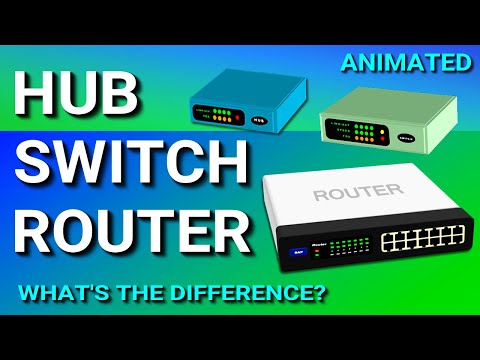 0:07:22
0:07:22
 0:07:00
0:07:00
 0:01:43
0:01:43
 0:07:46
0:07:46
 0:05:53
0:05:53
 0:21:51
0:21:51
 0:03:42
0:03:42
 0:03:44
0:03:44
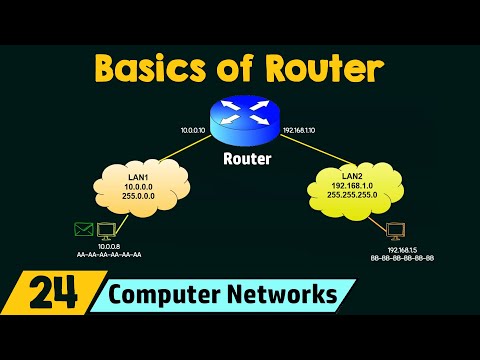 0:10:15
0:10:15
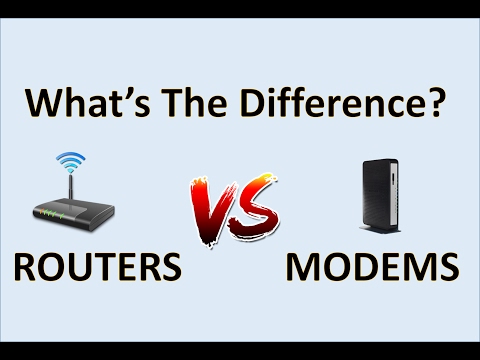 0:03:13
0:03:13
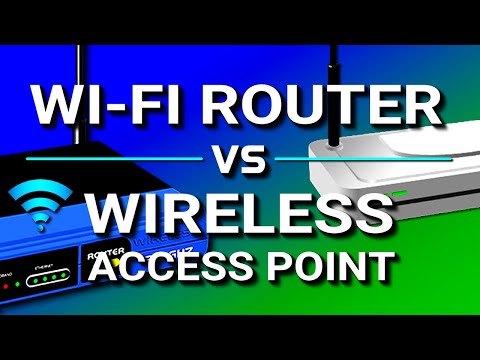 0:06:26
0:06:26
 0:02:00
0:02:00
 0:06:11
0:06:11
 0:00:58
0:00:58
 0:14:58
0:14:58
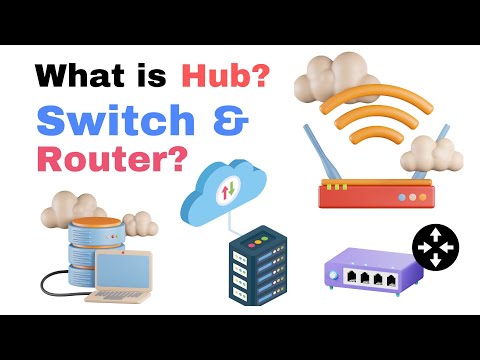 0:05:18
0:05:18
 0:09:53
0:09:53
 0:06:16
0:06:16
 0:03:32
0:03:32
 0:06:12
0:06:12
 0:04:33
0:04:33
 0:03:50
0:03:50
 0:04:38
0:04:38