filmov
tv
Excel for Beginners: The Ultimate Guide to Mastering Excel Formulas, Shortcuts, PivotTables, Charts

Показать описание
Excel for Beginners: The Ultimate Guide to Mastering Excel in 2024 - Learn How to Use Microsoft Excel Properly
🌟 Unlock the Power of Excel: Whether you're new to Excel or looking to refresh your skills, our comprehensive video tutorial is your one-stop solution. Dive deep into the world of Excel with our step-by-step guide designed for beginners. From basic navigation to advanced functions like PivotTables, VLOOKUP, and Charts, we've got you covered!
How to use Excel for Beginners, how to use excel spreadsheet, how to learn excel in computer
📚 What You'll Learn:
Excel Basics: Get familiar with the Excel interface and learn how to navigate through it with ease.
Formatting Tricks: Discover how to format your data to make your spreadsheets look professional and clear.
Essential Functions: Master the most useful Excel functions, including SUM, AVERAGE, and the powerful VLOOKUP, to analyze your data efficiently.
PivotTables and Charts: Learn how to summarize your data visually using PivotTables and Charts, making it easier to understand and present.
Data Analysis Techniques: Gain insights into your data with our easy-to-follow analysis techniques that can help you make informed decisions.
📁 Exercise File Included: To ensure you get the most out of this tutorial, we've included an Excel exercise file. Follow along and practice the exercises as I demonstrate them in the video. This hands-on approach is designed to help you apply what you learn immediately.
🔍 Why Watch This Video?
Tailored for Beginners: No prior experience with Excel? No problem! We start from the basics and gradually build up to more complex topics.
Learn at Your Own Pace: Pause, rewind, and rewatch sections as you need.
Practice with the exercise file to solidify your understanding.
Practical Examples: Real-world examples to show you how Excel skills can be applied to solve problems and streamline your work or personal projects.
🎯 Maximize Your Learning: To gain the maximum benefit from this tutorial, we recommend watching the full video and trying the exercises alongside the demonstrations. This approach will help you retain the information and become proficient in Excel faster.
👍 Ready to Transform Your Excel Skills? Hit play, grab the exercise file, and let's dive into the world of Excel together. Your journey to becoming an Excel pro starts now!
💬 We Love Feedback: Got questions? Suggestions? Leave us a comment below! We're here to help and continuously improve our tutorials based on your feedback.
🔔 Stay Updated: Don't forget to like, subscribe, and turn on notifications to stay updated with our latest tutorials and guides designed to make you more efficient and productive.
#ExcelForBeginners #ExcelTutorial #LearnExcel #DataAnalysis #ExcelFunctions #PivotTables #ExcelCharts #VLOOKUP
About Excel for Beginners Full Course Video Tutorial
From Excel Beginner to Expert in Every Day Excel in Just 2 Hours!
Are you new to Excel and looking to build a strong foundation in this powerful software?
Look no further! Our Excel for Beginners course is designed to provide you with the essential skills and knowledge needed to confidently navigate and utilize Excel for your everyday tasks, learn how to use Excel step by step.
You will learn the basics of Excel, including how to create and format spreadsheets, enter and manipulate data, and perform calculations using formulas and functions. You will also discover how to effectively organize and analyze your data using features such as sorting, filtering. Plus, we also cover how to analyze the data using Pivot Tables.
Throughout the course, you will have hands-on practice exercises and real-world examples to reinforce your learning. By the end, you will have gained the skills to create professional-looking spreadsheets, efficiently manage data, and become more productive in your work.
Master the fundamentals
Whether you're a business user, owner, executive, student, or teacher, you'll quickly become more competent and comfortable using Excel. You'll understand when and why to use different buttons and menus.
This course also acts as a good refresher for intermediate and advanced users of Excel, who might have missed out on some of the settings, options, short cuts and features or functions of Excel.
Going through the short byte sized lessons will give you the required knowledge, tips, tricks to
quickly navigate Excel,
customize Excel,
create, rename worksheets and workbooks,
use Keyboard Shortcuts,
Write Formulas and Functions,
Master VLOOKUP & XLOOKUP,
Use Tables in Excel,
Sort & Filter data confidently,
Pivot Tables to summarize and analyze data quickly.
Over 2 Hours of Video Lesson.
🌟 Unlock the Power of Excel: Whether you're new to Excel or looking to refresh your skills, our comprehensive video tutorial is your one-stop solution. Dive deep into the world of Excel with our step-by-step guide designed for beginners. From basic navigation to advanced functions like PivotTables, VLOOKUP, and Charts, we've got you covered!
How to use Excel for Beginners, how to use excel spreadsheet, how to learn excel in computer
📚 What You'll Learn:
Excel Basics: Get familiar with the Excel interface and learn how to navigate through it with ease.
Formatting Tricks: Discover how to format your data to make your spreadsheets look professional and clear.
Essential Functions: Master the most useful Excel functions, including SUM, AVERAGE, and the powerful VLOOKUP, to analyze your data efficiently.
PivotTables and Charts: Learn how to summarize your data visually using PivotTables and Charts, making it easier to understand and present.
Data Analysis Techniques: Gain insights into your data with our easy-to-follow analysis techniques that can help you make informed decisions.
📁 Exercise File Included: To ensure you get the most out of this tutorial, we've included an Excel exercise file. Follow along and practice the exercises as I demonstrate them in the video. This hands-on approach is designed to help you apply what you learn immediately.
🔍 Why Watch This Video?
Tailored for Beginners: No prior experience with Excel? No problem! We start from the basics and gradually build up to more complex topics.
Learn at Your Own Pace: Pause, rewind, and rewatch sections as you need.
Practice with the exercise file to solidify your understanding.
Practical Examples: Real-world examples to show you how Excel skills can be applied to solve problems and streamline your work or personal projects.
🎯 Maximize Your Learning: To gain the maximum benefit from this tutorial, we recommend watching the full video and trying the exercises alongside the demonstrations. This approach will help you retain the information and become proficient in Excel faster.
👍 Ready to Transform Your Excel Skills? Hit play, grab the exercise file, and let's dive into the world of Excel together. Your journey to becoming an Excel pro starts now!
💬 We Love Feedback: Got questions? Suggestions? Leave us a comment below! We're here to help and continuously improve our tutorials based on your feedback.
🔔 Stay Updated: Don't forget to like, subscribe, and turn on notifications to stay updated with our latest tutorials and guides designed to make you more efficient and productive.
#ExcelForBeginners #ExcelTutorial #LearnExcel #DataAnalysis #ExcelFunctions #PivotTables #ExcelCharts #VLOOKUP
About Excel for Beginners Full Course Video Tutorial
From Excel Beginner to Expert in Every Day Excel in Just 2 Hours!
Are you new to Excel and looking to build a strong foundation in this powerful software?
Look no further! Our Excel for Beginners course is designed to provide you with the essential skills and knowledge needed to confidently navigate and utilize Excel for your everyday tasks, learn how to use Excel step by step.
You will learn the basics of Excel, including how to create and format spreadsheets, enter and manipulate data, and perform calculations using formulas and functions. You will also discover how to effectively organize and analyze your data using features such as sorting, filtering. Plus, we also cover how to analyze the data using Pivot Tables.
Throughout the course, you will have hands-on practice exercises and real-world examples to reinforce your learning. By the end, you will have gained the skills to create professional-looking spreadsheets, efficiently manage data, and become more productive in your work.
Master the fundamentals
Whether you're a business user, owner, executive, student, or teacher, you'll quickly become more competent and comfortable using Excel. You'll understand when and why to use different buttons and menus.
This course also acts as a good refresher for intermediate and advanced users of Excel, who might have missed out on some of the settings, options, short cuts and features or functions of Excel.
Going through the short byte sized lessons will give you the required knowledge, tips, tricks to
quickly navigate Excel,
customize Excel,
create, rename worksheets and workbooks,
use Keyboard Shortcuts,
Write Formulas and Functions,
Master VLOOKUP & XLOOKUP,
Use Tables in Excel,
Sort & Filter data confidently,
Pivot Tables to summarize and analyze data quickly.
Over 2 Hours of Video Lesson.
Комментарии
 5:43:05
5:43:05
 0:54:55
0:54:55
 0:15:54
0:15:54
 0:32:49
0:32:49
 0:07:08
0:07:08
 0:14:04
0:14:04
 0:21:47
0:21:47
 6:01:56
6:01:56
 0:16:05
0:16:05
 0:27:49
0:27:49
 11:55:34
11:55:34
 0:27:19
0:27:19
 0:52:40
0:52:40
 0:32:09
0:32:09
 0:10:47
0:10:47
 0:10:13
0:10:13
 0:50:17
0:50:17
 1:15:39
1:15:39
 6:05:01
6:05:01
 0:12:29
0:12:29
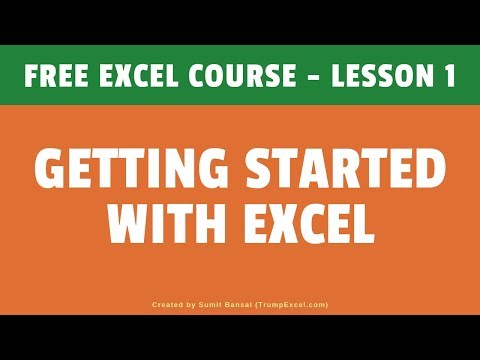 0:22:17
0:22:17
 1:59:22
1:59:22
 0:25:38
0:25:38
 0:00:58
0:00:58