filmov
tv
How to Install Ubuntu 22.04 LTS on VMware Workstation Player On Windows 11

Показать описание
In this video I will show you how to install Ubuntu 22.04 LTS Desktop and VMware tools in VMware or How to Install VMware and Use VMware to Install Ubuntu . You can use VMware Player which is free to personal use. This tutorial also helps if you install Ubuntu 22.04 LTS. VMware is well known and has a reputation for ease of use. Many of its core products are free of charge (but not open source).
How can I install vmware tools?
You can use 3rd-party vmware tools that are available in the Ubuntu repository (contrary to the VMware-provided packages that are not available in the main repo):
sudo apt-get update
sudo apt-get install open-vm-tools
sudo apt-get install open-vm-tools-desktop
★★★Top Online Courses From ProgrammingKnowledge ★★★
★★★ Online Courses to learn ★★★
★★★ Follow ★★★
DISCLAIMER: This video and description contains affiliate links, which means that if you click on one of the product links, I’ll receive a small commission. This help support the channel and allows us to continue to make videos like this. Thank you for the support!
How can I install vmware tools?
You can use 3rd-party vmware tools that are available in the Ubuntu repository (contrary to the VMware-provided packages that are not available in the main repo):
sudo apt-get update
sudo apt-get install open-vm-tools
sudo apt-get install open-vm-tools-desktop
★★★Top Online Courses From ProgrammingKnowledge ★★★
★★★ Online Courses to learn ★★★
★★★ Follow ★★★
DISCLAIMER: This video and description contains affiliate links, which means that if you click on one of the product links, I’ll receive a small commission. This help support the channel and allows us to continue to make videos like this. Thank you for the support!
Комментарии
 0:13:55
0:13:55
 0:15:47
0:15:47
 0:04:27
0:04:27
 0:10:22
0:10:22
 0:04:07
0:04:07
 0:08:48
0:08:48
 0:09:48
0:09:48
 0:25:50
0:25:50
 0:02:07
0:02:07
 0:19:07
0:19:07
 0:08:02
0:08:02
 0:14:29
0:14:29
 0:03:45
0:03:45
 0:16:21
0:16:21
 0:05:24
0:05:24
 0:16:16
0:16:16
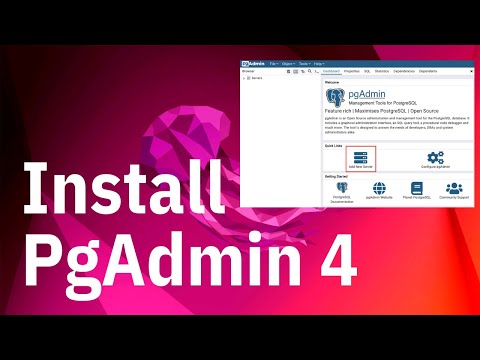 0:09:02
0:09:02
 0:08:19
0:08:19
 0:47:03
0:47:03
 0:14:51
0:14:51
 0:13:53
0:13:53
 0:08:33
0:08:33
 0:06:09
0:06:09
 0:09:48
0:09:48