filmov
tv
Upgrading to the 32' LG Ultragear Dual Mode OLED | BEAST!

Показать описание
The LG UltraGear Dual Mode with it's dual 240/480Hz is such a crazy idea for a monitor, but it works! Solid gaming monitor, and also a solid one for productivity!
[Update: Competitive settings for COD Warzone hits 190FPS in 1080p 480hz]
⏩ TIMESTAMPS
0:00 Introducing the LG 32" Dual Mode Monitor
0:50 Unboxing
1:32 Specs overview
2:19 Display
2:40 How good is the anti-glare coating?
3:26 Brightness and HDR
3:50 Design
4:57 Stand
6:44 Connectivity
7:59 Resolution and PPI
8:57 Refresh rate and Dual Mode
10:50 Burn In Protection
12:50 Color Accuracy
15:04 Mac Productivity
16:15 Windows Productivity
16:45 Gaming Performance and benchmark tests
19:39 PS5 and Xbox Gaming Use
20:27 Temperature and Immersive Pixel Sound Speakers
21:41 Energy efficiency and warranty
23:00 Any issues?
💬 FOLLOW ME
MY TOP RECOMMENDED TECH:
Disclosures: All opinions are my own. Some links in the descriptions are affiliate links that if you click on, I’ll receive a commission at no additional cost to you.
Upgrading to the 32' LG Ultragear Dual Mode OLED | BEAST!
LG Smart TV: How to Update System/Firmware Software Version
How to reset 2025 LG TVs
LG Smart TV: How to Update Apps to Latest Software Verison
How to Update LG TV firmware with USB drive to Fix software errors
LG UltraFine Ergo 32UN880 How to Video
Software Update *New LG Smart TV - WebOS6
How to Update Firmware on LG 27GR95QE / 45GR95QE Firmware 3.08, 1.17 OnScreen Control
How to install and setup apps on your LG TV
The Eye Watering 77' LG G3 OLED 🥹
LG TV Diagnostic menu / Software Update / Signal Strength and Quality
WARNING!! DON’T BUY an LG 32' 4K UltraFine Ergo for Productivity!
Which TV is BEST? OLED vs QNED
The 77” LG G3 OLED 🥵
Gen 4 LG.Display 2025 OLED Panels and Improvements
How to reset LG TV to factory settings, and do the First time installation (Non-Smart TV)
How To connect mobile screen to LG smart TV | Screen cast in LG smart Tv
The Perfect Productivity Monitor - LG 32” 4K UltraFine Ergo Setup
LG Smart TV: How to Install & Uninstall Apps
LG Smart TV: How to Factory Reset Back to Default Settings as if Brand New Out of the Box
13 LG Tips, Tricks And Secret Menus
Extra UltraWide Monitor Unboxing | LG 49WQ95C-W
[LG TV] - Tips & (Hidden) Tricks on the Magic Remote (WebOS22)
how to lg tv update in hindi | how to update lg smart tv | lg smart tv update kaise karen
Комментарии
 0:24:30
0:24:30
 0:04:32
0:04:32
 0:00:31
0:00:31
 0:01:50
0:01:50
 0:03:52
0:03:52
 0:02:58
0:02:58
 0:01:58
0:01:58
 0:04:57
0:04:57
 0:01:24
0:01:24
 0:00:22
0:00:22
 0:00:55
0:00:55
 0:05:03
0:05:03
 0:00:39
0:00:39
 0:00:22
0:00:22
 0:20:17
0:20:17
 0:01:22
0:01:22
 0:00:23
0:00:23
 0:09:56
0:09:56
 0:03:54
0:03:54
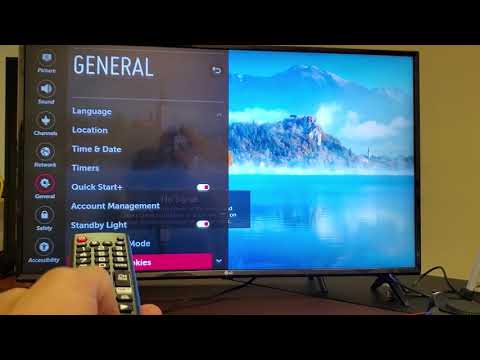 0:02:26
0:02:26
 0:09:46
0:09:46
 0:00:34
0:00:34
![[LG TV] -](https://i.ytimg.com/vi/RjvoUsaOhco/hqdefault.jpg) 0:05:45
0:05:45
 0:04:33
0:04:33