filmov
tv
New Router or WiFi password? Changing / updating the WiFi on your HP Printer
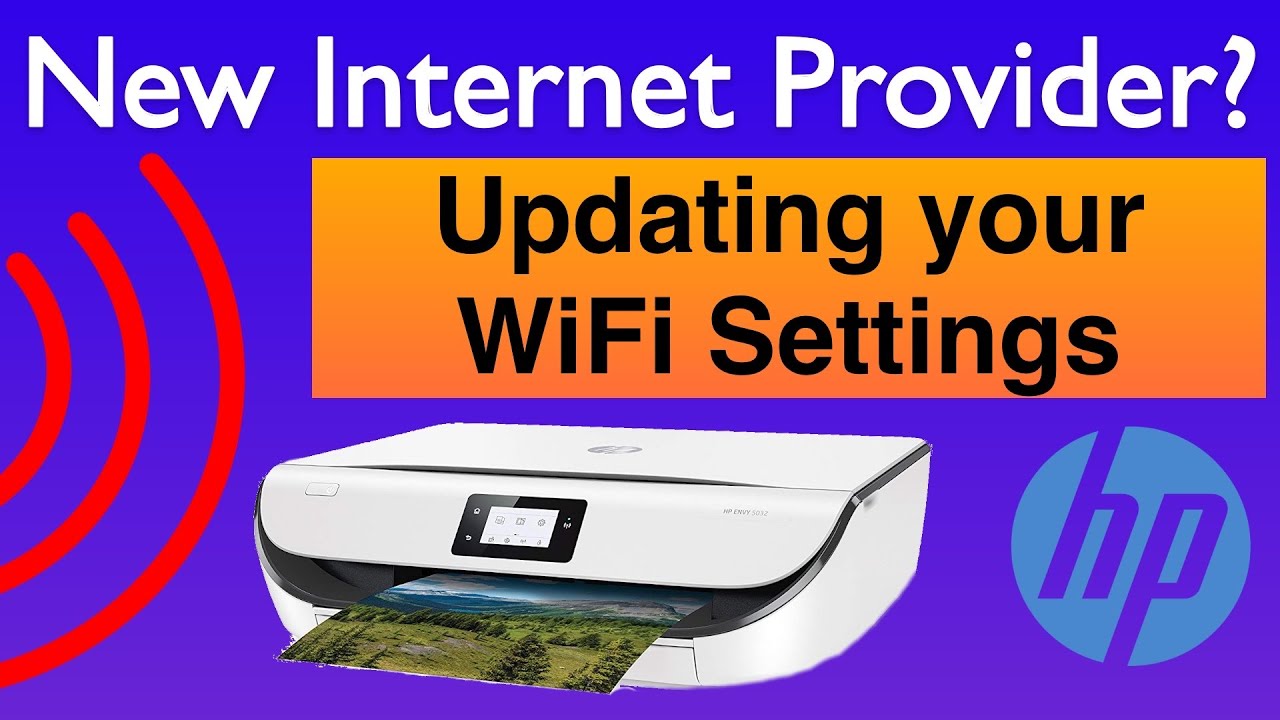
Показать описание
As an Amazon Associate I earn from qualifying purchases
New Router or WiFi password? Changing / updating the WiFi on your HP Printer
If you change your broadband internet supplier your HP wireless printer will stop working.
This video shows how to quickly update your WiFi settings and get printing again.
HP Envy 5032 works the same for most HP printers with a display.
New Router or WiFi password? Changing / updating the WiFi on your HP Printer
If you change your broadband internet supplier your HP wireless printer will stop working.
This video shows how to quickly update your WiFi settings and get printing again.
HP Envy 5032 works the same for most HP printers with a display.
New Router or WiFi password? Changing / updating the WiFi on your HP Printer
TP-Link Router WiFi Password Change Easy and Quick Technique
THE EASIEST WIRELESS ROUTER SETUP GUIDE!
Maximize Your Internet Router: Understanding Ports
WIRELESS ROUTER REPLACE - HOW TO
How To Change and Reset WiFi Password | Huawei Router B310/ B311
TP-Link Router Setup and Full Configuration
How to connect your Amazon Echo to a different wireless router
5G Network MOBILY AIR FIBER - Nano-SIM card slot
How to change password in airtel 4g hotspot portable wifi router
The ULTIMATE Wireless (WIFI) Router Setup for Beginners
Tenda Router Setup and Full Configuration
Adding a SECOND Router!
Unboxing Airtel 4G MIFI WIFI internet pocket Router | Airtel Hotspot | Change password #airtel
Upgrade your Spectrum router to WIFI 6 for almost free [Spectrum doesn't want you to know this]
How to Change your Wireless Router Name and Password | NETGEAR
Verizon FiOS Router Install (Wi-Fi 6)
How To Change WiFi Password (2022)
How to Reset Forgotten WiFi Router Password
Unboxing & Setting Bvot 4G/5G MiFi Router: What You Need to Know!
Tenda F3 | Tenda Wifi Router Full Setup | Change Tenda wifi password Using Mobile
How to change ZTE Router WiFi Password
TP-Link Router quick setup step by step | Archer AX55 AX3000 WIFI6
✅ THE TRICK - Change/Replace Your WiFi Router Without Changing All Your Devices' Settings!
Комментарии
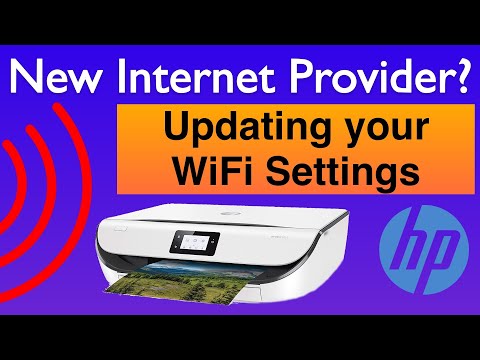 0:03:23
0:03:23
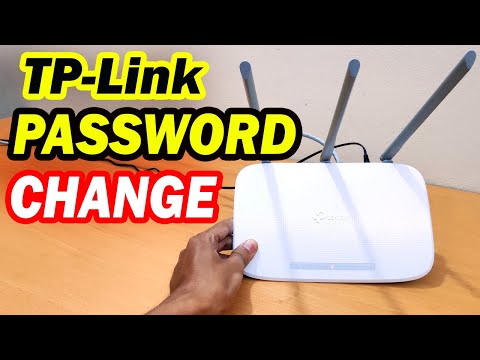 0:01:23
0:01:23
 0:04:04
0:04:04
 0:03:45
0:03:45
 0:05:03
0:05:03
 0:06:30
0:06:30
 0:02:53
0:02:53
 0:03:47
0:03:47
 0:05:39
0:05:39
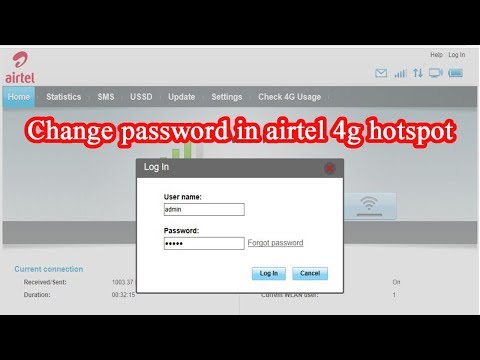 0:03:18
0:03:18
 0:24:26
0:24:26
 0:02:24
0:02:24
 0:04:19
0:04:19
 0:03:33
0:03:33
 0:02:10
0:02:10
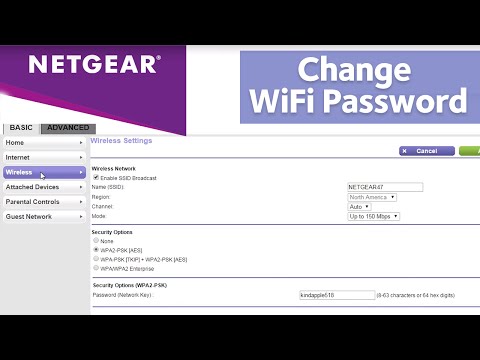 0:01:01
0:01:01
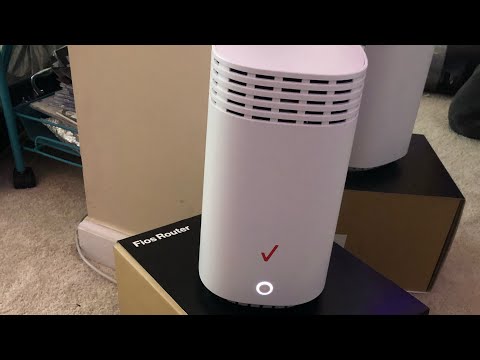 0:05:09
0:05:09
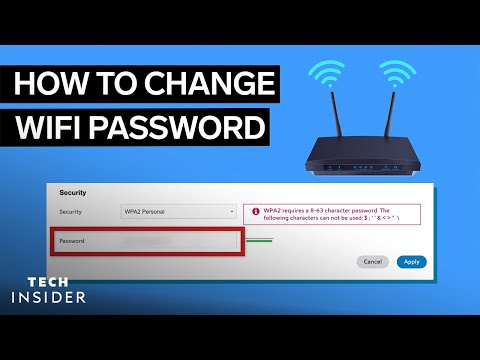 0:01:37
0:01:37
 0:09:06
0:09:06
 0:10:08
0:10:08
 0:04:50
0:04:50
 0:00:19
0:00:19
 0:08:47
0:08:47
 0:05:14
0:05:14