filmov
tv
How to Make Your Linux Terminal Look Amazing

Показать описание
While the default prompt in the linux terminal is a little boring, there are options to customize it easily. Luckily, a decent amount of customization can be done from the terminal to make it both visually appealing and better usable. This video will guide you on making your Linux terminal look fabulous using Fish Shell featuring OhMyPosh.
🔗 DOWNLOAD DOCUMENTATION AND FISH SHELL CONFIG:
🕒 TIMESTAMPS :
[00:00] Intro linuxscoop
[00:03] Opening - Make Your Linux Terminal Look Amazing
[00:44] Install Fish Shell
[01:38] Install Oh My Posh
[02:03] Download and Install Fonts
[03:43] Download and Install Ohmyposh Themes
[04:28] Add OhMyPosh Theme to Fish Config
[05:02] Change terminal color scheme
[06:31] Closing and Thanks for watching
☕ SUPPORT LINUXSCOOP
==================================
STAY connected to our Social Media:
==================================
Audio
------------------------------------------------------------
Music : Roa - Teatime
------------------------------------------------------------
#LINUX #OPENSOURCE #UBUNTU
🔗 DOWNLOAD DOCUMENTATION AND FISH SHELL CONFIG:
🕒 TIMESTAMPS :
[00:00] Intro linuxscoop
[00:03] Opening - Make Your Linux Terminal Look Amazing
[00:44] Install Fish Shell
[01:38] Install Oh My Posh
[02:03] Download and Install Fonts
[03:43] Download and Install Ohmyposh Themes
[04:28] Add OhMyPosh Theme to Fish Config
[05:02] Change terminal color scheme
[06:31] Closing and Thanks for watching
☕ SUPPORT LINUXSCOOP
==================================
STAY connected to our Social Media:
==================================
Audio
------------------------------------------------------------
Music : Roa - Teatime
------------------------------------------------------------
#LINUX #OPENSOURCE #UBUNTU
60 Linux Commands you NEED to know (in 10 minutes)
7 Tools to Create Your Own Linux Distro
Linux in 100 Seconds
How To Create Your Own Linux Ubuntu Terminal Commands!
Creating Your Own Linux Distribution
Beginners guide to Ricing! (Linux Customization)
Speed Up Linux
Tips For Customizing Your Linux Kernel
Easy Guide: Upgrade Linux Mint 21.3 to 22 wilma
Linux for Beginners
Give your Linux Desktop a Clean and Professional Look
You CAN'T make a 'Linux app', because there is NO LINUX PLATFORM
My Custom Ubuntu Linux Terminal with Themes and Plug-ins 💻
How to Install Linux for Beginners
Customizing My Linux Terminal!
Windows & macOS can't do this, but Linux can!
5 Steps to Secure Linux (protect from hackers)
#1 How to create a custom Linux GUI (Desktop) from scratch
Setting Up a Linux Machine For Development
Linux for the Absolute Beginner!
Install Linux instead of Windows 11 - Here's how!
Linux New User Guide: 10 Things I Wish I Knew
🧑💻Programmer tips by Linus Torvalds || creater of linux OS💻
My PERFECT Linux Gnome Desktop
Комментарии
 0:10:50
0:10:50
 0:05:49
0:05:49
 0:02:42
0:02:42
 0:06:50
0:06:50
 0:20:42
0:20:42
 0:13:48
0:13:48
 0:05:35
0:05:35
 0:08:58
0:08:58
 0:04:07
0:04:07
 0:26:32
0:26:32
 0:17:27
0:17:27
 0:15:14
0:15:14
 0:02:57
0:02:57
 0:08:09
0:08:09
 0:10:18
0:10:18
 0:15:55
0:15:55
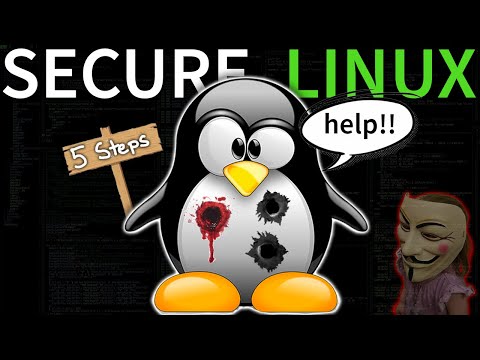 0:23:15
0:23:15
 0:32:05
0:32:05
 0:14:29
0:14:29
 0:15:07
0:15:07
 0:15:10
0:15:10
 0:23:31
0:23:31
 0:00:19
0:00:19
 0:13:19
0:13:19