filmov
tv
Cisco CCNA Packet Tracer Ultimate labs: NTP & syslog: Can you complete the lab?

Показать описание
#CCNA #PacketTracer #CCENT
Syslog:
In computing, syslog is a standard for message logging. It allows separation of the software that generates messages, the system that stores them, and the software that reports and analyzes them. Each message is labeled with a facility code, indicating the software type generating the message, and assigned a severity label.
Computer system designers may use syslog for system management and security auditing as well as general informational, analysis, and debugging messages. A wide variety of devices, such as printers, routers, and message receivers across many platforms use the syslog standard. This permits the consolidation of logging data from different types of systems in a central repository. Implementations of syslog exist for many operating systems.
NTP:
Network Time Protocol (NTP) is a networking protocol for clock synchronization between computer systems over packet-switched, variable-latency data networks. In operation since before 1985, NTP is one of the oldest Internet protocols in current use. NTP was designed by David L. Mills of the University of Delaware.
NTP is intended to synchronize all participating computers to within a few milliseconds of Coordinated Universal Time (UTC). It uses the intersection algorithm, a modified version of Marzullo's algorithm, to select accurate time servers and is designed to mitigate the effects of variable network latency. NTP can usually maintain time to within tens of milliseconds over the public Internet, and can achieve better than one millisecond accuracy in local area networks under ideal conditions. Asymmetric routes and network congestion can cause errors of 100 ms or more.
The protocol is usually described in terms of a client-server model, but can as easily be used in peer-to-peer relationships where both peers consider the other to be a potential time source. Implementations send and receive timestamps using the User Datagram Protocol (UDP) on port number 123.[4][5] They can also use broadcasting or multicasting, where clients passively listen to time updates after an initial round-trip calibrating exchange. NTP supplies a warning of any impending leap second adjustment, but no information about local time zones or daylight saving time is transmitted.
The current protocol is version 4 (NTPv4), which is a proposed standard as documented in RFC 5905. It is backward compatible with version 3, specified in RFC 1305
Transcription:
In this packet tracer lab, you need to configure both syslog and NTP or Network Time Protocol. This lab consists of a Cisco router and a Cisco switch, as well as a syslog server, NTP server and PC.
syslog allows as centralize log messages, as well as store a historical backup of various log messages. Rather than just logging messages to the console of a router or switch or logging it to a limited buffer, we can centralize log messages on a syslog server. Hard drive capacities in servers are much greater than the memory or flash available in routers and switches. So we can collate centralize and store log messages on a syslog server.
So that’s what you’re going to configure in this lab.
You also going to make sure that your log messages have the correct time by setting up an NTP server.
Network Time Protocol allows us to ensure that devices throughout our network have the correct time which is important when you’re logging messages.
If you have a log message that says that an interface went down, that it doesn’t really help you if you don’t know when that event occurred.
Did it happen yesterday? Did it happen a year ago?
Did it happen five years ago?
It’s important that you have time stamps on your log messages and that’s why you need to configure a Network Time Protocol server or NTP server.
What you need to firstly do is configure the syslog server to accept syslog messages and then configure router 1 and switch 1 to log messages to the syslog server.
To test this, create a loopback interface on router 1 and verify that syslog messages are displayed on the syslog server. Do various test such as shutting down the loopback interface on the router and then re-enabling loopback interface and make sure that the syslog messages are displayed on the syslog server.
Shut this interface on the switch and then re-enable it and once again verify that the syslog messages are shown on the syslog server.............
Комментарии
 0:12:29
0:12:29
 0:08:05
0:08:05
 0:06:12
0:06:12
 0:05:02
0:05:02
 0:07:09
0:07:09
 0:05:29
0:05:29
 0:09:35
0:09:35
 0:06:02
0:06:02
 0:11:20
0:11:20
 0:09:38
0:09:38
 0:06:08
0:06:08
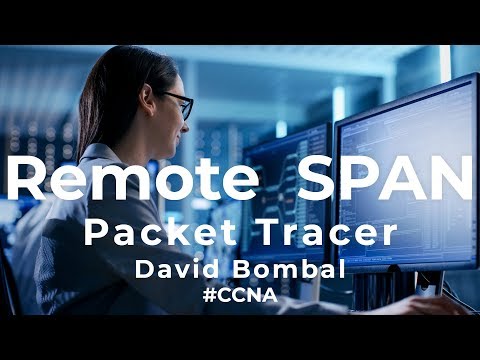 0:08:43
0:08:43
 0:03:08
0:03:08
 0:06:27
0:06:27
 0:04:59
0:04:59
 0:09:58
0:09:58
 0:13:18
0:13:18
 0:05:37
0:05:37
 0:14:19
0:14:19
 0:08:51
0:08:51
 0:11:03
0:11:03
 0:03:20
0:03:20
 0:04:46
0:04:46
 0:05:43
0:05:43