filmov
tv
Cisco CCNA Packet Tracer Ultimate labs: Quality of Service (QoS) Lab. Can you complete the lab?

Показать описание
#CCNA #PacketTracer #CCENT
QoS is the measure of transmission quality and service availability of a network (or internetworks).
Service availability is a crucial foundation element of QoS. The network infrastructure must be designed to be highly available before you can successfully implement QoS. The target for High Availability is 99.999 % uptime, with only five minutes of downtime permitted per year. The transmission quality of the network is determined by the following factors:
•Loss—A relative measure of the number of packets that were not received compared to the total number of packets transmitted. Loss is typically a function of availability. If the network is Highly Available, then loss during periods of non-congestion would be essentially zero. During periods of congestion, however, QoS mechanisms can determine which packets are more suitable to be selectively dropped to alleviate the congestion.
•Delay—The finite amount of time it takes a packet to reach the receiving endpoint after being transmitted from the sending endpoint. In the case of voice, this is the amount of time it takes for a sound to travel from the speaker’s mouth to a listener’s ear.
•Delay variation (Jitter)—The difference in the end-to-end delay between packets. For example, if one packet requires 100 ms to traverse the network from the source endpoint to the destination endpoint and the following packet requires 125 ms to make the same trip, then the delay variation is 25 ms.
Each end station in a Voice over IP (VoIP) or Video over IP conversation uses a jitter buffer to smooth out changes in the arrival times of voice data packets. Although jitter buffers are dynamic and adaptive, they may not be able to compensate for instantaneous changes in arrival times of packets. This can lead to jitter buffer over-runs and under-runs, both of which result in an audible degradation of call quality.
Translation:
In this packet tracer lab, you need to configure Quality of Service or QoS
In this lab we’re going to cover quality of service topics such as matching traffic, marking traffic, doing something with the traffic such as providing a minimum bandwidth guarantee.
Now in the real world, you would follow a quality of service policy document. In other words, you would decide which traffic types are important in your network and then allocate bandwidth accordingly or implement quality of service mechanisms such as policing, shaping, queuing and others based on your quality service policy document.
In this lab, we’re going to implement a basic quality of service policy. So that you can get familiar with class maps, policy maps, service policies and other commands used for quality of service in CISCO environments.
On router 1, you’re going to match traffic using NBAR or Network Based Application Recognition and then you’re going to mark the traffic with DSCP values or Differentiated Services Code Point values. In addition you’re going to use queuing on the egress interface. In other words on serial a 0/1/0 to prioritize voice traffic over other traffic types.
Voice traffic will be in a priority queue HTTP and ICMP traffic will be given a minimum bandwidth guarantee.
You need to do configuration on both router 1 and router 2.
On router 1, you firstly need to match traffic.
You need to match a voice traffic using NBAR and specifically RTP traffic or Real Time Protocol. You need to set the DSCP to EF for matched packets. So you’re going to match a voice traffic using NBAR and then mark the packets using DSCP and to set the marking to Expedited Forwarding or EF.
You need to match HTTP traffic using NBAR and set the DSCP to AF 31 or shared forwarding class AF 31. ICMP traffic should be matched using NBAR and you need to set the DSCP to AF 11.......
Комментарии
 0:12:29
0:12:29
 0:08:05
0:08:05
 0:06:12
0:06:12
 0:05:02
0:05:02
 0:07:09
0:07:09
 0:05:29
0:05:29
 0:09:35
0:09:35
 0:06:02
0:06:02
 0:11:20
0:11:20
 0:09:38
0:09:38
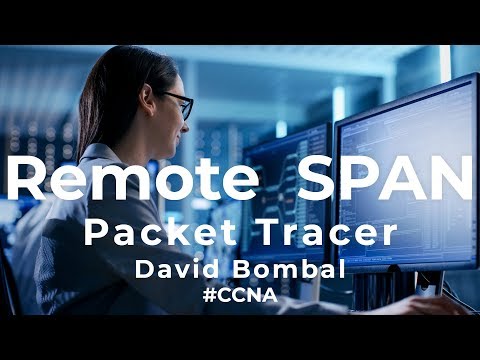 0:08:43
0:08:43
 0:06:08
0:06:08
 0:03:08
0:03:08
 0:06:27
0:06:27
 0:04:59
0:04:59
 0:09:58
0:09:58
 0:13:18
0:13:18
 0:05:37
0:05:37
 0:08:51
0:08:51
 0:14:19
0:14:19
 0:11:03
0:11:03
 0:04:46
0:04:46
 0:03:20
0:03:20
 0:04:50
0:04:50