filmov
tv
Cisco CCNA Packet Tracer Ultimate labs: The Network is Down! Can you fix it?
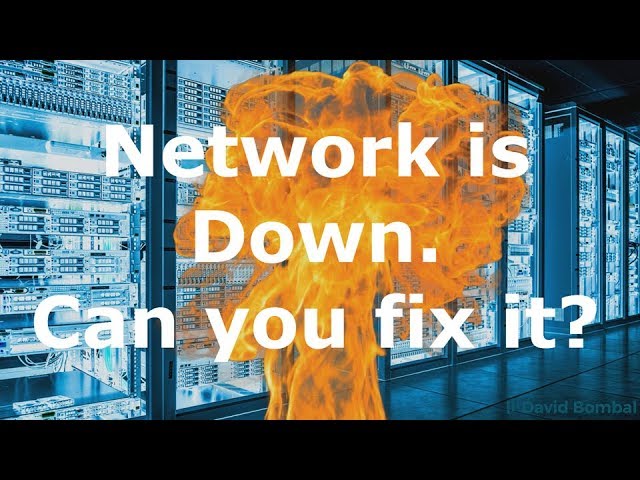
Показать описание
#CCNA #PacketTracer #CCENT
This one of multiple Cisco config-register labs, Can you complete this CCNA Exam Lab?
Labs! Labs! And more Labs! Get the hands on experience to pass your CCNA exam!
Do you know what 0x2101, 0x2102 and 0x2142 mean on Cisco devices?
Make sure you are ready to pass the CCNA exam! Prepare practically for the Cisco CCNA certification which is the most in-demand networking certification in the world today! Make sure you can pass the Cisco CCNA Routing and Switch 200-125 exam!
This course tests your knowledge of CCNA topics with practical, hands on labs. Labs include both configuration as well as troubleshooting labs.
Ask yourself these questions:
- Are you ready and prepared for the labs in the CCNA exam?
- Are you able to troubleshoot Cisco networks?
- Are you confident with your ability to configure networks as required by Cisco to pass the CCNA?
Answer:
This course helps you prepare for the exam and gain the confidence to pass the exam!
There are many topologies and many labs in this course!
Transcription:
This is a packet tracer troubleshooting lab.
You’ve been told that after a power outage the network has stopped working entirely. Assume that this is just a portion of the network where issues are occurring.
Notice as an example that on Router 3 we see an issue, file boot failed, file not accessible, boot of test bin failed
error returned: file boot failed, file not accessible, there is error on file open.
We’re told that no valid boot image is found and the router is going to attempt autoboot from the default boot device.
Now this is important to simulate this network issue. Click the power cycle devices button in packet tracer. In other words, click here and click yes to restart the devices. Notice on router 2 as an example the network is broken. We are in ROM monitor mode.
So we’ve been told that the network is broken. We can already see a problem on router 2. We we’re in ROM monitor mode for some reason. We need to fix that and then we need to check what’s happening on other routers.
Notice we end up with the system configuration dialog and we’re asked do we want to enter the initial configuration dialogue. But that’s not really where we want to end up and notice on router 3 all interfaces are administratively shut down and the router doesn’t have any IP addresses.
So we’ve established that there are problems in the network. Remember in this lab, click this option power cycle devices to simulate the power outage in the network.
You now need to fix the issues and ensure that configurations are restored properly so that the routers can ping each other’s loop backs.
Router 1 should be able to ping its own local loopback, router 2’s loopback and router 3’s loopback.
Now you’ve asked for network documentation but to make matters worse there’s none for this site. In other words, you are blind when configuring the network. You need to somehow restore the device configurations and get the network working.
I’ll give you a hint; however Router 1 has loopback of 1.1.1.1 router 2 of 2.2.2.2 and router 2 of 3.3.3.3
The routers are using EIGRP as the routing protocol in autonomous system 100. That’s all the information you’ve been given. You are not allowed to manually configure the loopbacks and the routing protocols. You need to restore device configurations. Once you’ve done that, you need to verify that things are working again.
As I like to say, routers do what you tell them to do not what you want them to do. In other words, they only do what they are configured to do.
So verify things by using the power cycled devices button. Once you’ve restored your device configurations and make sure that the router comes up again with their configurations and that the loopbacks are pingable. In other words, you need to fix the network so that if a power outage happens again in future, it’s not going to break the network.
Комментарии
 0:06:02
0:06:02
 0:12:29
0:12:29
 0:03:05
0:03:05
 0:11:37
0:11:37
 0:06:12
0:06:12
 0:05:29
0:05:29
 0:03:08
0:03:08
 0:14:19
0:14:19
 0:29:48
0:29:48
 0:12:08
0:12:08
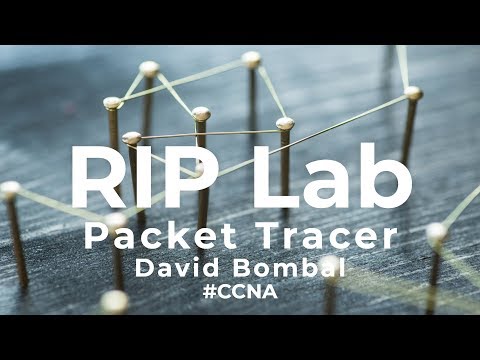 0:10:30
0:10:30
 0:06:27
0:06:27
 0:11:20
0:11:20
 0:04:23
0:04:23
 0:03:04
0:03:04
 0:09:29
0:09:29
 0:03:20
0:03:20
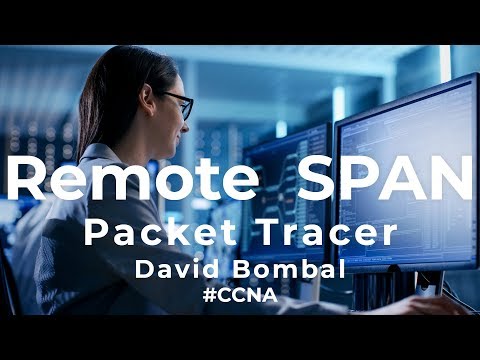 0:08:43
0:08:43
 0:01:27
0:01:27
 0:07:09
0:07:09
 0:02:35
0:02:35
 0:08:05
0:08:05
 0:04:46
0:04:46
 0:05:50
0:05:50