filmov
tv
Galaxy S22 Ultra - Change These Settings Immediately

Показать описание
Welcome to the home of the best How-to guides for your Samsung Galaxy needs. In today's video, I go over 22 settings or features to change/update once you unbox your Galaxy S22.
Time stamps:
0:00 Intro
0:34 Samsung Display Settings
2:54 Samsung Gestures
3:20 Swipe Down Notifications
4:11 Side Key Settings
5:14 Fingerprint Setup With Trick
7:45 Samsung Face Recognition
8:50 Samsung Home Screen and App Tray
11:05 Samsung Find My Phone
12:53 Galaxy S22 Camera Settings
14:15 Samsung Pay Tabs
15:23 S Pen Button Press Settings
16:30 S Pen Menu Style
17:08 Air Command Short Cuts
18:01 S Pen Removal Settings
18:56 Edge Panel Settings
19:56 Customize Quick Settings
21:18 Customize Google Search Bar Widget
22:43 Dynamic Lock Screen
23:41 Brightness on Top
24:17 Google Discover
24:49 Animation and Window Scales
26:05 Do Not Disturb Settings
Follow me!:
#GalaxyS22Tutorials #GalaxyS22Ultra #SamsungTrainer
Samsung S22 Ultra Front Screen Replacement
Galaxy S22 Ultra - Change These Settings Immediately
10 Settings to Change on Your Galaxy S22 Ultra
Samsung Galaxy S22 Ultra – Screen replacement [repair guide + reassembly]
Samsung Galaxy S22 Ultra Screen Replacement
Samsung Galaxy S22 Ultra Disassembly Teardown Repair Video Review
Galaxy S22 Ultra Unboxing and Fastest Setup Method (Transfer All Data)!
Samsung Galaxy S22 Ultra Battery Replacement Repair
How To Take Partial Screenshots with S Pen on Samsung S22 Ultra
Samsung Galaxy S22 Ultra Back Glass Replacement Repair Guide
Galaxy S22/S22+/Ultra: How to Change Current Country for Text Messages
Samsung S22 ultra Back glass replacement. s22ultra glass change. Zorba mobile #s22ultra
Samsung Galaxy S22 ULTRA Screen Repair | How to Replace Cracked Display
TOO EASY TO FIX? Samsung Galaxy S22 Ultra Screen Replacement | Sydney CBD Repair Centre
Galaxy S22 Ultra Teardown - Can the S-Pen hole Leak?!
Galaxy S22/S22+/Ultra: How to Insert/Remove a SIM Card
Galaxy S22/S22+/Ultra: How to Set Up and Transfer Data Over From an Old Android Phone
Samsung Galaxy S22 Ultra – Battery replacement [repair guide + reassembly]
Galaxy S22/S22+/Ultra: How to Change System Language
Samsung Galaxy S22 Ultra - TIPS, TRICKS & HIDDEN FEATURES!!!
Galaxy S22 Ultra - First 20 Things You Should Do
Samsung Galaxy S22 s22+ and S22 Ultra - How To Switch Between Navigation Buttons and Gestures
Galaxy S22/S22+/Ultra: How to Change The Home Screen Icons
Galaxy S22 Ultra: Pro Mode | Samsung
Комментарии
 0:09:01
0:09:01
 0:28:36
0:28:36
 0:07:25
0:07:25
 0:15:18
0:15:18
 0:12:00
0:12:00
 0:10:44
0:10:44
 0:17:14
0:17:14
 0:06:00
0:06:00
 0:01:25
0:01:25
 0:05:01
0:05:01
 0:01:13
0:01:13
 0:02:00
0:02:00
 0:27:40
0:27:40
 0:07:02
0:07:02
 0:10:41
0:10:41
 0:01:45
0:01:45
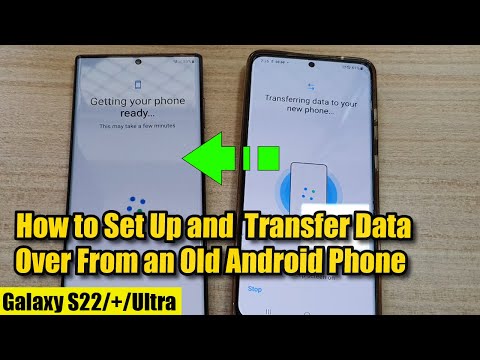 0:09:09
0:09:09
 0:11:33
0:11:33
 0:01:05
0:01:05
 0:09:41
0:09:41
 0:15:54
0:15:54
 0:01:29
0:01:29
 0:02:34
0:02:34
 0:01:05
0:01:05