filmov
tv
Galaxy S22 Ultra Unboxing and Fastest Setup Method (Transfer All Data)!

Показать описание
Phantom Black 512GB Samsung Galaxy S22 Ultra Unboxing and fastest setup method! Here's the fastest way to transfer all of your data from an iPhone, Samsung device, or non-Samsung Android device (Pixel 5) to your Galaxy S22 Ultra! This method uses an app called Samsung Smart Switch.
I also show you guys a quick size comparison between the iPhone 12/13 Pro Max, the S21 Ultra, and the Note 20 Ultra.
Subscribe to see the rest of my S22 Ultra coverage!
"For God so loved the world that he gave his one and only Son, that whoever believes in him shall not perish but have eternal life." - John 3:16
Timecodes:
00:00 S22 Ultra Unboxing and Fastest Setup
00:20 Unboxing
01:21 First Impressions/S21 Ultra Comparison
01:44 Need a case?
02:13 iPhone, Note, S21 size comparison
03:15 Begin Fastest Setup Method
05:04 Samsung to Samsung data transfer
09:16 iPhone to Samsung data transfer
11:09 Non-Samsung Android data transfer
12:39 How to manually transfer Wi-Fi network passwords to S22 Ultra
13:55 Transfer time and final steps
16:27 How to transfer data from multiple devices.
16:55 Tab S8 and S8 Ultra
*This description includes affiliate links. If you purchase a product through one of those links, Techisode TV gets a small commission at no extra cost to you. This is one of the main sources of income used to purchase products to review and cover travel expenses to product launch events.
#GalaxyS22 #Unboxing #Transfer
Комментарии
 0:11:50
0:11:50
 0:10:46
0:10:46
 0:14:32
0:14:32
 0:12:24
0:12:24
 0:06:21
0:06:21
 0:17:33
0:17:33
 0:00:30
0:00:30
 0:12:31
0:12:31
 0:05:32
0:05:32
 0:15:06
0:15:06
 0:01:21
0:01:21
 0:01:01
0:01:01
 0:13:18
0:13:18
 0:31:14
0:31:14
 0:12:38
0:12:38
 0:19:30
0:19:30
 0:01:24
0:01:24
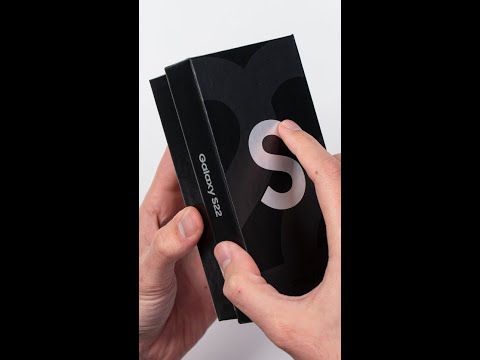 0:00:51
0:00:51
 0:07:02
0:07:02
 0:35:28
0:35:28
 0:08:11
0:08:11
 0:07:00
0:07:00
 0:06:39
0:06:39
 0:13:26
0:13:26