filmov
tv
Blender Tutorial - How to Make a 360 Turntable Animation

Показать описание
Hello! In this Blender 2.92 Tutorial I'll show you how to Make a 360 Turntable Animation of your models.
✷MORE TUTORIALS✷
Subscribe and turn on the notifications for more useful tutorials!
If you have any questions, leave them in the comments and I'll try my best to help.I would also love to hear if this tutorial was useful for you!
Also please excuse my coarse voice in the video, I have a bit of a cold 😅
Below you can find my 2D Drawing to 3D model Bunny Tutorial:
✷SOFTWARE✷
•Download Blender•
✷DETAILED HOTKEY MANUAL✷
✷MY SOCIALS✷
•Instagram•
•Twitter•
#blender #tutorial #3D #3dmodelling
✷MORE TUTORIALS✷
Subscribe and turn on the notifications for more useful tutorials!
If you have any questions, leave them in the comments and I'll try my best to help.I would also love to hear if this tutorial was useful for you!
Also please excuse my coarse voice in the video, I have a bit of a cold 😅
Below you can find my 2D Drawing to 3D model Bunny Tutorial:
✷SOFTWARE✷
•Download Blender•
✷DETAILED HOTKEY MANUAL✷
✷MY SOCIALS✷
•Instagram•
•Twitter•
#blender #tutorial #3D #3dmodelling
ABSOLUTE Beginner Basics.. Blender For Noobs
Learn Blender 3D in 20 Minutes! Blender Tutorial for Absolute Beginners (2023)
Tutorial: Blender MODELLING For Absolute Beginners - Simple Human
Blender 3D - Create a 3D Isometric BEDROOM in 15 minutes | Beginner Tutorial
Let's Learn Blender! #4: 3D Modelling in Edit Mode!: Part 1
Blender Beginner Modelling Tutorial - Part 1
Learn Blender Rigging and Animation in 1 Minute!
Blender 3D Beginner Tutorial: Smooth 3D Living Room
New Portal Ray BSDF in Blender 4.2 #3d #blender #blender3d #blendertutorial #tutorial
Free Blender Course for Beginners (3D Design Tutorial)
How to make a realistic pool in Blender (60 seconds)
Part 1-Blender Beginner Tutorial (Basic Navigation & Shortcuts) Updated Tutorial Link in Descrip...
Blender Tutorial for Beginners - Creature Sculpting Part 1
Blender Day 1 - Absolute Basics - Introduction Series for Beginners ( compatible with 4.1)
How to make an abandoned house in Blender - Tutorial
Animation for Beginners! (Blender Tutorial)
Blender Tutorial - How to Make a 3D Room for Beginners (Part 1)
Easy Blender Trick 🔥 #shorts #blender #tutorial
What actually Happen When you follow Blender Guru's Donut Tutorial
Part 3-Blender Beginner Tutorial (Modelling the House)
Sculpting with Blender For Beginners (Tutorial)
Blender Basics | Die Grundlagen | [Deutsch/German] | Blender Beginner Tutorial
Tutorial: Blender MODELLING For Absolute Beginners | Low Poly Girl
If I Started Blender In 2024, I'd Do This
Комментарии
 0:08:36
0:08:36
 0:18:33
0:18:33
 0:35:17
0:35:17
 0:14:49
0:14:49
 0:51:55
0:51:55
 0:17:58
0:17:58
 0:01:00
0:01:00
 0:19:36
0:19:36
 0:00:34
0:00:34
 4:11:34
4:11:34
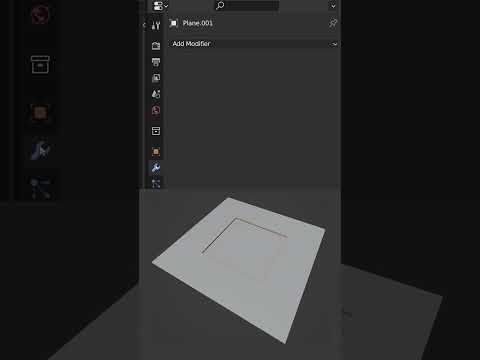 0:00:58
0:00:58
 0:24:20
0:24:20
 0:09:15
0:09:15
 1:22:19
1:22:19
 0:25:39
0:25:39
 0:44:51
0:44:51
 0:36:39
0:36:39
 0:00:58
0:00:58
 0:02:39
0:02:39
 1:00:16
1:00:16
 0:36:11
0:36:11
 0:12:20
0:12:20
 1:05:01
1:05:01
 0:10:51
0:10:51