filmov
tv
Fields and Attributes - Geometry Nodes for Beginners

Показать описание
Patreon, Gumroad Shop, Discord, and other stuff:
00:00 - Intro and Summary
00:56 - 2 Node Types
01:38 - Field vs Attribute
04:06 - Fields
05:17 - Why Use Fields?
06:14 - Capture and Transfer Attribute
07:26 - Mixing Attributes
🔗Links
💰Support me by checking out these affiliate links:
🧠Things I Recommend (not affiliated)
🫂Places To Donate:
⚙️What's On My Desk?
GPU: EVGA GeForce RTX 2070 SUPER
CPU: AMD Ryzen 9 3900X
Motherboard: Asus PRIME X570-PRO
Memory: Team T-FORCE VULCAN Z 64 GB (2 x 32 GB) DDR4-3200
Monitor: LG 25UM58-P 25.0" 2560x1080 60 Hz
Drawing Tablet: XP-PEN Artist 15.6Pro
Mouse: Logitec MX Master 3s
Keyboard: Redragon K580 VATA
Speakers: Mackie CR3-X
Headphones: Beyerdynamic DT 700 Pro X
Microphone: Beyerdynamic M70 Pro X
Audio Interface: Universal Audio Volt 2
Fields and Attributes - Geometry Nodes for Beginners
A guide to attributes & fields - blender geometry nodes
Capturing Attributes - Geometry Nodes 101
Geometry Nodes Fields: Explained!
11- Attributes- Blender Geometry Nodes
What are Fields? - Geometry Nodes 101
Transfer Your Attributes - Geometry Nodes 101
Attributes: Making Geometry Smaller and Faster
(Some) things you always wanted to know about mathematical general relativity (but ..)
See/Render Geometry Nodes Attributes | Blender 3D Free Tutorial
[Tut] Field & Transfer Attribute node Explained - Blender Geometry Nodes 3.0 Field
07-Points and Instancing -Geometry Nodes( Fields) For Beginners / Blender 3.0
03 Interface and Basics -Geometry Nodes For Beginners / Blender 3.0(Fields)
LIVENODING Understanding Abstract & Dynamic Attributes of Geometry Nodes FIELD
Geometry Nodes 'Fields' 1st Look Blender 3D Tutorial
Crystal Field Theory
Transfer Attributes in Blender 3.4 - Geometry Nodes
[Tut] 2 Uses of Capture Attribute Node Explained - Blender Geometry Nodes 3.0 Field
Blender Geometry Nodes 3.0 - Plant Growth with Fields
Geometry Nodes Fields Quick Tip: Working with UVs on Instances | Blender 3.0 Geometry Nodes Tutorial
08-Curve nodes-Geometry Nodes( Fields) For Beginners / Blender 3.0
[Outdated][Tut] Attribute / Color of Instances - Blender Geometry Nodes 3.0 Field
Blender Geometry Nodes - Cube Grid with Fields
Blender 3.0: Geometry Nodes Fields - Endpoints and Alignment
Комментарии
 0:08:56
0:08:56
 0:13:35
0:13:35
 0:09:19
0:09:19
 0:29:58
0:29:58
 0:46:03
0:46:03
 0:08:58
0:08:58
 0:09:56
0:09:56
 0:45:52
0:45:52
 0:38:23
0:38:23
 0:26:25
0:26:25
![[Tut] Field &](https://i.ytimg.com/vi/TLwL1UTdtHg/hqdefault.jpg) 0:11:13
0:11:13
 0:29:18
0:29:18
 0:35:18
0:35:18
 0:15:42
0:15:42
 0:22:21
0:22:21
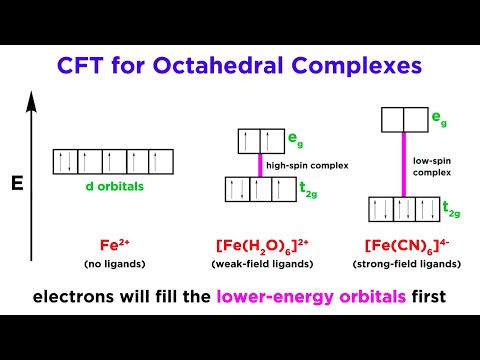 0:07:42
0:07:42
 0:02:42
0:02:42
![[Tut] 2 Uses](https://i.ytimg.com/vi/2qWnRRkV9Zk/hqdefault.jpg) 0:09:45
0:09:45
 0:40:18
0:40:18
 0:02:39
0:02:39
 0:40:03
0:40:03
![[Outdated][Tut] Attribute /](https://i.ytimg.com/vi/EJQClQk9hvQ/hqdefault.jpg) 0:13:46
0:13:46
 0:19:34
0:19:34
 0:14:33
0:14:33