filmov
tv
How to Use Wired Internet Ethernet on Apple iPhone 15! [iOS 17]

Показать описание
Don't Know how to use a wired Ethernet/LAN Network connection on your new Apple iPhone 15 Pro Max/ Plus (iOS 17) directly? Worry not, you have come to the right pace. In this video, we will show you the 2 steps you need to take to Ethernet Adapter Connection to an iPhone 15 series phone through the USB C port easily.
Though we have used an iPhone 15 Pro Max for the video, you can use this same way to connect wired Ethernet connection via LAN cable on iPhone 14/13/12 Pro Max or any iPhone running on iOS 17 or later. But in that case, you would need to use a Lightning Dongle rather than a USB Type C one.
#iPhone15ProMax #EthernetConnection
0:00 Can you use an Ethernet/ LAN connection with iPhone 15?
0:22 Step 1: Connect LAN Cable
0:31 Step 2: Set up Ethernet to iPhone 15
Though we have used an iPhone 15 Pro Max for the video, you can use this same way to connect wired Ethernet connection via LAN cable on iPhone 14/13/12 Pro Max or any iPhone running on iOS 17 or later. But in that case, you would need to use a Lightning Dongle rather than a USB Type C one.
#iPhone15ProMax #EthernetConnection
0:00 Can you use an Ethernet/ LAN connection with iPhone 15?
0:22 Step 1: Connect LAN Cable
0:31 Step 2: Set up Ethernet to iPhone 15
How To Get Wired Internet In Any Room
Fix Ethernet Connected But No Internet Access | LAN Wired
How to Setup Wired Internet Connection in Laptop and PC (First Time)
How to Use Wired Internet Ethernet on Apple iPhone 15! [iOS 17]
How to First Time Setup Wired Internet Connection in Laptop/PC (Easy)
How To Get 0 Ping In Fortnite - Wired Vs Wireless
How to Setup Ethernet Wired Internet Connection For TV (Easy)
How to use Wired Internet ( Ethernet ) on Apple iPhone / iPad
How to make the Wired internet connection work?
How to Set Up a Router | Internet Setup
Setup Wired Internet Connection on Xbox One S!
Fix Ethernet Connected But No Internet Access | LAN Wired
Modem vs Router - What's the difference?
Wireless (Wi-Fi) vs Wired (Ethernet) Connection (Speed Tests AND Fortnite Gameplay Comparison)
How to Make a Wired Internet Connection to Phone, Tablet, Laptop
How a wired network installation is the solution to home wifi problems.
TCL Google TV: How to Setup Wired LAN Internet Connection! [Ethernet]
How to Connect to a Wired Network // Learn Windows //
How to Connect Wired Internet to Samsung Smart TV! [Ethernet/LAN]
Computer Scientist Explains the Internet in 5 Levels of Difficulty | WIRED
How to fix Ethernet Connected But No Internet Access | LAN Wired Connected But No Internet Access
Cable vs DSL vs Fiber Internet Explained
Samsung Smart TV: How to Connect to Internet WiFi (Wireless or Wired)
How To Connect Xbox Series S/X To Ethernet (Wired Connection) - Full Guide
Комментарии
 0:05:37
0:05:37
 0:05:02
0:05:02
 0:02:08
0:02:08
 0:00:56
0:00:56
 0:03:55
0:03:55
 0:00:50
0:00:50
 0:04:04
0:04:04
 0:09:20
0:09:20
 0:01:09
0:01:09
 0:03:27
0:03:27
 0:01:54
0:01:54
 0:03:33
0:03:33
 0:07:00
0:07:00
 0:07:04
0:07:04
 0:12:47
0:12:47
 0:07:19
0:07:19
 0:00:52
0:00:52
 0:04:21
0:04:21
 0:01:13
0:01:13
 0:23:47
0:23:47
 0:03:31
0:03:31
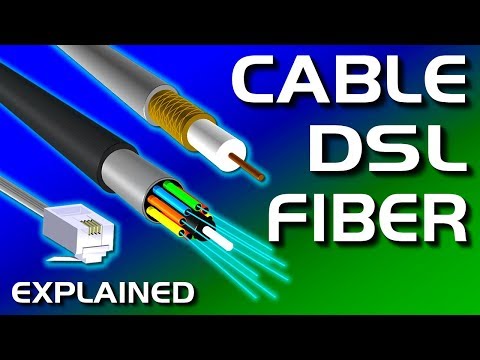 0:06:47
0:06:47
 0:02:07
0:02:07
 0:01:24
0:01:24