filmov
tv
How to Use Blender's Sculpting Mask Brush (Tutorial)

Показать описание
In this tutorial I will show you how to use Blender's mask brush in the sculpting mode.
● Amazon Drawing Tablet Links:
As an Amazon Associate I earn from qualifying purchases.
• Wacom CTL4100 Intuos Graphics Drawing Tablet:
• Huion KAMVAS 20 Drawing Pen Display Graphics Monitor:
• Huion Artist Glove for Drawing Tablet:
• Drawing Tablets on Amazon:
● Help support the channel:
● Timestamps:
0:00 Intro
0:19 3d Setup
0:50 Mask Brush
1:39 Mask Added to Vertices
2:14 Sculpt Around the Mask
2:44 Other Mask Settings
3:15 Invert the Mask
3:44 Hardness Setting
4:16 Pulling Out an Ear
5:22 Pulling Out a Neck
5:50 Sculpting Surface Details
6:44 Expand Mask by Topology
7:31 Closing
_________________________________________________________________________
● My Website Links:
#ryankingart #blendertutorial #blender
● Amazon Drawing Tablet Links:
As an Amazon Associate I earn from qualifying purchases.
• Wacom CTL4100 Intuos Graphics Drawing Tablet:
• Huion KAMVAS 20 Drawing Pen Display Graphics Monitor:
• Huion Artist Glove for Drawing Tablet:
• Drawing Tablets on Amazon:
● Help support the channel:
● Timestamps:
0:00 Intro
0:19 3d Setup
0:50 Mask Brush
1:39 Mask Added to Vertices
2:14 Sculpt Around the Mask
2:44 Other Mask Settings
3:15 Invert the Mask
3:44 Hardness Setting
4:16 Pulling Out an Ear
5:22 Pulling Out a Neck
5:50 Sculpting Surface Details
6:44 Expand Mask by Topology
7:31 Closing
_________________________________________________________________________
● My Website Links:
#ryankingart #blendertutorial #blender
Every Blender Sculpting Brush Explained in 13 Minutes
Blender Sculpting Tutorial for Beginners - Stylized Head Sculpt Blender Tutorial
Tutorial: Beginners Head Sculpt | EASY In Blender
Sculpting in Blender: A Complete Beginner's Guide
28 Tips to BOOST Sculpting in Blender #b3d #sculpting
Improve your sculpts in Blender 4 with Curve and Line Stroke Method | Blender Secrets
Sculpting with Blender For Beginners (Tutorial)
How to Use Blender's Sculpting Remesh Feature (Tutorial)
(Day 27) Blender Sculpting: Hero Hulk (Marvel Rivals) - Polishing the belt's second piece
Blender Tablet Settings for Sculpting
Blender Tutorial for Beginners - Creature Sculpting Part 1
Blender Tutorial for Complete Beginners - Part 1
Sculpting for Complete Beginners! (Blender Tutorial)
How I Setup Blender For Sculpting
How to start sculpting in Blender with a tablet
Learn to Sculpt in Blender - Quick Start Guide
Sculpting in Blender for Beginners (Full Course/Tutorial) #b3d
Tutorial: Blender MODELLING For Absolute Beginners - Simple Human
Blender Sculpting Tutorial: Full Advanced Creature Creation Workflow
How to create outstanding details - Blender tutorial for beginners
Sculpt a Realistic Head in Blender #b3d #tutorial
Blender 2.83: 018 Sculpting Landscape
SCULPT - Blender 2.80 Fundamentals
The SIMPLE Way to Model ANYTHING in Blender!
Комментарии
 0:12:58
0:12:58
 0:27:18
0:27:18
 0:45:25
0:45:25
 0:33:17
0:33:17
 0:49:47
0:49:47
 0:01:08
0:01:08
 0:36:11
0:36:11
 0:05:48
0:05:48
 3:24:04
3:24:04
 0:03:27
0:03:27
 0:09:15
0:09:15
 0:17:57
0:17:57
 0:54:09
0:54:09
 0:04:20
0:04:20
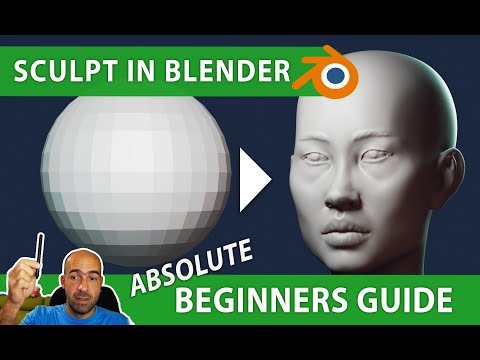 1:08:27
1:08:27
 0:27:27
0:27:27
 3:39:55
3:39:55
 0:35:17
0:35:17
 0:53:13
0:53:13
 0:09:15
0:09:15
 0:54:14
0:54:14
 0:03:46
0:03:46
 0:25:12
0:25:12
 0:05:40
0:05:40