filmov
tv
Lesson #9: Fields & Calculations - Logic Functions - Scriptology Mastery Course FileMaker

Показать описание
Without the logical functions, you really wouldn't be able to do much with your FileMaker Pro database. The Logical Functions are what controls the direction of pretty much everything. The direction of your calculations, the direction of your scripts and the direction of pretty much your whole solution. Knowing when to use which logical function over another is a key thing to understand. In this video we cover the must know logical functions and discuss how to use them.
Here's the text expansion tool I use and my own personal set of expansions.
Here's the text expansion tool I use and my own personal set of expansions.
Lesson #9: Fields & Calculations - Logic Functions - Scriptology Mastery Course FileMaker
[FREE Excel Course] Lesson 9 - Excel Formula Basics
Last Words of Albert Einstein #shorts
Lesson 9 (2019) - How to train your model
A satisfying chemical reaction
What😱, Physics is boring?😂 || Must Watch 🔥 || Ft. Alakh Pandey sir #shorts #pw #iitjee
AP Scores are out today
HOW CHINESE STUDENTS SO FAST IN SOLVING MATH OVER AMERICAN STUDENTS
Dirac Equation for Beginners | What is Dirac Equation | Dirac Equation Explained
Lesson #8: Fields & Calculations - Repeating fields - Scriptology Mastery Course FileMaker
Average Student Vs Toppers Student | NEET 2024 Strategy | Padhle NEET
Topper vs Average Student 😮 | Dr.Amir AIIMS #shorts #trending
Allen teacher heart attack came😱😱😭 #youtubeislife #subscriber #youtubeguru #youtubecontent #shorts...
BEST DEFENCE ACADEMY IN DEHRADUN | NDA FOUNDATION COURSE AFTER 10TH | NDA COACHING #shorts #nda #ssb
Gravity, Universal Gravitation Constant - Gravitational Force Between Earth, Moon & Sun, Physics
Reproduction Ka practical 😅😂 Funniest moments during Online class #alakhpandey #physicswallah
Lesson #2: Fields & Calculations - The Calculation Engine - Scriptology Mastery Course FileMaker
Physics Wallah Motivation Song 🔥Aya Revolution✌️ PW Motivation | NEET Aspirants Motivation, #shorts...
How small are atoms?
Bro’s hacking life 😭🤣
Area of a Trapezoid | MathHelp.com
Microbes in the nails: microorganisms effects 2021
Top 10 Toughest Exam In The World || Toughest Exam || #shorts #exam #test @aurfacts
9-1 Fresnel equations I
Комментарии
 0:58:55
0:58:55
![[FREE Excel Course]](https://i.ytimg.com/vi/Bv61rIeKsaI/hqdefault.jpg) 0:26:39
0:26:39
 0:00:37
0:00:37
 2:15:47
2:15:47
 0:00:19
0:00:19
 0:00:21
0:00:21
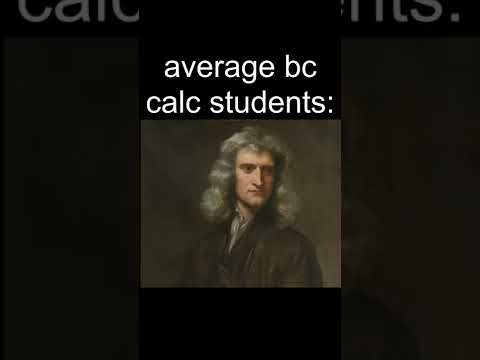 0:00:51
0:00:51
 0:00:23
0:00:23
 0:35:10
0:35:10
 0:39:28
0:39:28
 0:00:19
0:00:19
 0:00:25
0:00:25
 0:00:16
0:00:16
 0:00:15
0:00:15
 0:19:47
0:19:47
 0:00:16
0:00:16
 0:37:43
0:37:43
 0:00:15
0:00:15
 0:00:48
0:00:48
 0:00:20
0:00:20
 0:01:39
0:01:39
 0:00:16
0:00:16
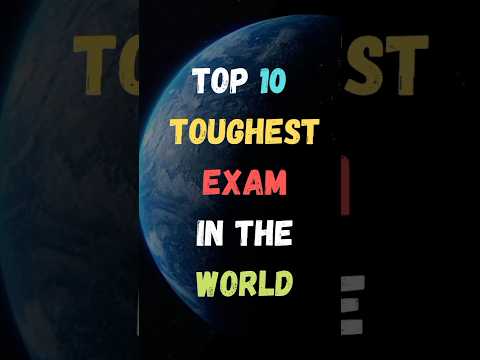 0:00:29
0:00:29
 0:11:45
0:11:45