filmov
tv
[FREE Excel Course] Lesson 9 - Excel Formula Basics

Показать описание
In this video of this Free Excel Training, you will learn how to get started with Excel formulas.
This video covers the following topics:
-- Constituents of Excel formula
-- Operators in formulas
-- Entering a formula in Excel
-- Editing a formula
-- Absolute/relative cell references
-- Copying/pasting formulas in Excel, and
-- Formula auditing and debugging.
This video is a part of my Free Online Excel Training where I show you how to use Excel from the basics and also cover a lot of advanced topics.
⚙️ Gear I Recommend:
Note: Some of these links here are affiliate links!
#Excel #ExcelTips #ExcelTutorial
This video covers the following topics:
-- Constituents of Excel formula
-- Operators in formulas
-- Entering a formula in Excel
-- Editing a formula
-- Absolute/relative cell references
-- Copying/pasting formulas in Excel, and
-- Formula auditing and debugging.
This video is a part of my Free Online Excel Training where I show you how to use Excel from the basics and also cover a lot of advanced topics.
⚙️ Gear I Recommend:
Note: Some of these links here are affiliate links!
#Excel #ExcelTips #ExcelTutorial
[FREE Excel Course] Lesson 9 - Excel Formula Basics
Lesson 9: Subtraction Formula in Excel | FREE Excel Course
Excel vs Google Sheets
Getting Started with Excel | Excel For Beginners | FREE Excel Course
MS Excel Malayalam Course - Lesson 9
Spreadsheets Excel Lesson 9: How to Compute for Divisions Using IF(AND) and VLOOKUP For Grades
Excel for Beginners - The Complete Course
Excel ROUNDUP & ROUNDDOWN Function Examples | Training Lesson 9
Data Cleaning in Excel || Excel Data Entry || Excel Magic Tricks
Conditional Formatting - Excel for Beginners - Lesson 9
MS Excel Tutorial - Lesson 9 - Tell Me Assistant and Help
Lesson 9 - Using The Help System
CS103 Excel Ch09 Case1
ms Excel Magical Tricks #shortvideo #video #trandingshorts #exceltricks #tricks #newshorts
How to Answer Any Question on a Test
The Best Excel Sequence Formula For A List Of Dates
Excel Formula to find the most Expensive Item
Data Cleanup in Excel with Power Query: Mastering the Ultimate Guide to Boost Your Excel Game!
HOW CHINESE STUDENTS SO FAST IN SOLVING MATH OVER AMERICAN STUDENTS
Maths Super Tricks - Dear Sir - #shorts #maths #shorttrick #mathstricks #examtrick
Create an EXCEL Gantt Chart in seconds! ⏰️ #shorts
Lesson 9 - Excel Functions used for Data Analysis
Excel Tutorial Beginner to Advanced - 12-Hour Excel Course
WHY I HATE MATH 😭 #Shorts
Комментарии
![[FREE Excel Course]](https://i.ytimg.com/vi/Bv61rIeKsaI/hqdefault.jpg) 0:26:39
0:26:39
 0:08:14
0:08:14
 0:00:22
0:00:22
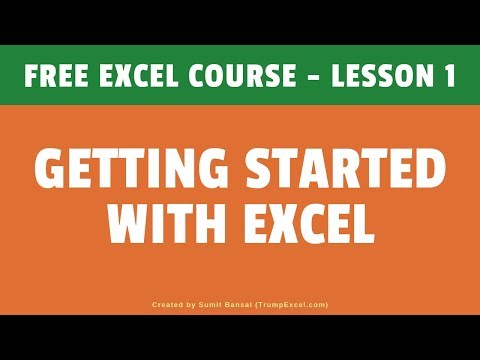 0:22:17
0:22:17
 0:31:47
0:31:47
 0:13:40
0:13:40
 0:54:55
0:54:55
 0:03:15
0:03:15
 0:00:49
0:00:49
 0:09:13
0:09:13
 0:02:45
0:02:45
 0:01:31
0:01:31
 0:17:12
0:17:12
 0:00:43
0:00:43
 0:00:27
0:00:27
 0:00:51
0:00:51
 0:00:34
0:00:34
 0:00:53
0:00:53
 0:00:23
0:00:23
 0:00:32
0:00:32
 0:00:16
0:00:16
 0:25:52
0:25:52
 11:55:34
11:55:34
 0:00:24
0:00:24