filmov
tv
Inaccessible Boot Device Windows 10 After BIOS Update, Reset or SSD Clone
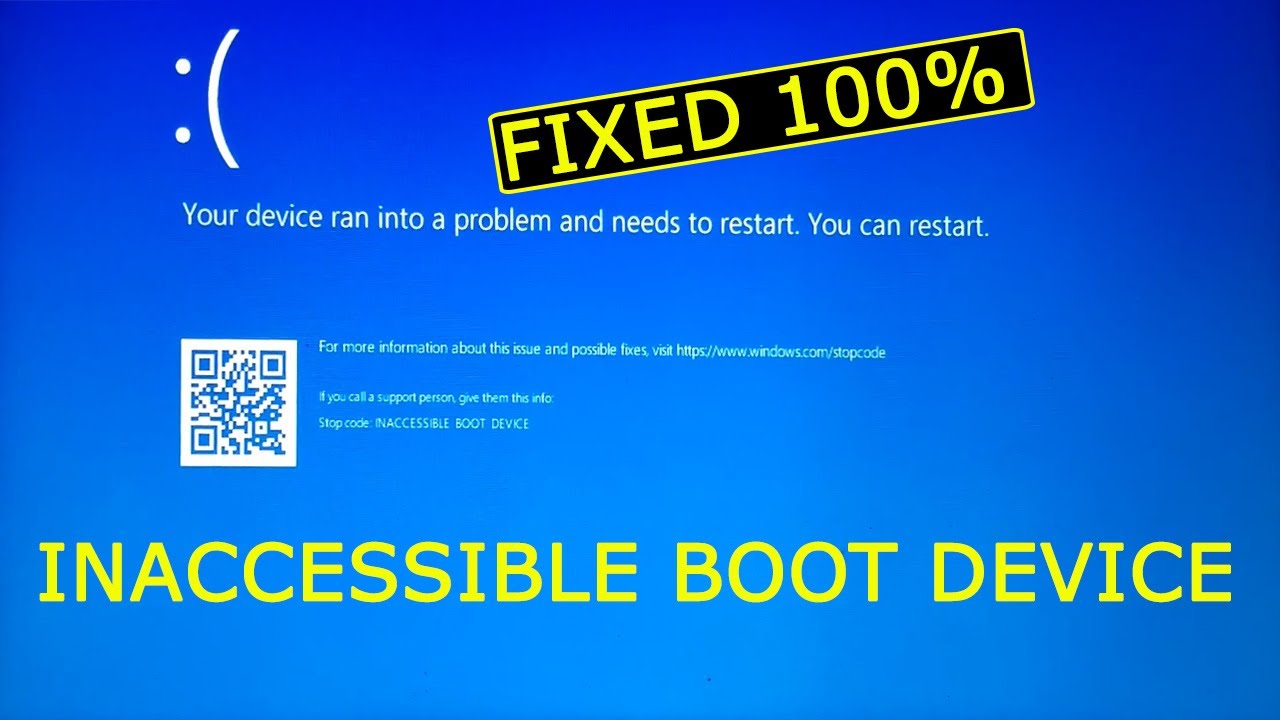
Показать описание
How to fix blue screen error with stop code: inaccessible boot device in windows 10 after cloning new SSD drive or after BIOS update or reset.
The blue screen is associated with this error message:
Your Device ran into a problem and needs to restart. you can restart
Stop code: Inaccessible Boot Device.
This video the Blue screen restart is applicable if the blue screen with Inaccessible boot device error is related to BIOS settings such as:
After BIOS reset or changes in settings
After BIOS update.
After upgrading laptop to an SSD Drive.
After cloning HDD to SSD.
If the source of the problem is an error in the Windows operating system or in boot files after Windows Update, virus’s infection, apps or driver’s installation, inappropriate shout down or whatever, this video will guide you how to fix that:
- MPR Disks: Required Legacy boot.
- GPT Disks: Required UEFI boot.
- Some older laptops: Required compatible SATA Controller mode.
This is a Lenovo Y510P laptop. It was upgraded by adding an SSD drive and moving or cloning the Windows 10 system from the old HDD to it.
To see how to fix INACCESSIBLE BOOT DEVICE due to windows update or apps installation, watch the this video:
How to Create Boot Repair Disk to Automatically Fix Blue Screen Boot Loop & Windows 10 Start-up Failure:
How to Create Windows Installation media using your android mobile:
Bios Settings hotkeys:
Lenovo:
Desktop= F1, F2
Laptop= F1, F2 or Nano Button
Notebook= F2
Hp:
Desktop= F10, Esc
Generic= Esc, F10, F1
Laptop= F10
Notebook= Esc or F10
Tower= F1
Dell:
Desktop= F2
Laptop= F2
Asus:
Desktop= F9
Laptop= F2 or Delete
Notebook= F2
Acer:
Desktop= F2
Laptop= F2 or Del
Samsung:
Notebook= F2
Ultrabook= F2
Ultrabook Ative Book= F10
Sony:
Laptop= Assist Button, F1, F2, F3
Toshiba:
Laptop= F2
Protege, Satellite, Tecra= F1, Esc
Equium= F12
Compaq= F10
Fujitsu= F2
The blue screen is associated with this error message:
Your Device ran into a problem and needs to restart. you can restart
Stop code: Inaccessible Boot Device.
This video the Blue screen restart is applicable if the blue screen with Inaccessible boot device error is related to BIOS settings such as:
After BIOS reset or changes in settings
After BIOS update.
After upgrading laptop to an SSD Drive.
After cloning HDD to SSD.
If the source of the problem is an error in the Windows operating system or in boot files after Windows Update, virus’s infection, apps or driver’s installation, inappropriate shout down or whatever, this video will guide you how to fix that:
- MPR Disks: Required Legacy boot.
- GPT Disks: Required UEFI boot.
- Some older laptops: Required compatible SATA Controller mode.
This is a Lenovo Y510P laptop. It was upgraded by adding an SSD drive and moving or cloning the Windows 10 system from the old HDD to it.
To see how to fix INACCESSIBLE BOOT DEVICE due to windows update or apps installation, watch the this video:
How to Create Boot Repair Disk to Automatically Fix Blue Screen Boot Loop & Windows 10 Start-up Failure:
How to Create Windows Installation media using your android mobile:
Bios Settings hotkeys:
Lenovo:
Desktop= F1, F2
Laptop= F1, F2 or Nano Button
Notebook= F2
Hp:
Desktop= F10, Esc
Generic= Esc, F10, F1
Laptop= F10
Notebook= Esc or F10
Tower= F1
Dell:
Desktop= F2
Laptop= F2
Asus:
Desktop= F9
Laptop= F2 or Delete
Notebook= F2
Acer:
Desktop= F2
Laptop= F2 or Del
Samsung:
Notebook= F2
Ultrabook= F2
Ultrabook Ative Book= F10
Sony:
Laptop= Assist Button, F1, F2, F3
Toshiba:
Laptop= F2
Protege, Satellite, Tecra= F1, Esc
Equium= F12
Compaq= F10
Fujitsu= F2
Комментарии
 0:13:15
0:13:15
 0:06:51
0:06:51
 0:03:43
0:03:43
 0:17:20
0:17:20
 0:01:36
0:01:36
 0:01:47
0:01:47
 0:20:29
0:20:29
 0:03:41
0:03:41
 0:06:10
0:06:10
 0:04:16
0:04:16
 0:01:43
0:01:43
 0:06:12
0:06:12
 0:05:13
0:05:13
 0:06:27
0:06:27
 0:01:31
0:01:31
 0:01:23
0:01:23
 0:03:17
0:03:17
 0:02:54
0:02:54
 0:03:29
0:03:29
 0:13:18
0:13:18
 0:02:05
0:02:05
 0:04:25
0:04:25
 0:02:36
0:02:36
 0:04:08
0:04:08