filmov
tv
CYBERPUNK 2077 2.0: Increase performance / Lossless Scaling * 4X FPS BOOST *
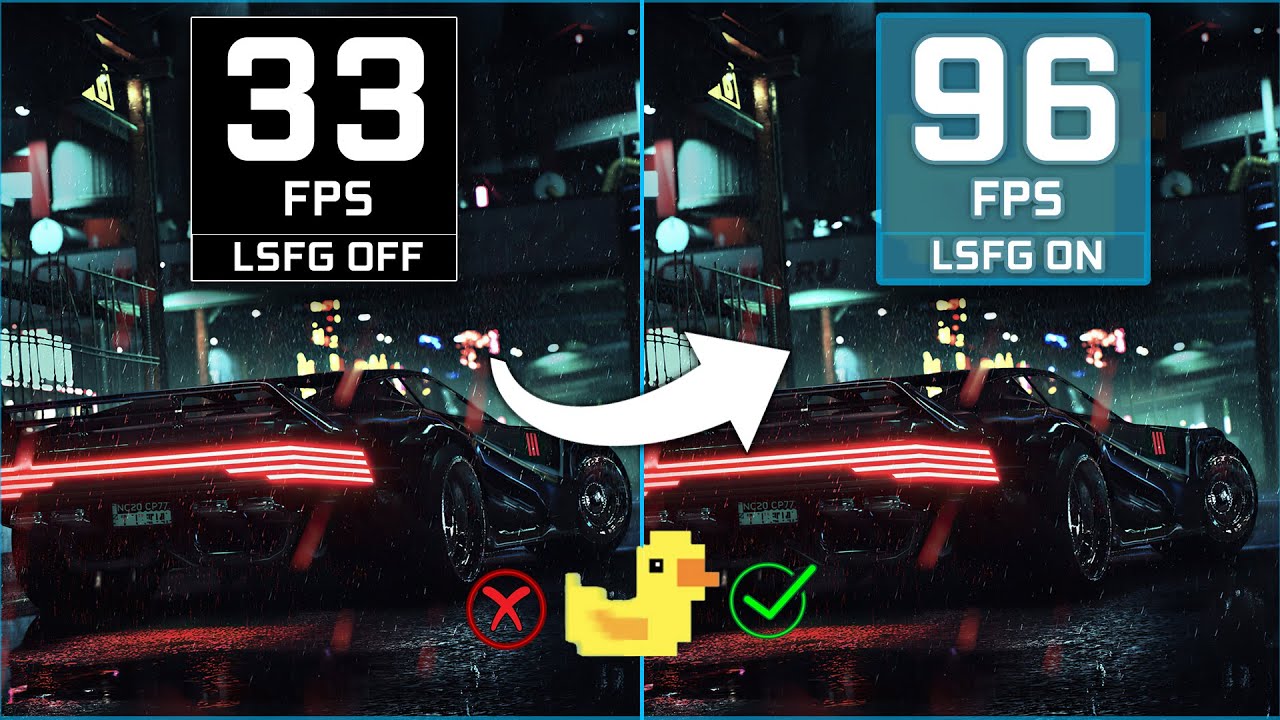
Показать описание
The Ultimate Guide to Improve Framerate in CYBERPUNK 2077 2.0 using Lossless Scale Tool.
Welcome Everyone!
CYBERPUNK 2077 2.0 : Boost FPS , Fix Lag, Fix Stutter, Reduce Bottleneck Issue, Fix FPS Drops.
in this video I'm Brought for you amazing tool, called Lossless Scaling. this tool is more powerful and you can get highly fps with smooth gameplay experience. watch the whole video and you can how to use this tool and Dramatically increase FPS on Cyberpunk 2077 2.0 and another Games.
Why we need MSI Afterburner APP?
To get the best performance out of the Lossless Scaling Tool and ensure smooth gameplay, you'll need to use MSI Afterburner. This software allows you to increase your FPS by optimizing your GPU settings, which is crucial for getting that flawless, high-quality gaming experience. Without it, you might not be able to fully unlock the potential of the Lossless Scaling Tool, so make sure to have it installed and properly configured!
How to use Lossless Scale Tool?
launch the lossless scale tool and select frame Generation Mode to LSFG 2.3
Select Mode - 2x or 3x or 4x
2x mean you can get 2x times more FPS (ex : 30 fps to increased 60 FPS)
3x mean you can get 3x times more FPS (ex : 30 fps to Increased 90 FPS)
4x mean you can get 4x times more FPS (ex : 30 fps to Increased 120 FPS)
make sure to Turn ON these Setting
Performance ON ( increase more FPS, suitable less power full GPU, slight worst quality)
Clip cursor ON
Sync Mode - Vsync
Max Frame Latency - 1
G-Sync Support - ON (it's your choice)
Draw FPS - ON
Capture API - DXGI
pick your mod and launch your game and change to window mode or Borderless
and start the game and press this key on your keyboard "control + alt + S".
now you have activated lossless scale tool. and they showed your default fps and how much increased your FPS.
====================================================
⏱ Timestamps ⏱
0:00 - How to use Lossless Scale
1:08 - How to Setup MSI Afterburner Settings
1:49 - Setup Video Settings in Game
2:17 - How to Access Lossless Scale
2:43 - Side by Side Comparison
3:42 - Outro
====================================================
• SUBSCRIBE FOR MORE VIDEOS LIKE THIS ►
/ @WinWinTips55
➥ SPECS:
►Processor: Intel(R) Core(TM) i5- 6500 CPU @ 3.20GHz
►Memory: 16 MB RAM (8x2 RAM)
►Graphics: GTX 1080 8GB Gigabyte
► 1TB HDD 7200 RPM
► 250GB SSD WD Green
► Windows 10 2004
➥ SOFTWARE:
► Premiere Pro
► Nvidia Shadow play
► Photoshop
====================================================
Thanks For Watching!
Any Question Comment Below
Subscribe for more gaming videos.
Welcome Everyone!
CYBERPUNK 2077 2.0 : Boost FPS , Fix Lag, Fix Stutter, Reduce Bottleneck Issue, Fix FPS Drops.
in this video I'm Brought for you amazing tool, called Lossless Scaling. this tool is more powerful and you can get highly fps with smooth gameplay experience. watch the whole video and you can how to use this tool and Dramatically increase FPS on Cyberpunk 2077 2.0 and another Games.
Why we need MSI Afterburner APP?
To get the best performance out of the Lossless Scaling Tool and ensure smooth gameplay, you'll need to use MSI Afterburner. This software allows you to increase your FPS by optimizing your GPU settings, which is crucial for getting that flawless, high-quality gaming experience. Without it, you might not be able to fully unlock the potential of the Lossless Scaling Tool, so make sure to have it installed and properly configured!
How to use Lossless Scale Tool?
launch the lossless scale tool and select frame Generation Mode to LSFG 2.3
Select Mode - 2x or 3x or 4x
2x mean you can get 2x times more FPS (ex : 30 fps to increased 60 FPS)
3x mean you can get 3x times more FPS (ex : 30 fps to Increased 90 FPS)
4x mean you can get 4x times more FPS (ex : 30 fps to Increased 120 FPS)
make sure to Turn ON these Setting
Performance ON ( increase more FPS, suitable less power full GPU, slight worst quality)
Clip cursor ON
Sync Mode - Vsync
Max Frame Latency - 1
G-Sync Support - ON (it's your choice)
Draw FPS - ON
Capture API - DXGI
pick your mod and launch your game and change to window mode or Borderless
and start the game and press this key on your keyboard "control + alt + S".
now you have activated lossless scale tool. and they showed your default fps and how much increased your FPS.
====================================================
⏱ Timestamps ⏱
0:00 - How to use Lossless Scale
1:08 - How to Setup MSI Afterburner Settings
1:49 - Setup Video Settings in Game
2:17 - How to Access Lossless Scale
2:43 - Side by Side Comparison
3:42 - Outro
====================================================
• SUBSCRIBE FOR MORE VIDEOS LIKE THIS ►
/ @WinWinTips55
➥ SPECS:
►Processor: Intel(R) Core(TM) i5- 6500 CPU @ 3.20GHz
►Memory: 16 MB RAM (8x2 RAM)
►Graphics: GTX 1080 8GB Gigabyte
► 1TB HDD 7200 RPM
► 250GB SSD WD Green
► Windows 10 2004
➥ SOFTWARE:
► Premiere Pro
► Nvidia Shadow play
► Photoshop
====================================================
Thanks For Watching!
Any Question Comment Below
Subscribe for more gaming videos.
Комментарии
 0:13:09
0:13:09
 0:16:27
0:16:27
 0:15:19
0:15:19
 0:14:01
0:14:01
 0:04:21
0:04:21
 0:23:55
0:23:55
 0:00:20
0:00:20
 0:00:16
0:00:16
 0:06:56
0:06:56
 0:00:33
0:00:33
 0:07:07
0:07:07
 0:00:23
0:00:23
 0:09:07
0:09:07
 0:00:16
0:00:16
 0:05:55
0:05:55
 0:03:29
0:03:29
 0:05:45
0:05:45
 0:00:19
0:00:19
 0:08:18
0:08:18
 0:00:59
0:00:59
 0:03:30
0:03:30
 0:00:29
0:00:29
 0:00:12
0:00:12
 0:00:14
0:00:14