filmov
tv
Windows 10: How to change the default search engine from Bing to Google.
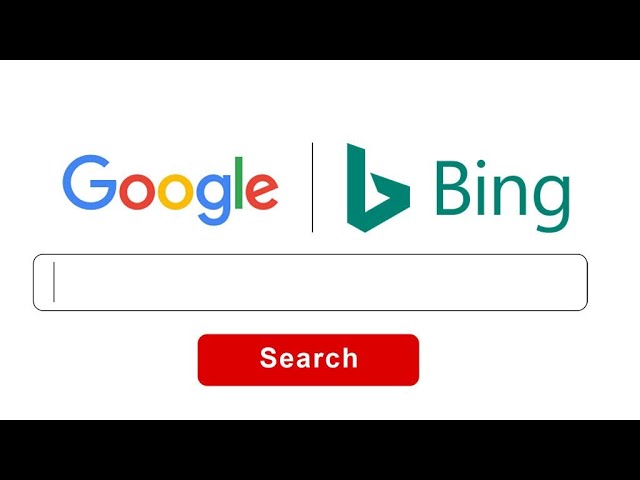
Показать описание
This Windows 10 video shows you how to change de default search engine "Bing" in the Edge browser towards "Google" of which I happen to know, most people prefer as their default browser. It's not so difficult, but you just have to know where to look in the settings. So safe yourself a lot of irritation, by typing it in all over again every time, and change the default search engine now! Other Search engines are also possible of course. Do you have any other questions about Windows 10? Or do you want a video about a specific topic? Just leave me a comment below or check out the playlist in this channel! Have fun, working with Microsoft Windows 10 (or Windows 11)!
----
Cette vidéo Windows 10 vous montre comment changer le moteur de recherche par défaut "Bing" dans le navigateur Edge vers "Google" que je connais, la plupart des gens préfèrent comme navigateur par défaut. Ce n'est pas si difficile, mais il suffit de savoir où chercher dans les paramètres. Alors protégez-vous de beaucoup d'irritation, en le tapant à nouveau à chaque fois, et changez le moteur de recherche par défaut maintenant ! Bien sûr, d'autres moteurs de recherche sont également possibles. Avez-vous d'autres questions sur Windows 10 ? Ou voulez-vous une vidéo sur un sujet spécifique? Laissez-moi simplement un commentaire ci-dessous ou consultez la liste de lecture de cette chaîne ! Amusez-vous à travailler avec Microsoft Windows 10 (ou Windows 11)!
----
Dieses Windows 10-Video zeigt Ihnen, wie Sie die Standardsuchmaschine "Bing" im Edge-Browser in Richtung "Google" ändern, von dem ich zufällig weiß, dass die meisten Leute es als Standardbrowser bevorzugen. Es ist nicht so schwierig, aber Sie müssen nur wissen, wo Sie in den Einstellungen suchen müssen. Ersparen Sie sich also viel Ärger, indem Sie es jedes Mal neu eingeben, und ändern Sie jetzt die Standardsuchmaschine! Andere Suchmaschinen sind natürlich auch möglich. Haben Sie weitere Fragen zu Windows 10? Oder möchten Sie ein Video zu einem bestimmten Thema? Hinterlasse mir einfach unten einen Kommentar oder schau dir die Playlist in diesem Kanal an! Viel Spaß beim Arbeiten mit Microsoft Windows 10 (oder Windows 11)!
----
यह विंडोज 10 वीडियो आपको दिखाता है कि एज ब्राउज़र में डिफ़ॉल्ट खोज इंजन "बिंग" को "Google" की ओर कैसे बदला जाए, जिसके बारे में मुझे पता है, ज्यादातर लोग अपने डिफ़ॉल्ट ब्राउज़र के रूप में पसंद करते हैं। यह इतना मुश्किल नहीं है, लेकिन आपको बस यह जानना होगा कि सेटिंग में कहां देखना है। तो हर बार इसे फिर से टाइप करके, अपने आप को बहुत अधिक जलन से सुरक्षित रखें, और डिफ़ॉल्ट खोज इंजन को अभी बदलें! अन्य खोज इंजन भी निश्चित रूप से संभव हैं। क्या आपके पास विंडोज 10 के बारे में कोई अन्य प्रश्न हैं? या आप किसी विशिष्ट विषय पर वीडियो चाहते हैं? बस मुझे नीचे एक टिप्पणी दें या इस चैनल में प्लेलिस्ट देखें! Microsoft Windows 10 (या Windows 11) के साथ काम करके मज़े करें!
----
この Windows 10 ビデオでは、Edge ブラウザのデフォルトの検索エンジン「Bing」を、たまたま私が知っている「Google」に変更する方法を示しています。ほとんどの人がデフォルトのブラウザとして好んで使用しています。それほど難しくはありませんが、設定のどこを見ればよいかを知っておく必要があります。毎回何度も入力することで、多くの苛立ちから身を守り、デフォルトの検索エンジンを今すぐ変更してください!もちろん、他の検索エンジンも可能です。 Windows 10 について他に質問はありますか?または、特定のトピックに関するビデオが必要ですか?下にコメントを残すか、このチャンネルの再生リストをチェックしてください! Microsoft Windows 10 (または Windows 11) で楽しく作業しましょう!
----
이 Windows 10 비디오는 Edge 브라우저의 기본 검색 엔진인 "Bing"을 "Google"로 변경하는 방법을 보여줍니다. 대부분의 사람들이 기본 브라우저로 선호하는 "Google"입니다. 그렇게 어렵지는 않지만 설정에서 어디를 봐야 하는지만 알면 됩니다. 매번 다시 입력하여 많은 자극을 받지 않도록 하고 지금 기본 검색 엔진을 변경하십시오! 물론 다른 검색 엔진도 가능합니다. Windows 10에 대해 다른 질문이 있습니까? 아니면 특정 주제에 대한 비디오를 원하십니까? 아래에 댓글을 남기거나 이 채널의 재생 목록을 확인하세요! Microsoft Windows 10(또는 Windows 11)으로 즐겁게 작업하세요!
----
Video Windows 10 ini menunjukkan kepada Anda cara mengubah mesin pencari default "Bing" di browser Edge ke "Google" yang kebetulan saya tahu, kebanyakan orang lebih suka sebagai browser default mereka. Ini tidak begitu sulit, tetapi Anda hanya perlu tahu di mana mencarinya di pengaturan. Jadi amankan diri Anda dari banyak iritasi, dengan mengetiknya berulang-ulang setiap saat, dan ubah mesin pencari default sekarang! Mesin pencari lainnya juga dimungkinkan tentunya. Apakah Anda memiliki pertanyaan lain tentang Windows 10? Atau apakah Anda ingin video tentang topik tertentu? Tinggalkan saya komentar di bawah atau lihat daftar putar di saluran ini! Bersenang-senang, bekerja dengan Microsoft Windows 10 (atau Windows 11)!
----
Este vídeo do Windows 10 mostra como alterar o mecanismo de pesquisa padrão "Bing" no navegador Edge para "Google", que eu conheço, a maioria das pessoas prefere como navegador padrão. Não é tão difícil, mas você só precisa saber onde procurar nas configurações. Portanto, proteja-se de muita irritação, digitando tudo de novo todas as vezes, e altere o mecanismo de pesquisa padrão agora! Outros motores de busca também são possíveis, é claro. Você tem alguma outra dúvida sobre o Windows 10? Ou você quer um vídeo sobre um tema específico? Deixe-me um comentário abaixo ou confira a playlist neste canal! Divirta-se trabalhando com o Microsoft Windows 10 (ou Windows 11)!
------
----
Cette vidéo Windows 10 vous montre comment changer le moteur de recherche par défaut "Bing" dans le navigateur Edge vers "Google" que je connais, la plupart des gens préfèrent comme navigateur par défaut. Ce n'est pas si difficile, mais il suffit de savoir où chercher dans les paramètres. Alors protégez-vous de beaucoup d'irritation, en le tapant à nouveau à chaque fois, et changez le moteur de recherche par défaut maintenant ! Bien sûr, d'autres moteurs de recherche sont également possibles. Avez-vous d'autres questions sur Windows 10 ? Ou voulez-vous une vidéo sur un sujet spécifique? Laissez-moi simplement un commentaire ci-dessous ou consultez la liste de lecture de cette chaîne ! Amusez-vous à travailler avec Microsoft Windows 10 (ou Windows 11)!
----
Dieses Windows 10-Video zeigt Ihnen, wie Sie die Standardsuchmaschine "Bing" im Edge-Browser in Richtung "Google" ändern, von dem ich zufällig weiß, dass die meisten Leute es als Standardbrowser bevorzugen. Es ist nicht so schwierig, aber Sie müssen nur wissen, wo Sie in den Einstellungen suchen müssen. Ersparen Sie sich also viel Ärger, indem Sie es jedes Mal neu eingeben, und ändern Sie jetzt die Standardsuchmaschine! Andere Suchmaschinen sind natürlich auch möglich. Haben Sie weitere Fragen zu Windows 10? Oder möchten Sie ein Video zu einem bestimmten Thema? Hinterlasse mir einfach unten einen Kommentar oder schau dir die Playlist in diesem Kanal an! Viel Spaß beim Arbeiten mit Microsoft Windows 10 (oder Windows 11)!
----
यह विंडोज 10 वीडियो आपको दिखाता है कि एज ब्राउज़र में डिफ़ॉल्ट खोज इंजन "बिंग" को "Google" की ओर कैसे बदला जाए, जिसके बारे में मुझे पता है, ज्यादातर लोग अपने डिफ़ॉल्ट ब्राउज़र के रूप में पसंद करते हैं। यह इतना मुश्किल नहीं है, लेकिन आपको बस यह जानना होगा कि सेटिंग में कहां देखना है। तो हर बार इसे फिर से टाइप करके, अपने आप को बहुत अधिक जलन से सुरक्षित रखें, और डिफ़ॉल्ट खोज इंजन को अभी बदलें! अन्य खोज इंजन भी निश्चित रूप से संभव हैं। क्या आपके पास विंडोज 10 के बारे में कोई अन्य प्रश्न हैं? या आप किसी विशिष्ट विषय पर वीडियो चाहते हैं? बस मुझे नीचे एक टिप्पणी दें या इस चैनल में प्लेलिस्ट देखें! Microsoft Windows 10 (या Windows 11) के साथ काम करके मज़े करें!
----
この Windows 10 ビデオでは、Edge ブラウザのデフォルトの検索エンジン「Bing」を、たまたま私が知っている「Google」に変更する方法を示しています。ほとんどの人がデフォルトのブラウザとして好んで使用しています。それほど難しくはありませんが、設定のどこを見ればよいかを知っておく必要があります。毎回何度も入力することで、多くの苛立ちから身を守り、デフォルトの検索エンジンを今すぐ変更してください!もちろん、他の検索エンジンも可能です。 Windows 10 について他に質問はありますか?または、特定のトピックに関するビデオが必要ですか?下にコメントを残すか、このチャンネルの再生リストをチェックしてください! Microsoft Windows 10 (または Windows 11) で楽しく作業しましょう!
----
이 Windows 10 비디오는 Edge 브라우저의 기본 검색 엔진인 "Bing"을 "Google"로 변경하는 방법을 보여줍니다. 대부분의 사람들이 기본 브라우저로 선호하는 "Google"입니다. 그렇게 어렵지는 않지만 설정에서 어디를 봐야 하는지만 알면 됩니다. 매번 다시 입력하여 많은 자극을 받지 않도록 하고 지금 기본 검색 엔진을 변경하십시오! 물론 다른 검색 엔진도 가능합니다. Windows 10에 대해 다른 질문이 있습니까? 아니면 특정 주제에 대한 비디오를 원하십니까? 아래에 댓글을 남기거나 이 채널의 재생 목록을 확인하세요! Microsoft Windows 10(또는 Windows 11)으로 즐겁게 작업하세요!
----
Video Windows 10 ini menunjukkan kepada Anda cara mengubah mesin pencari default "Bing" di browser Edge ke "Google" yang kebetulan saya tahu, kebanyakan orang lebih suka sebagai browser default mereka. Ini tidak begitu sulit, tetapi Anda hanya perlu tahu di mana mencarinya di pengaturan. Jadi amankan diri Anda dari banyak iritasi, dengan mengetiknya berulang-ulang setiap saat, dan ubah mesin pencari default sekarang! Mesin pencari lainnya juga dimungkinkan tentunya. Apakah Anda memiliki pertanyaan lain tentang Windows 10? Atau apakah Anda ingin video tentang topik tertentu? Tinggalkan saya komentar di bawah atau lihat daftar putar di saluran ini! Bersenang-senang, bekerja dengan Microsoft Windows 10 (atau Windows 11)!
----
Este vídeo do Windows 10 mostra como alterar o mecanismo de pesquisa padrão "Bing" no navegador Edge para "Google", que eu conheço, a maioria das pessoas prefere como navegador padrão. Não é tão difícil, mas você só precisa saber onde procurar nas configurações. Portanto, proteja-se de muita irritação, digitando tudo de novo todas as vezes, e altere o mecanismo de pesquisa padrão agora! Outros motores de busca também são possíveis, é claro. Você tem alguma outra dúvida sobre o Windows 10? Ou você quer um vídeo sobre um tema específico? Deixe-me um comentário abaixo ou confira a playlist neste canal! Divirta-se trabalhando com o Microsoft Windows 10 (ou Windows 11)!
------
Комментарии
 0:01:22
0:01:22
 0:02:35
0:02:35
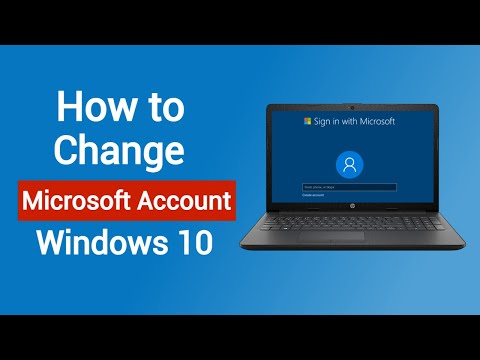 0:02:20
0:02:20
 0:02:22
0:02:22
 0:02:37
0:02:37
 0:01:51
0:01:51
 0:14:32
0:14:32
 0:05:13
0:05:13
 0:01:45
0:01:45
 0:04:07
0:04:07
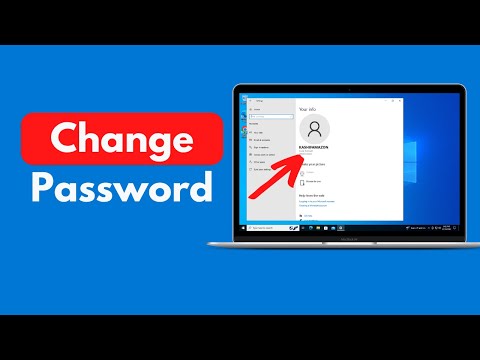 0:01:19
0:01:19
 0:11:20
0:11:20
 0:12:43
0:12:43
 0:01:40
0:01:40
 0:02:34
0:02:34
 0:05:50
0:05:50
 0:01:14
0:01:14
 0:03:02
0:03:02
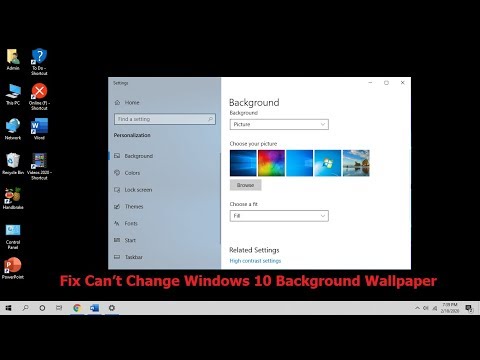 0:03:20
0:03:20
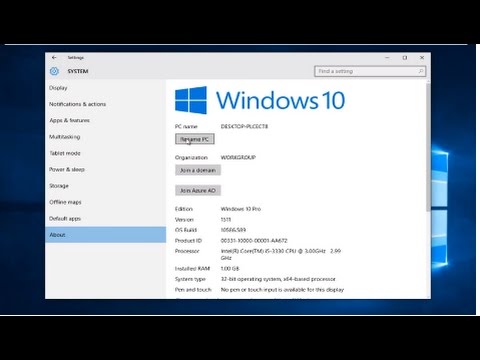 0:01:46
0:01:46
 0:02:10
0:02:10
 0:01:31
0:01:31
 0:00:48
0:00:48
 0:10:28
0:10:28