filmov
tv
OpenCV GPU: Installing OpenCV with GPU for Python using VS Code and CUDA

Показать описание
You will also get access to all the technical courses inside the program, also the ones I plan to make in the future! Check out the technical courses below 👇
_____________________________________________________________
In this video 📝 we are going to Install and Build OpenCV with GPU for Python. We are going to use NVIDIA Cuda to run our OpenCV programs on an NVIDIA GPU. We will go over the installation process for all the required programs and files. We will then use CMake to do the configuration of the OpenCV source files and then build them with GPU support later on. At the end of the video, I'll show how we can include the OpenCV library with GPU support in Visual Studio Code and see how we can verify that everything is set up correctly.
If you enjoyed this video, be sure to press the 👍 button so that I know what content you guys like to see.
_____________________________________________________________
_____________________________________________________________
_____________________________________________________________
📞 Connect with Me:
_____________________________________________________________
🎮 My Gear (Affiliate links):
🖥️ Desktop PC:
_____________________________________________________________
Timestamps:
0:00 - Overview
2:30 - Download OpenCV Source
3:37 - Anaconda and Python
7:33 - CMake Configuration
19:34 - Verify Installation and VSCode Setup Python
Tags:
#OpenCV #opencvGPU #NVIDIA #Cuda #ComputerVision #OpenCVpython #Python
Комментарии
 0:25:47
0:25:47
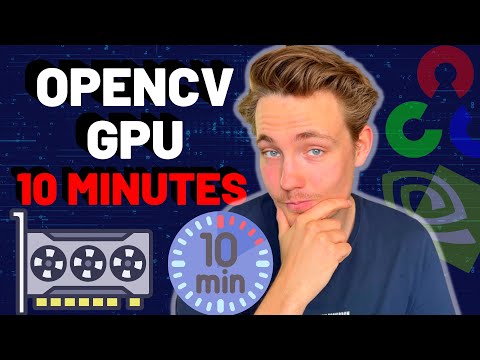 0:10:40
0:10:40
 0:00:18
0:00:18
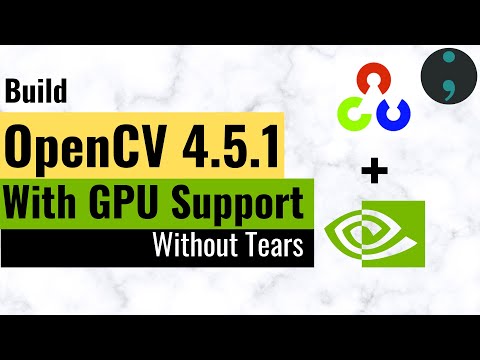 0:10:15
0:10:15
 0:17:35
0:17:35
 0:04:34
0:04:34
 0:08:38
0:08:38
 0:08:31
0:08:31
 0:10:04
0:10:04
 0:07:32
0:07:32
 0:20:12
0:20:12
 0:26:22
0:26:22
 0:08:04
0:08:04
 0:07:05
0:07:05
 0:11:15
0:11:15
 0:29:12
0:29:12
 0:10:10
0:10:10
 0:00:46
0:00:46
 0:14:45
0:14:45
 0:15:48
0:15:48
 0:12:27
0:12:27
 0:15:04
0:15:04
 0:12:31
0:12:31
 0:23:02
0:23:02