filmov
tv
Setup OpenCV-DNN module with CUDA backend support on Windows

Показать описание
This video shows step by step tutorial on how to set up the OpenCV-DNN module with CUDA backend support on Windows.
① ⚡⚡ Website Blog post on this ⚡⚡
⚡⚡ Medium post ⚡⚡
② ⚡⚡ Website Blog post on CUDA & cuDNN installation ⚡⚡
⚡⚡ Medium post on CUDA & cuDNN installation ⚡⚡
③ ⚡⚡ Required Software ⚡⚡
④ ⚡⚡ CUDA Toolkit download links ⚡⚡
⑤ ⚡⚡ Latest cuDNN version download ⚡⚡
⚡⚡ cuDNN archive download link ⚡⚡
⑥ ⚡⚡ OpenCV download link ⚡⚡
⑦ ⚡⚡ CUDA compiler Compute Capability(CC) link ⚡⚡
#opencvdnncuda #opencvdnn #objectdetection #opencvdnnwindows
▬▬▬▬▬▬▬▬▬▬▬▬▬▬▬▬▬▬▬▬▬▬▬▬▬▬▬▬▬▬▬▬▬▬▬▬▬▬▬▬▬▬▬
▬▬▬▬▬▬▬▬▬▬▬▬▬▬▬▬▬▬▬▬▬▬▬▬▬▬▬▬▬▬▬▬▬▬▬▬▬▬▬▬▬▬▬
Making these videos takes a lot of time and effort, so if you like these videos and if you can, then please support the channel using any of the following:
► Buy me a coffee! ☕
► Support channel on Patreon! 🖖
▬▬▬▬▬▬▬▬▬▬▬▬▬▬▬▬▬▬▬▬▬▬▬▬▬▬▬▬▬▬▬▬▬▬▬▬▬▬▬▬▬▬▬
Thanks for watching!
① ⚡⚡ Website Blog post on this ⚡⚡
⚡⚡ Medium post ⚡⚡
② ⚡⚡ Website Blog post on CUDA & cuDNN installation ⚡⚡
⚡⚡ Medium post on CUDA & cuDNN installation ⚡⚡
③ ⚡⚡ Required Software ⚡⚡
④ ⚡⚡ CUDA Toolkit download links ⚡⚡
⑤ ⚡⚡ Latest cuDNN version download ⚡⚡
⚡⚡ cuDNN archive download link ⚡⚡
⑥ ⚡⚡ OpenCV download link ⚡⚡
⑦ ⚡⚡ CUDA compiler Compute Capability(CC) link ⚡⚡
#opencvdnncuda #opencvdnn #objectdetection #opencvdnnwindows
▬▬▬▬▬▬▬▬▬▬▬▬▬▬▬▬▬▬▬▬▬▬▬▬▬▬▬▬▬▬▬▬▬▬▬▬▬▬▬▬▬▬▬
▬▬▬▬▬▬▬▬▬▬▬▬▬▬▬▬▬▬▬▬▬▬▬▬▬▬▬▬▬▬▬▬▬▬▬▬▬▬▬▬▬▬▬
Making these videos takes a lot of time and effort, so if you like these videos and if you can, then please support the channel using any of the following:
► Buy me a coffee! ☕
► Support channel on Patreon! 🖖
▬▬▬▬▬▬▬▬▬▬▬▬▬▬▬▬▬▬▬▬▬▬▬▬▬▬▬▬▬▬▬▬▬▬▬▬▬▬▬▬▬▬▬
Thanks for watching!
Setup OpenCV-DNN module with CUDA backend support on Windows
Setup OpenCV-DNN module with CUDA backend support on Linux
Build and Install OpenCV With CUDA GPU Support on Windows 10 | OpenCV 4.5.1 | 2021
Build OpenCV with CUDA Support for Jetson
How To Setup OpenCV with NVIDIA CUDA GPU for C++ in Visual Studio
YOLOv4 inference using OpenCV-DNN-CUDA module on Linux (Using Python)
How to Build OPENCV with CUDA support on Jetson Nano or Xavier
How to install OpenCV with CUDA GPU in windows 10 | Python
Quick and Easy OpenCV Python Installation with Cuda GPU in Under 10 Minutes
dnn module test with cuda
How To Install and Build OpenCV C++ with NVIDIA CUDA GPU in Visual Studio Code
[GSoC 2019 | OpenCV] Adding a CUDA backend to the DNN module
YOLOv4 inference using OpenCV-DNN-CUDA module on Windows (Using Python)
OpenCV with CUDA in Python on Jetson
OpenCV GPU: Installing OpenCV with GPU for Python using VS Code and CUDA
OpenCV with CUDA
Build and install OpenCV from source with CUDA and cuDNN support
OpenCV installation with CUDA on UBUNTU
Face Detection Using OpenCV with CUDA GPU Acceleration | Images, Videos
C++ : How to deal with 'DNN module was not built with CUDA backend; switching to CPU' warn...
【OPENCV CUDA】How to Build Opencv GPU with Cuda on Windows
How to Build OpenCV 4.1.1 with GPU (CUDA) Suport on Windows
[OpenCV DNN CUDA FP16] YOLOv3 on RTX 2080 Ti
How to Setup NVIDIA GPU For Deep Learning | Installing Cuda Toolkit And cuDNN
Комментарии
 0:29:12
0:29:12
 0:18:15
0:18:15
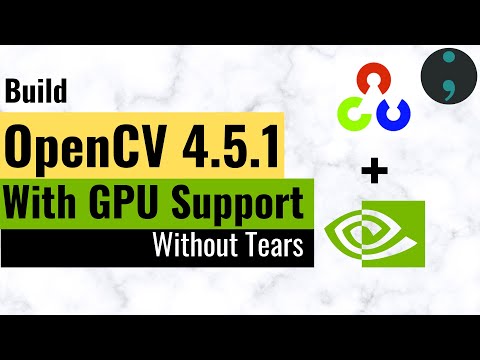 0:10:15
0:10:15
 0:08:31
0:08:31
 0:11:15
0:11:15
 0:07:58
0:07:58
 0:04:34
0:04:34
 0:17:35
0:17:35
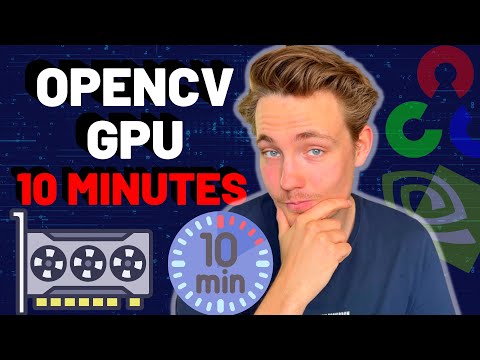 0:10:40
0:10:40
 0:00:18
0:00:18
 0:26:22
0:26:22
 0:00:40
0:00:40
 0:10:00
0:10:00
 0:08:38
0:08:38
 0:25:47
0:25:47
 0:17:16
0:17:16
 0:20:12
0:20:12
 0:07:32
0:07:32
 0:07:05
0:07:05
 0:01:11
0:01:11
 0:07:38
0:07:38
 0:10:10
0:10:10
 0:01:01
0:01:01
 0:22:14
0:22:14