filmov
tv
Build and Install OpenCV With CUDA (GPU) Support on Windows 10
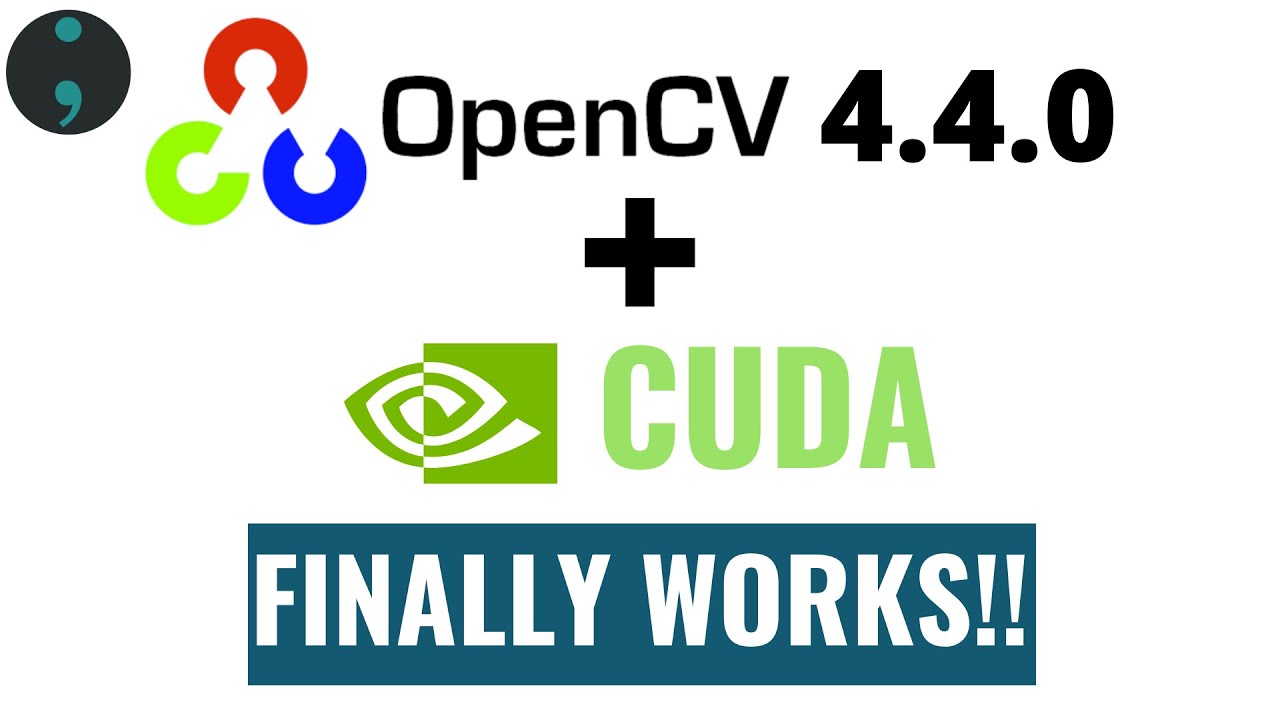
Показать описание
Get a speedup for OpenCV with CUDA GPU acceleration. Learn how to build OpenCV 4.4.0 with CUDA on Windows 10 from the source. Installing this way allows OpenCV to be used in any programming language. We will focus on Python 3.8 for this tutorial. You can test for C++ and comment below if it worked for the benefit of future viewers.
EDIT: I am using Anaconda with Python 3.8 for this tutorial so I do not need to add any paths to my system variables.
---------------------------------------------
► Time Stamps:
Introduction: (0:00)
Prerequisites: (0:15)
Install CUDA and cuDNN: (2:53)
Make OpenCV using CMake: (4:41)
Build OpenCV using Visual Studio: (6:42)
ERROR - One or More Projects Were Not Loaded Correctly: (7:02)
Install OpenCV on Windows 10: (7:51)
How to verify if OpenCV detects GPU: (8:48)
How to check if OpenCV is using GPU: (9:10)
Want to discuss more?
---------------------------------------------
#TheCodingBug
#cuda
#opencv
---------------------------------------------
► My Other Tutorials:
---------------------------------------------
---------------------------------------------
DISCLAIMER: Links included in this description might be affiliate links. If you purchase a product or service with the links that I provide I may receive a small commission. There is no additional charge to you!
EDIT: I am using Anaconda with Python 3.8 for this tutorial so I do not need to add any paths to my system variables.
---------------------------------------------
► Time Stamps:
Introduction: (0:00)
Prerequisites: (0:15)
Install CUDA and cuDNN: (2:53)
Make OpenCV using CMake: (4:41)
Build OpenCV using Visual Studio: (6:42)
ERROR - One or More Projects Were Not Loaded Correctly: (7:02)
Install OpenCV on Windows 10: (7:51)
How to verify if OpenCV detects GPU: (8:48)
How to check if OpenCV is using GPU: (9:10)
Want to discuss more?
---------------------------------------------
#TheCodingBug
#cuda
#opencv
---------------------------------------------
► My Other Tutorials:
---------------------------------------------
---------------------------------------------
DISCLAIMER: Links included in this description might be affiliate links. If you purchase a product or service with the links that I provide I may receive a small commission. There is no additional charge to you!
Комментарии
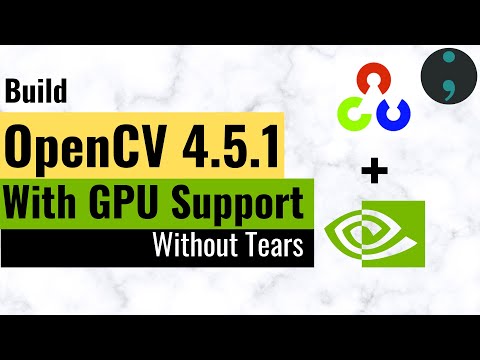 0:10:15
0:10:15
 0:10:04
0:10:04
 0:12:27
0:12:27
 0:07:51
0:07:51
 0:17:35
0:17:35
 0:15:48
0:15:48
 0:02:42
0:02:42
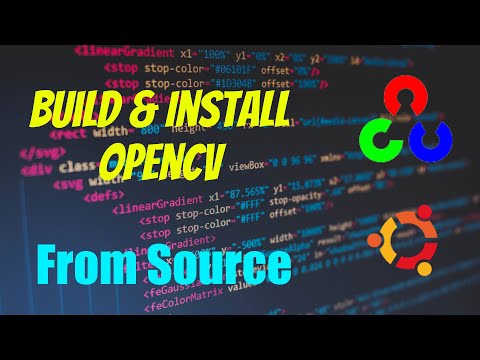 0:11:24
0:11:24
 0:06:05
0:06:05
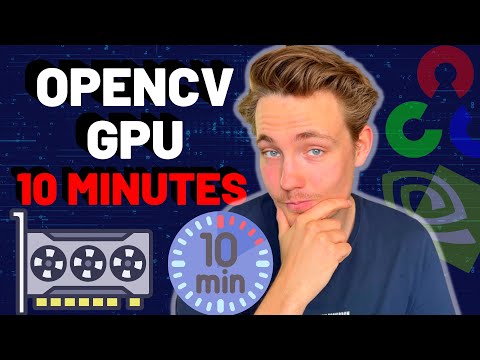 0:10:40
0:10:40
 0:08:31
0:08:31
 0:07:16
0:07:16
![[Tutorial] Setup openCV](https://i.ytimg.com/vi/FCzMpHWUUKg/hqdefault.jpg) 0:05:15
0:05:15
 0:26:22
0:26:22
 0:19:54
0:19:54
 0:11:25
0:11:25
 0:20:12
0:20:12
 0:25:47
0:25:47
 0:06:19
0:06:19
 0:05:16
0:05:16
 0:21:31
0:21:31
 0:06:02
0:06:02
 0:05:49
0:05:49
 0:05:06
0:05:06