filmov
tv
How to Build OpenCV 4.1.1 with GPU (CUDA) Suport on Windows

Показать описание
This video will help you to build your OpenCV-4.1.1 with GPU (CUDA) support on windows.
Prerequisites:-
1. You must have Nvidia GPU mounted on your PC, and it must have CUDA support.
2. You must have installed Nvidia GPU drivers and CUDA development Kit.
3. You must have MicroSoft Visual Studio 2017 or newer version.
4. You must have installed Python 3. (Optional but Recommended)
5. You must have Installed Latest C-Make.
Commands:
To change the directory: "cd (Build Path Directory)"
To build when you are in build Directory: "msbuild INSTALL.vcxproj /p:Configuration=Release"
Prerequisites:-
1. You must have Nvidia GPU mounted on your PC, and it must have CUDA support.
2. You must have installed Nvidia GPU drivers and CUDA development Kit.
3. You must have MicroSoft Visual Studio 2017 or newer version.
4. You must have installed Python 3. (Optional but Recommended)
5. You must have Installed Latest C-Make.
Commands:
To change the directory: "cd (Build Path Directory)"
To build when you are in build Directory: "msbuild INSTALL.vcxproj /p:Configuration=Release"
How to Install OpenCV in Visual Studio (2023)
How to Build OpenCV 4.1.1 with GPU (CUDA) Suport on Windows
How to Build and Install OpenCV from Source | Using Visual Studio and CMake | Computer Vision
Installing opencv 4.1.1 and opencv contrib and configuring with visual studio 2015
Build and Install OpenCV With CUDA GPU Support on Windows 10 | OpenCV 4.5.1 | 2021
How to Install OpenCV on a Raspberry Pi
How to build OpenCV 4.1.1 on Raspberry Pi Model B when it gets stuck at 100% [Python2&3,C++] Sup...
Build and Install OpenCV 4 on Windows 10
Introduction to Distributed Systems | Lecture 1 | Basics, Characteristics & Examples
Install Opencv 4.1 on Nvidia Jetson Nano
How to Install OpenCV for Python // OpenCV for Beginners
How to Install OpenCV for Python 3.11.1 in Windows 10/11 [ 2023 Update ] | OpenCV Installation
raspberry pi ye opencv 4 1 0 kurmak How to install opencv on raspberyy pi Python 2019 YouTube
Install and build OpenCV python From Source on Raspberry pi 4 and 3
Install OpenCV 4.7.0 on Ubuntu 22.04 under 4 minutes
install opencv-4 in ubantu-18.043 LTS for alexyab yolo darknet part-1
Quick and Easy OpenCV Python Installation with Cuda GPU in Under 10 Minutes
OpenCv Tutorial - Build OpenCv For Android
OpenCV C++ Install, Build, Run using VS Code and CMake (Debug and Release)
How to Install OpenCV on Windows | OpenCV Python Tutorial | Setting up Computer Vision
1- 2018 - How to compile OpenCV 3.4 , VisualStudio 2017 , Deep Learning , TensorFlow and Caffe
What is OpenCV? (Course on My Channel)
INSTALLING OPENCV IN RASPBERRY PI 4
Raspberry pi 4 install opencv | install opencv on Raspberry pi 4 (2022)
Комментарии
 0:02:42
0:02:42
 0:10:10
0:10:10
 0:12:27
0:12:27
 0:11:25
0:11:25
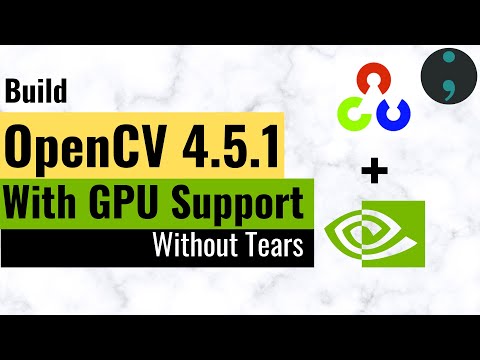 0:10:15
0:10:15
 0:06:19
0:06:19
 0:14:05
0:14:05
 0:07:51
0:07:51
 0:12:27
0:12:27
 0:18:23
0:18:23
 0:12:11
0:12:11
 0:05:42
0:05:42
 0:26:30
0:26:30
 0:07:16
0:07:16
 0:03:48
0:03:48
 0:33:03
0:33:03
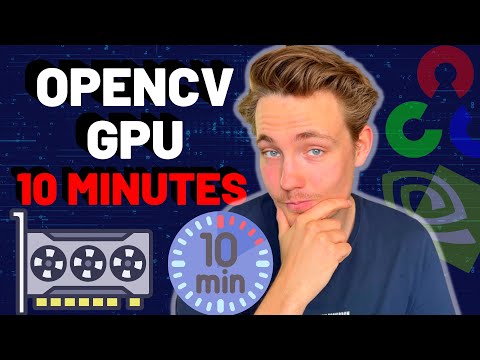 0:10:40
0:10:40
 0:34:05
0:34:05
 0:06:05
0:06:05
 0:05:53
0:05:53
 0:08:11
0:08:11
 0:00:15
0:00:15
 0:00:11
0:00:11
 0:03:16
0:03:16