filmov
tv
Optimize Linux to competitive gaming - Apex Legends (no stutter, DXVK fix, high FPS, ZERO input lag)

Показать описание
Is Linux ready to embrace competitive gaming?
What I was able to achieve in this guide:
- Disable V-Sync system wide (Nvidia drivers)
- Run Apex Legends without any stutters (update DXVK cache file)
- Increase my 1% low FPS (versus windows, same hardware)
- Reduce input lag to competitive setting
- Enable mouse RAW input in game
- Disable mouse acceleration
Important links related to this tutorial:
Steam launch command lines for Apex Legends (no autoexec):
1/ No app.: -novid -high
2/ Mangohud only: mangohud MANGOHUD_CONFIG=position=middle-left %command% -novid -high
3/ Gamemode only: gamemoderun %command% -novid -high
4/ Gamemode + Mangohud: gamemoderun mangohud MANGOHUD_CONFIG=position=middle-left %command% -novid -high
Let me know what you think in the comment below.
Come say "Hi":
►Livestream - Every Monday, Wednesday and Friday on this channel.
Software used:
Settings and Equipment:
Please report any hate speech/spam comments.
Keywords: #A1RM4X, #Linux, #LinuxGaming, #optimization, #optimize, #ApexLegends, #competitivegaming, #windows, #endeavouros, #mangohud, #gamemod, #proton, #ProtonDB
What I was able to achieve in this guide:
- Disable V-Sync system wide (Nvidia drivers)
- Run Apex Legends without any stutters (update DXVK cache file)
- Increase my 1% low FPS (versus windows, same hardware)
- Reduce input lag to competitive setting
- Enable mouse RAW input in game
- Disable mouse acceleration
Important links related to this tutorial:
Steam launch command lines for Apex Legends (no autoexec):
1/ No app.: -novid -high
2/ Mangohud only: mangohud MANGOHUD_CONFIG=position=middle-left %command% -novid -high
3/ Gamemode only: gamemoderun %command% -novid -high
4/ Gamemode + Mangohud: gamemoderun mangohud MANGOHUD_CONFIG=position=middle-left %command% -novid -high
Let me know what you think in the comment below.
Come say "Hi":
►Livestream - Every Monday, Wednesday and Friday on this channel.
Software used:
Settings and Equipment:
Please report any hate speech/spam comments.
Keywords: #A1RM4X, #Linux, #LinuxGaming, #optimization, #optimize, #ApexLegends, #competitivegaming, #windows, #endeavouros, #mangohud, #gamemod, #proton, #ProtonDB
Комментарии
 0:13:09
0:13:09
 0:13:15
0:13:15
 0:09:20
0:09:20
 0:50:43
0:50:43
 0:12:43
0:12:43
 0:04:58
0:04:58
 0:16:06
0:16:06
 0:14:20
0:14:20
 0:00:42
0:00:42
 0:06:15
0:06:15
 0:15:47
0:15:47
 0:00:29
0:00:29
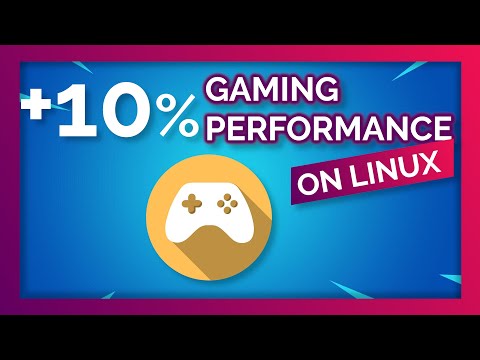 0:11:41
0:11:41
 0:00:39
0:00:39
 0:00:22
0:00:22
 0:07:25
0:07:25
 0:06:27
0:06:27
 0:07:51
0:07:51
 0:11:32
0:11:32
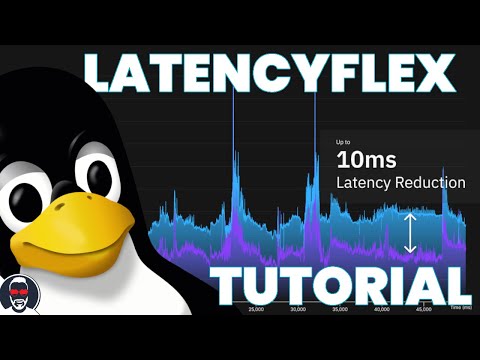 0:20:42
0:20:42
 0:04:47
0:04:47
 0:12:46
0:12:46
 0:03:05
0:03:05
 0:31:00
0:31:00