filmov
tv
Unix / Linux File Permission | Lecture #4 | Unix Shell Scripting Tutorial

Показать описание
In this lecture we have covered all about File Permissions in linux. in this we have seen Owner permissions, Group permissions, Other (world) permissions. also File Access Modes (such as Read, Write and Execute ), The Permission Indicators, Directory Access Modes.
And we have learned how to Change Permissions by using chmod command (Using chmod in Symbolic Mode, Using chmod with Absolute Permissions)
In the last lecture, we have covered Directories in Unix / Linux. what is a directory, Home Directory, Absolute/Relative Path names, Listing Directories by using ls command, Creating Directories by using mkdir command, Removing Directories by using rmdir command, Changing Directories by using cd command in Linux / Unix.
Please find the step by step procedure to install Cygwin-
2. Run the application from your local hard drive.
3. Choose the next button on first screen.
4. Select "Install from Internet" option and click next button.
5. Give a preferred installation directory and click next button.
6. Give a temporary installation directory and click next button.
7. Select "Direct Connection" and click next button.
8. Give a temporary directory and click next button.
9. Select "Direct Connection" and click next.
10. Select a download site and click next.
11. Select the packages you want to install and click next.
12. Simply select another server and continue the installation process.
13. Once installation is completed, click Finish and continue with the Setup section.
If you find any difficulties, please let me know in the comments below.
But first, you should be aware of Structured Query Language (SQL) which we have already covered. Please find the link for FULL COURSE OF SQL.
SQL Full Course Playlist-
PYTHON Full Course Playlist-
Data Warehouse Playlist-
Don't forget to like and follow us on our social media accounts which are linked below.
Facebook-
Instagram-
Twitter-
Tumblr-
Channel Description-
AmpCode provides you e-learning platform with a mission of making education accessible to every student. AmpCode will provide you tutorials, full courses of some of the best technologies in the world today.By subscribing to this channel, you will never miss out on high quality videos on trending topics in the areas of Big Data & Hadoop, DevOps, Machine Learning, Artificial Intelligence, Angular, Data Science, Apache Spark, Python, Selenium, Tableau, AWS , Digital Marketing and many more.
#ampcode #unix #linux #shell_scripting #shell_commands #command_prompt #file_permission
And we have learned how to Change Permissions by using chmod command (Using chmod in Symbolic Mode, Using chmod with Absolute Permissions)
In the last lecture, we have covered Directories in Unix / Linux. what is a directory, Home Directory, Absolute/Relative Path names, Listing Directories by using ls command, Creating Directories by using mkdir command, Removing Directories by using rmdir command, Changing Directories by using cd command in Linux / Unix.
Please find the step by step procedure to install Cygwin-
2. Run the application from your local hard drive.
3. Choose the next button on first screen.
4. Select "Install from Internet" option and click next button.
5. Give a preferred installation directory and click next button.
6. Give a temporary installation directory and click next button.
7. Select "Direct Connection" and click next button.
8. Give a temporary directory and click next button.
9. Select "Direct Connection" and click next.
10. Select a download site and click next.
11. Select the packages you want to install and click next.
12. Simply select another server and continue the installation process.
13. Once installation is completed, click Finish and continue with the Setup section.
If you find any difficulties, please let me know in the comments below.
But first, you should be aware of Structured Query Language (SQL) which we have already covered. Please find the link for FULL COURSE OF SQL.
SQL Full Course Playlist-
PYTHON Full Course Playlist-
Data Warehouse Playlist-
Don't forget to like and follow us on our social media accounts which are linked below.
Facebook-
Instagram-
Twitter-
Tumblr-
Channel Description-
AmpCode provides you e-learning platform with a mission of making education accessible to every student. AmpCode will provide you tutorials, full courses of some of the best technologies in the world today.By subscribing to this channel, you will never miss out on high quality videos on trending topics in the areas of Big Data & Hadoop, DevOps, Machine Learning, Artificial Intelligence, Angular, Data Science, Apache Spark, Python, Selenium, Tableau, AWS , Digital Marketing and many more.
#ampcode #unix #linux #shell_scripting #shell_commands #command_prompt #file_permission
Комментарии
 0:06:03
0:06:03
 0:04:32
0:04:32
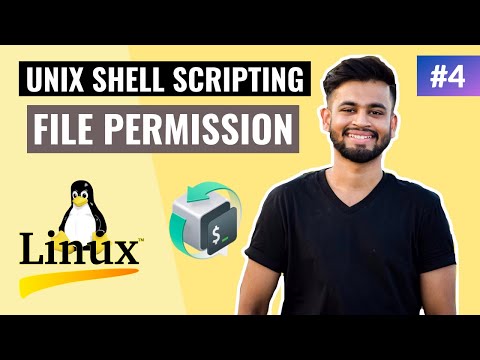 0:16:01
0:16:01
 0:09:28
0:09:28
 0:35:48
0:35:48
 0:11:08
0:11:08
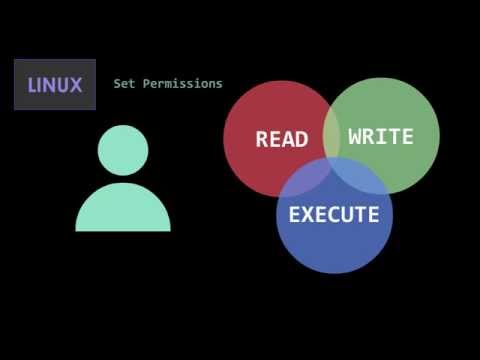 0:03:22
0:03:22
 0:10:46
0:10:46
 0:02:53
0:02:53
 0:15:52
0:15:52
 0:11:00
0:11:00
 0:31:44
0:31:44
 0:10:56
0:10:56
 0:24:38
0:24:38
 0:35:48
0:35:48
 0:17:07
0:17:07
 0:20:33
0:20:33
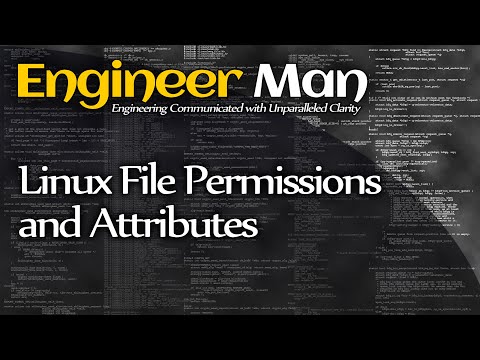 0:08:30
0:08:30
 0:10:50
0:10:50
 0:15:24
0:15:24
 0:15:53
0:15:53
 0:14:40
0:14:40
 0:05:58
0:05:58
 0:09:10
0:09:10