filmov
tv
Linux - File and Folder Permission Introduction

Показать описание
Linux Permissions are much more simple than what is provided in Windows Active Directory. You have 3 permission types that you can apply to 3 groups. The permissions are Read, Write and Execute which can be applied to the file/folder Owner, the Group Owner and Everyone.
Permission Grouping
Permissions are applied by Owner/ Group Owner/ Everyone
To view permissions and owners use ls -l command in a folder.
Permissions
Execute – Allows script execution
Read – Allows the ability to read
Write – Allows to modify, rename and even delete
Permission Numbers
Execute = 1
Write = 2
Read = 4
Simply add numbers together to get cumulative permissions.
0 = – – –
1 = – – x
2 = – w –
3 = – w x
4 = r – –
5 = r – x
6 = r w –
7 = r w x
Examples
777 = Owner, Members of Group Owner, Everyone have Full Control
764 = Owner has Full Control, Group has Read and Write, Everyone has Read
740 = Owner has Full Control, Group can Read, Everyone can do nothing.
Linux Directories Explained in 100 Seconds
Linux File System/Structure Explained!
The Linux Filesystem Explained | How Each Directory is Used
the Linux File System explained in 1,233 seconds // Linux for Hackers // EP 2
Linux Crash Course - Understanding File & Directory Permissions
How to create folder and file in linux using terminal | Ubuntu | 2022
Basic Linux Navigation
Linux - How to Create Files and Directories
UI Commands Line: Easy Guide to Create, Navigate, and Manage Directories in LINUX in English👨🏼💻...
Linux File System | Complete Overview
Learning the Linux File System
Linux File System Simply Explained
Linux Directory Structure in Hindi | Linux File System in Hindi | Understand Linux File System
Linux vs Windows Directories EXPLAINED
Complete Linux Mint Tutorial: Understanding Files & Folders in Linux
Linux File permissions and Ownership Explained
The Linux File System Explained | Understanding Linux Directories
Linux Basics: How to Copy Files and Directories
Linux File System Explained | Linux File System Overview | Edureka
How to Archive Folders in Linux (tar and gzip tutorial) - Linux Crash Course Series
Linux Directory Structure
Linux Commands for Beginners - Copying and Moving Files (cp, rv) Part 2
Linux Basics: How to Move or Rename Files and Directories (mv)
How to Auto Mount Drives in Linux on Boot
Комментарии
 0:02:53
0:02:53
 0:15:59
0:15:59
 0:14:08
0:14:08
 0:20:33
0:20:33
 0:35:48
0:35:48
 0:03:04
0:03:04
 0:12:30
0:12:30
 0:03:19
0:03:19
 0:03:12
0:03:12
 0:20:58
0:20:58
 0:25:09
0:25:09
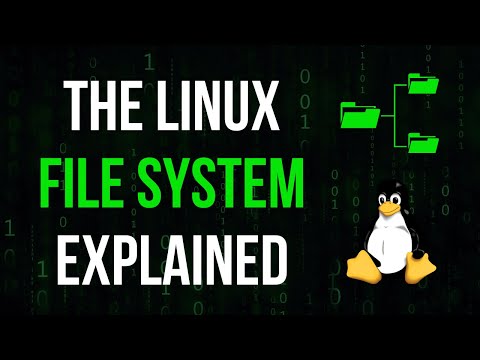 0:26:50
0:26:50
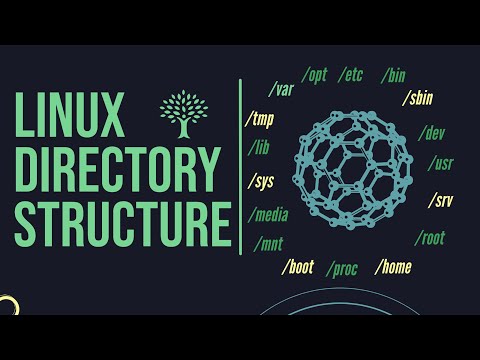 0:15:45
0:15:45
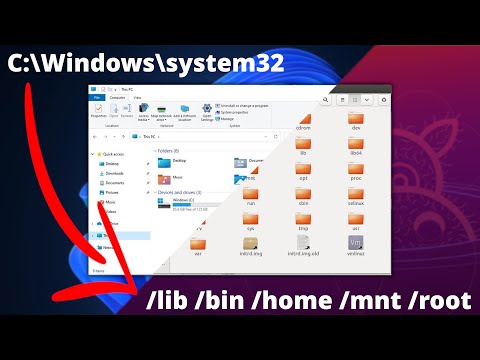 0:14:10
0:14:10
 0:19:37
0:19:37
 0:11:08
0:11:08
 0:05:14
0:05:14
 0:01:37
0:01:37
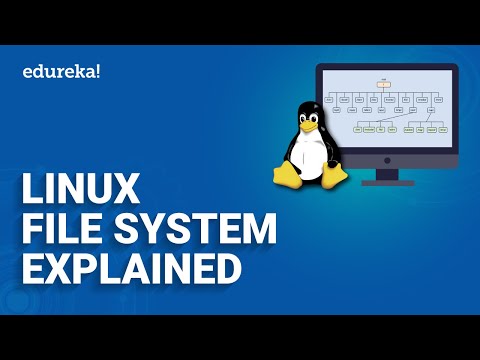 0:29:11
0:29:11
 0:25:31
0:25:31
 0:12:13
0:12:13
 0:07:45
0:07:45
 0:01:31
0:01:31
 0:09:16
0:09:16