filmov
tv
Linux Sysadmin Basics -- Linux File Permissions

Показать описание
How do file permissions work on Linux? How can I make a Linux file readable or executable? This is a basic overview (without diving into Binary notation) of Linux and Unix file permissions. In other words, you'll finally be able to decode everything you see when you type "ls -l".
Linux Sysadmin Basics -- Linux File Permissions
60 Linux Commands you NEED to know (in 10 minutes)
Introduction to Linux – Full Course for Beginners
Linux Directories Explained in 100 Seconds
Linux Sysadmin Basics 03 -- Text Editors (and review of basic commands)
Linux New User Guide: 10 Things I Wish I Knew
Linux Sysadmin Basics -- Course Introduction (Updated for 2024)
Linux Sysadmin Basics 02.1 -- More Basic Commands
Cloudsoft : Linux Basic Commands for Cloud,Devops Engineers #linux #devops #aws #cloud #azure #gcp
Linux File System/Structure Explained!
Linux System Administration Crash Course
The Secrets To Becoming a Linux System Administrator - It's EASIER Than You Think!
Linux Sysadmin Basics 04 -- Shell Features -- Pipes and Redirection
Linux Sysadmin Basics -- 6.3 The /proc Filesystem
Linux Sysadmin Basics -- 6 -- Processes Overview
Complete Linux Administration Bootcamp
Linux Operating System - Crash Course for Beginners
Linux System Administration Full Course
Gaining Experience for your Linux Career - What should you Learn?!
How To Manage Linux Services with systemctl and journalctl | Sysadmin Basics
Linux Sysadmin Basics -- User Account Management
Introduction to Linux and Basic Linux Commands for Beginners
Linux Server Course - System Configuration and Operation
Linux Sysadmin Basics -- 7 -- Filesystem Layout Overview
Комментарии
 0:10:56
0:10:56
 0:10:50
0:10:50
 6:07:32
6:07:32
 0:02:53
0:02:53
 0:15:58
0:15:58
 0:23:31
0:23:31
 0:11:13
0:11:13
 0:10:23
0:10:23
 0:42:39
0:42:39
 0:15:59
0:15:59
 0:25:59
0:25:59
 0:06:14
0:06:14
 0:17:47
0:17:47
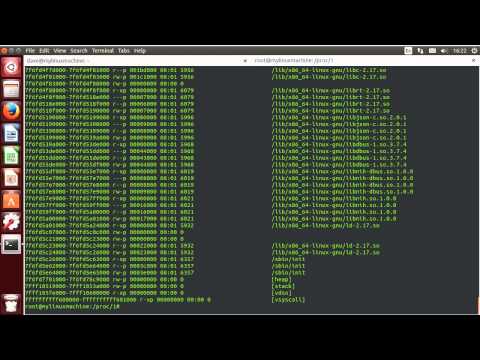 0:09:57
0:09:57
 0:11:37
0:11:37
 6:00:45
6:00:45
 2:47:56
2:47:56
 6:41:06
6:41:06
 0:09:05
0:09:05
 0:14:01
0:14:01
 0:15:39
0:15:39
 0:18:46
0:18:46
 5:26:46
5:26:46
 0:08:36
0:08:36