filmov
tv
How to Install Debian 11 Bullseye | Linux

Показать описание
In this video, I will show you how to install Debian 11 Linux alongside windows dual-boot. Debian is totally free and focuses on stability making it one of the most reliable Linux distributions. Debian is also tailored for intermediate to advanced users and is great for use as a server or firewall setup. We'll run through the steps to Install Debian 11 Linux Bullseye version with your Windows operating system. With the help of this tutorial Install and Try Debian Linux for the first time today.
Useful Links/Commands:-
#linux #debian11 #debian10 #debian #debian9 #linux_tutorial #linuxforbeginners #linuxadministration #linuxterminal #distro #bullseye
Other Linux Distribution Videos:-
Topics also included in this tutorial:-
Installing Debian Stable ISO to a USB stick
Linux Internals: UEFI Boot Stages using Debian 11
Debian 11 Installation Guide
DISCLAIMER
All names, e-mail IDs, mobile numbers, addresses, and other personal information used in this video are imaginary and fake. The information used in this video is for demonstration purposes only.
#loxyotech
Useful Links/Commands:-
#linux #debian11 #debian10 #debian #debian9 #linux_tutorial #linuxforbeginners #linuxadministration #linuxterminal #distro #bullseye
Other Linux Distribution Videos:-
Topics also included in this tutorial:-
Installing Debian Stable ISO to a USB stick
Linux Internals: UEFI Boot Stages using Debian 11
Debian 11 Installation Guide
DISCLAIMER
All names, e-mail IDs, mobile numbers, addresses, and other personal information used in this video are imaginary and fake. The information used in this video is for demonstration purposes only.
#loxyotech
How to install Debian 11 Bullseye | (UEFI) | For Linux Beginners
Installing Debian 11 Linux
How to Install Debian 11 Bullseye | Linux
How to Install Debian 11 'Bullseye' Linux from Start to Finish + Basic Configurations [202...
How to Install Debian 11 [ The Easy Way ] | Installing Debian 11 Bullseye | Debian 11 Installation
Debian 11 Server Setup and Install in 5 Minutes
How to install Debian 11 on VMware Workstation
How to install Debian on Windows 11
How to Install Debian Linux on VirtualBox on Windows 11
How to download and install Debian 11 on VirtualBox
How to Install Python 3.10 on Debian 11 'Bullseye' | Compile Python 3.10 from Source on De...
Watch This Before Installing Debian 12!
Installing Linux The 'Right' Way
How to install Debian 11 'Bullseye'
How to download and install Debian 11 on VMWare Workstation
How to Dual Boot Debian linux and Windows 11 ( EASY METHOD )
Debian 11 Installation Guide
How to Install Debian 11.4 on VirtualBox on ALL Windows (2023 Edition)
Comment installer Debian 11
How to Dual Boot Debian 11 and Windows - A Step by Step Beginners Guide
How to Install Debian 12 with VirtualBox in Windows 11
Installing and configuring Nginx on Debian 11
How to Install Debian 11.4 with Manual Partitions | Debian 11.4 Installation Guide | Debian 11.4.0
Debian 11.3 Bullseye Minimal Install
Комментарии
 0:15:01
0:15:01
 0:10:28
0:10:28
 0:07:06
0:07:06
 0:16:47
0:16:47
 0:06:40
0:06:40
 0:05:18
0:05:18
 0:13:13
0:13:13
 0:04:51
0:04:51
 0:19:38
0:19:38
 0:09:31
0:09:31
 0:05:42
0:05:42
 0:09:11
0:09:11
 0:18:43
0:18:43
 0:03:05
0:03:05
 0:10:04
0:10:04
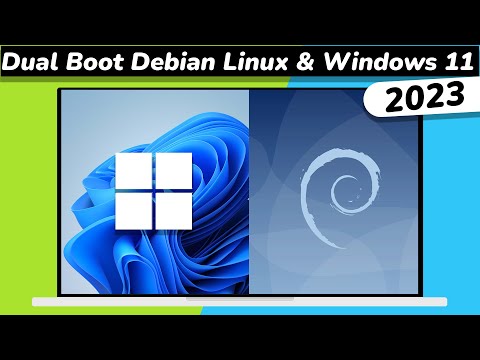 0:15:01
0:15:01
 0:09:49
0:09:49
 0:07:48
0:07:48
 0:07:59
0:07:59
 0:16:56
0:16:56
 0:08:01
0:08:01
 0:10:46
0:10:46
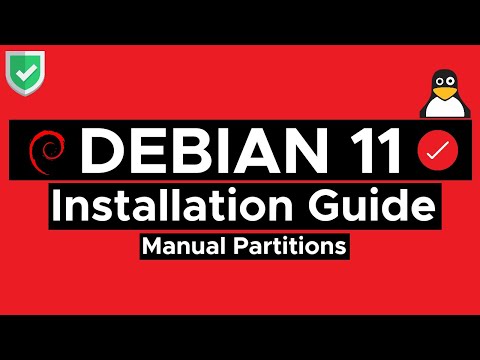 0:05:42
0:05:42
 0:19:12
0:19:12