filmov
tv
Excel compare two or more text strings

Показать описание
To compare two text strings in Excel, you can use the EXACT Function or you can use =A1=B1. The EXACT function checks for case sensitivity. Example "Chris" is not the same as "CHRIS" if you use the EXACT function. With =A1=B1, Chris would appear as the same.
Example:
A1 is Chris
B1 is CHRIS
=A1=B1 will return TRUE. It is not case sensitive.
=EXACT(A1,B1) will return FALSE. It is case sensitive.
IF you want to compare three or more cells, you can use EXACT Function with the AND function.
Chapters:
00:00 Introduction
00:34 Case-insensitive compare
01:08 Trim spaces either side of strings
01:47 Case-sensitive compare
03:10 Case-insensitive multi-compare
#excel #msexcel #microsoftexcel #chrismenard #chrismenardtraining
Chris Menard's Website:
And make sure you subscribe to my channel!
-- EQUIPMENT USED ---------------------------------
-- SOFTWARE USED ---------------------------------
DISCLAIMER: Links included in this description might be affiliate links. If you purchase a product or service with the links I provide, I may receive a small commission. There is no additional charge to you! Thank you for supporting my channel, so I can continue to provide you with free content each week!
Example:
A1 is Chris
B1 is CHRIS
=A1=B1 will return TRUE. It is not case sensitive.
=EXACT(A1,B1) will return FALSE. It is case sensitive.
IF you want to compare three or more cells, you can use EXACT Function with the AND function.
Chapters:
00:00 Introduction
00:34 Case-insensitive compare
01:08 Trim spaces either side of strings
01:47 Case-sensitive compare
03:10 Case-insensitive multi-compare
#excel #msexcel #microsoftexcel #chrismenard #chrismenardtraining
Chris Menard's Website:
And make sure you subscribe to my channel!
-- EQUIPMENT USED ---------------------------------
-- SOFTWARE USED ---------------------------------
DISCLAIMER: Links included in this description might be affiliate links. If you purchase a product or service with the links I provide, I may receive a small commission. There is no additional charge to you! Thank you for supporting my channel, so I can continue to provide you with free content each week!
Комментарии
 0:02:39
0:02:39
 0:08:47
0:08:47
 0:06:17
0:06:17
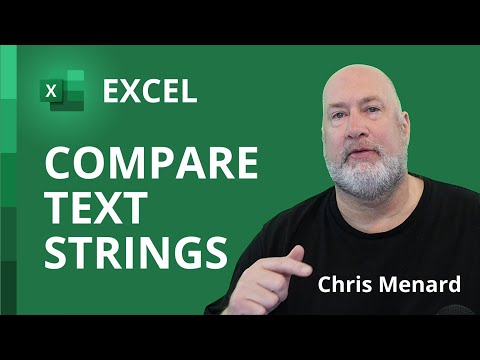 0:05:34
0:05:34
 0:03:10
0:03:10
 0:03:18
0:03:18
 0:07:16
0:07:16
 0:03:00
0:03:00
 0:34:41
0:34:41
 0:04:33
0:04:33
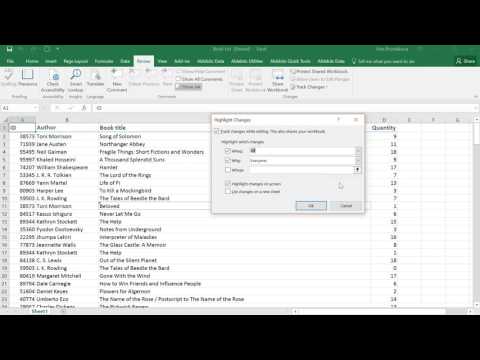 0:07:25
0:07:25
 0:05:56
0:05:56
 0:01:14
0:01:14
 0:01:55
0:01:55
 0:10:15
0:10:15
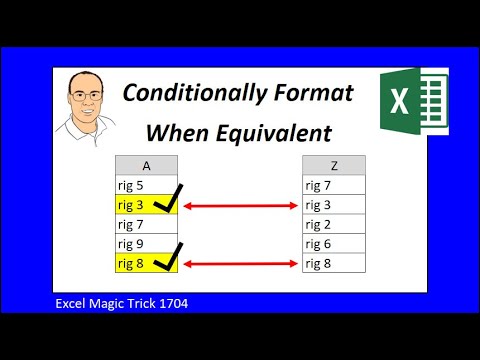 0:01:51
0:01:51
 0:06:12
0:06:12
 0:09:43
0:09:43
 0:04:29
0:04:29
 0:03:36
0:03:36
 0:03:50
0:03:50
 0:06:16
0:06:16
 0:08:41
0:08:41
 0:11:00
0:11:00