filmov
tv
Should you buy a mechanical keyboard? | Mark Ellis Reviews

Показать описание
Are you considering trying out a mechanical keyboard? I've been using them since the start of 2021, and they've transformed the way I type and get things done. So, this is the definitive answer to the question "are mechanical keyboards worth it?"... answered by a long-term Apple keyboard user.
CHAPTERS
00:00 - Intro
00:51 - What is a mechanical keyboard?
03:00 - Initial experience
03:49 - Do they improve typing?
04:47 - The sound
05:48 - Reliability
07:15 - Downsides
08:42 - RGB lights
09:36 - Keyboard recommendations
12:55 - Conclusion
Related links:
JOIN MY DISCORD - IT’S FREE NOW FOR EARLY MEMBERS!
JOIN THE GANG:
LET'S CONNECT
WHAT IS THIS CHANNEL ALL ABOUT?
I have zero interest in deep spec dives or long-winded comparisons. I review laptops, smartphones, tablets, headphones and the latest tech based on real experience. I'll tell you how it'll make you feel, whether or not it's worth your time (and money) and help you find the tech you need to get stuff done.
WHO AM I?
I'm a UK-based freelance marketer and broke free of a regular job many years ago. Watch my videos to find the tech you need, without the jargon.
GET IN TOUCH
Oh, and some of the links in this description are affiliate links from which I earn a small commission!
CHAPTERS
00:00 - Intro
00:51 - What is a mechanical keyboard?
03:00 - Initial experience
03:49 - Do they improve typing?
04:47 - The sound
05:48 - Reliability
07:15 - Downsides
08:42 - RGB lights
09:36 - Keyboard recommendations
12:55 - Conclusion
Related links:
JOIN MY DISCORD - IT’S FREE NOW FOR EARLY MEMBERS!
JOIN THE GANG:
LET'S CONNECT
WHAT IS THIS CHANNEL ALL ABOUT?
I have zero interest in deep spec dives or long-winded comparisons. I review laptops, smartphones, tablets, headphones and the latest tech based on real experience. I'll tell you how it'll make you feel, whether or not it's worth your time (and money) and help you find the tech you need to get stuff done.
WHO AM I?
I'm a UK-based freelance marketer and broke free of a regular job many years ago. Watch my videos to find the tech you need, without the jargon.
GET IN TOUCH
Oh, and some of the links in this description are affiliate links from which I earn a small commission!
Комментарии
 0:13:41
0:13:41
 0:05:32
0:05:32
 0:13:33
0:13:33
 0:11:09
0:11:09
 0:05:39
0:05:39
 0:07:56
0:07:56
 0:14:13
0:14:13
 0:07:57
0:07:57
 0:11:02
0:11:02
 0:04:36
0:04:36
 0:09:45
0:09:45
 0:08:32
0:08:32
 0:06:51
0:06:51
 0:05:16
0:05:16
 0:10:08
0:10:08
 0:25:08
0:25:08
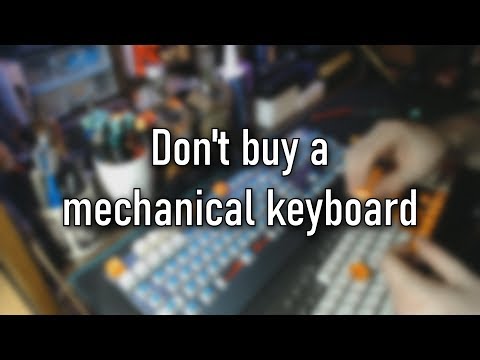 0:07:19
0:07:19
 0:17:51
0:17:51
 0:00:16
0:00:16
 0:35:13
0:35:13
 0:10:10
0:10:10
 0:04:38
0:04:38
 0:00:59
0:00:59
 0:16:06
0:16:06