filmov
tv
Direction Masks - Shader Graph Basics - Episode 27
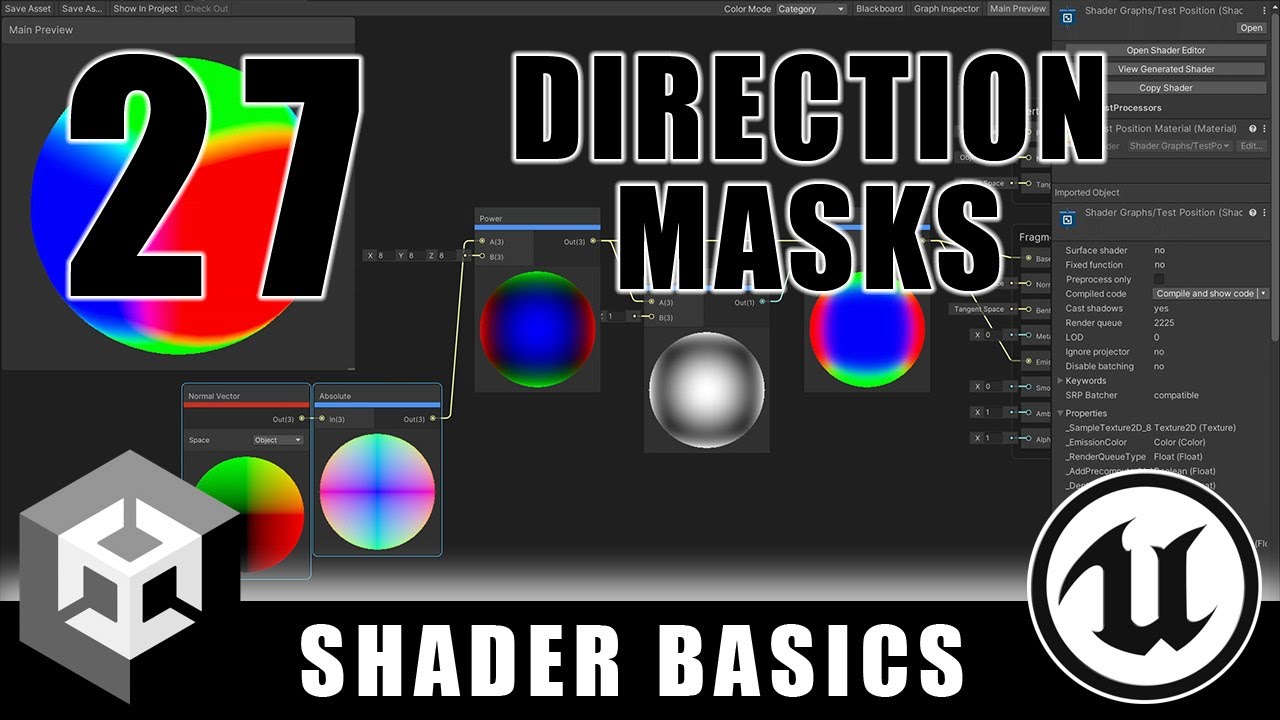
Показать описание
Direction Masks - Shader Graph Basics - Episode 27
In this shader tutorial, we create directional masks using world or object space normals. We then use the mask to hide areas of our texture projection that are stretched. Next week we'll expand on this technique to create triplanar projection.
Here's last week's video that covers uses for position data - including texture projection:
And here's the playlist for the whole series:
Shader Book Recommendations
------------------------------
Theme Music
Peace in the Circuitry - Glitch Hop
Background Music
Speo - The Little Things
#UnrealEngine #shadergraph #Unity
In this shader tutorial, we create directional masks using world or object space normals. We then use the mask to hide areas of our texture projection that are stretched. Next week we'll expand on this technique to create triplanar projection.
Here's last week's video that covers uses for position data - including texture projection:
And here's the playlist for the whole series:
Shader Book Recommendations
------------------------------
Theme Music
Peace in the Circuitry - Glitch Hop
Background Music
Speo - The Little Things
#UnrealEngine #shadergraph #Unity
Direction Masks - Shader Graph Basics - Episode 27
Fullscreen Masks - Shader Graph Basics - Episode 50
How to UGUI ShaderGraph Tutorial! (With Dropdown Mask)
3 Cool Effects using Masks (Lerp Node) | Unity Shader Graph
Advanced Detail Mapping - Shader Graph Basics - Episode 14
How To Use All 200+ Nodes in Unity Shader Graph
🇬🇧 Episode 3 - Tint Mask (Full) | EN (Or How color multiplying turns grayscale into color shades)...
Using Position Data - Shader Graph Basics - Episode 26
3D Mask - Tutorial Video | Unity Asset Store
Unity Shader Graph - Intersection Effect Tutorial
Unity, using decals as mask for object or post-processing shader. Canyon Demo
Masks - combine different effects on textures [Unity Quick Tutorials #4]
Unity Shader Graph Basics (Part 5 - Vertex Shaders)
Wall Cutout in Unity Shader Graph
Scrolling Texture Shader in 1 minute | #Unity
Creating a Sprite Color Mask in SHADER GRAPH
Unity SHADERGRAPH Episode 12: Position
Unity Shader Graph - Simple Clipping Material (URP)
Triplanar Projection - Shader Graph Basics - Episode 28
Unity Shader Graph completely explained!
See Through Wall Shader - Unity Shader Graph Tutorial
View, World, Object, & Tangent Space - Shader Graph Basics - Episode 10
Unity Shader Graph - Move in Y Axis Dissolve Effect Tutorial
Radial Mask Shadergraph Unity Planet Mask
Комментарии
 0:15:39
0:15:39
 0:30:58
0:30:58
 0:03:16
0:03:16
 0:12:02
0:12:02
 0:26:36
0:26:36
 1:21:31
1:21:31
 0:34:28
0:34:28
 0:26:13
0:26:13
 0:01:31
0:01:31
 0:10:10
0:10:10
 0:00:15
0:00:15
 0:02:44
0:02:44
 0:07:26
0:07:26
 0:08:22
0:08:22
 0:01:26
0:01:26
 0:05:56
0:05:56
 0:11:18
0:11:18
 0:04:19
0:04:19
 0:21:01
0:21:01
 0:35:37
0:35:37
 0:23:31
0:23:31
 0:27:54
0:27:54
 0:10:57
0:10:57
 0:19:54
0:19:54