filmov
tv
How to Save Attachments From Gmail to Google Drive

Показать описание
In this video, we’ll be showing you how to save Gmail attachments to Google Drive.
You can transfer your Gmail attachments straight to your Google Drive by adding them to your Drive. If you don’t want to go through the hassle of downloading Gmail attachments and then uploading them back to Google Drive, we’ll show you the easy way. Let’s save some Gmail attachments to our Drive.
1. Go to your Gmail and open an email that has attachments.
2. To add individual attachments, hover over an attachment and click Add to Drive.
3. If you want to add all of them at the same time, go to the right and click Add all to Drive.
4. You can also move the items right in your Gmail by clicking the Organize button and Moving the item.
You can now save Gmail attachments to your Google Drive!
❓💬 What other Google services do you use? Let us know in the comments below.
#HowTech #GoogleDrive
--------------------------------------------------------------------------------------------------------------
You can transfer your Gmail attachments straight to your Google Drive by adding them to your Drive. If you don’t want to go through the hassle of downloading Gmail attachments and then uploading them back to Google Drive, we’ll show you the easy way. Let’s save some Gmail attachments to our Drive.
1. Go to your Gmail and open an email that has attachments.
2. To add individual attachments, hover over an attachment and click Add to Drive.
3. If you want to add all of them at the same time, go to the right and click Add all to Drive.
4. You can also move the items right in your Gmail by clicking the Organize button and Moving the item.
You can now save Gmail attachments to your Google Drive!
❓💬 What other Google services do you use? Let us know in the comments below.
#HowTech #GoogleDrive
--------------------------------------------------------------------------------------------------------------
How To Automatically Download/Save Attachments from Outlook to a Certain Folder in 2024
How to save attachments from Outlook
AUTOMATICALLY Save Email Attachments 📎 Using Power Automate (create different folders by topic)
How To Automatically Download/Save Attachments From Outlook To A Certain Folder?
How to Save Email Attachments to a SharePoint Library Using Power Automate | 2022 Tutorial
How to Save Attachments From Gmail to Google Drive
How To Save Multiple Attachments With Microsoft Outlook
How to SAVE Outlook Attachments to a Local Folder (2024 Update)
Janome Presser Feet and Attachments to the Rescue!
Wise Owl Answers - How do I save attachments from emails in a Windows folder?
Save All Outlook Email Attachments to Folder | Power Automate Tutorial
How to Save Outlook Attachments to SharePoint
Excel VBA Introduction Part 29.8 - Saving Attachments from an Outlook Folder
How to Save Gmail attachments directly to your Google drive + 2 other secret tricks!
Save file attachments to custom / bespoke SharePoint Site or Folder Paths
Galaxy S20/S20+: How To Save Email Attachments
How to save Microsoft Forms Responses & Attachments to SharePoint Lists or Libraries & Send ...
UiPath Save Outlook Email Attachments - How to Download Mail Attachments and Save Them to Folder
UiPath | How to Download Attachments from Outlook and save them dynamically | Tutorial
Save Attachments from MSG files
How to Automatically Download/Save Attachments in Outlook to a Certain Folder Using [VBA + Rules]?
Save Outlook Attachments
Automatically Save Email Attachments to a Local Folder [THE EASY WAY]
Save, Rename, and Catalog Your Email Attachments 📎 with Microsoft Power Automate
Комментарии
 0:06:19
0:06:19
 0:01:45
0:01:45
 0:11:24
0:11:24
 0:01:07
0:01:07
 0:07:13
0:07:13
 0:01:05
0:01:05
 0:00:49
0:00:49
 0:02:33
0:02:33
 0:35:22
0:35:22
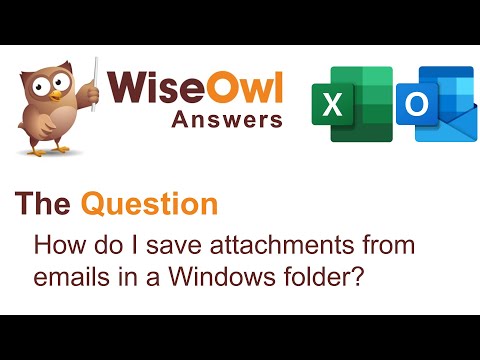 0:10:21
0:10:21
 0:08:13
0:08:13
 0:01:53
0:01:53
 0:19:09
0:19:09
 0:01:25
0:01:25
 0:21:14
0:21:14
 0:01:06
0:01:06
 0:34:39
0:34:39
 0:07:39
0:07:39
 0:14:26
0:14:26
 0:00:42
0:00:42
 0:07:47
0:07:47
 0:01:16
0:01:16
 0:04:56
0:04:56
 0:04:13
0:04:13