filmov
tv
[4K] Final Fantasy 12 on PC: What Does It Take To Hit 60fps?

Показать описание
The Zodiac Age gets a new port and it can run at 60fps! Indeed, you can't actually run it any higher. But what kind of hardware do you need to get the job done? We test a range of modern GPUs at 1080p, 1440p and 4K resolutions and offer up a full graphics comparison.
[4K] Final Fantasy 12 on PC: What Does It Take To Hit 60fps?
Final Fantasy XII The Zodiac Age Intro 8k (Remastered with Machine Learning AI)
[4K] Final Fantasy 12: Switch/Xbox One Tested + Bonus Final Fantasy 10 Analysis
[4K] Final Fantasy 12 Zodiac Age PS4/PS4 Pro vs PS2/Emulation Graphics Comparison + Frame-Rate Test
4K UHD | Final Fantasy XII – PS2 Original vs. The Zodiac Age Remaster on PS4 Pro Graphics Comparison...
2024 Fantasy Football Mock Draft | 12 Team | PPR (Pick 3)
Final Fantasy XII Zodiac Age: All Summons Espers Finishing [4K 60FPS]
[4K] Final Fantasy XII : The Zodiac Age / Xbox Series X Gameplay
Final Fantasy XII The Zodiac Age Version Loop Demo
FINAL FANTASY XII THE ZODIAC AGE Textures remastered gameplay 4k 60fps Reshade
Which Version of Final Fantasy XII Should You Play? - All FFXII Ports Reviewed & Compared
Final Fantasy XII: The Zodiac Age - All Quickenings & Concurrences (4K)
Final Fantasy XII HD - Walkthrough Part 1 - Prologue [4K 60FPS]
Final Fantasy XII The Zodiac Age: Ending and Credits (1080p)
Final Fantasy XII - HD - Meeting the Occuria scene | Extended [4K] - PCSX2
FINAL FANTASY XII THE ZODIAC AGE - Remastered Title Cinematic Trailer | PS4
Emulated | Final Fantasy XII 4K on PC | PCSX2
Final Fantasy XII HD - Walkthrough Part 34 - Final Boss & Ending [4K 60FPS]
Final Fantasy 12 The Zodiac Age Full Walkthrough Gameplay - No Commentary (PC Longplay)
[4K/HDR] Final Fantasy XII : The Zodiac Age / Xbox Series X Gameplay
Final Fantasy XII HD - Walkthrough Part 24 - Imperial City of Archades [4K 60FPS]
Final Fantasy 12: PS4 PRO vs PS2 Graphics Comparison
Final Fantasy XII Remaster (PS4) | REVIEW
Final Fantasy XII HD - Walkthrough Part 10 - Nam-Yensa & Ogir-Yensa Sandsea [4K 60FPS]
Комментарии
![[4K] Final Fantasy](https://i.ytimg.com/vi/HSznxPcI5WQ/hqdefault.jpg) 0:13:27
0:13:27
 0:14:15
0:14:15
![[4K] Final Fantasy](https://i.ytimg.com/vi/r9IGpIehFmQ/hqdefault.jpg) 0:12:09
0:12:09
![[4K] Final Fantasy](https://i.ytimg.com/vi/BCZ2OGOBdLQ/hqdefault.jpg) 0:14:34
0:14:34
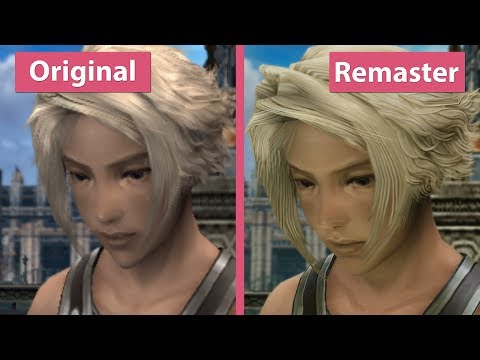 0:04:01
0:04:01
 0:37:33
0:37:33
 0:07:36
0:07:36
![[4K] Final Fantasy](https://i.ytimg.com/vi/XrrtVPxe6Ws/hqdefault.jpg) 0:01:24
0:01:24
 0:02:50
0:02:50
 0:16:21
0:16:21
 0:11:36
0:11:36
 0:06:40
0:06:40
 0:44:21
0:44:21
 0:22:35
0:22:35
 0:11:41
0:11:41
 0:03:06
0:03:06
 0:07:20
0:07:20
 0:51:45
0:51:45
 3:55:16
3:55:16
![[4K/HDR] Final Fantasy](https://i.ytimg.com/vi/zWBCrsfiEOw/hqdefault.jpg) 0:16:11
0:16:11
 0:46:22
0:46:22
 0:04:04
0:04:04
 0:12:01
0:12:01
 1:07:52
1:07:52