filmov
tv
How to Write Power Query if Statements incl. Nested ifs, if or, if and with the IF function

Показать описание
Power Query if statements using the Power Query if function are easier to write than those in Excel. In this video I'll teach you how to write them in both Excel and Power BI using the Custom Column tool and write Power Query if and, if or, and nested if statements.
🔔 SUBSCRIBE if you’d like more tips and tutorials like this.
💬 Please leave me a COMMENT. I read them all!
🎁 SHARE this video and spread the Excel love.
Or if you’re short of time, please click the 👍
⏲ TIMESTAMPS
0:00 How to write if Statements in Power Query
0:29 Power Query if statements with Conditional Column
1:42 Power Query if statements with Custom Column
2:29 Power Query if or statements
3:52 Power Query if and statements
4:53 Power Query nested if statements
6:27 File Download Link
🔔 SUBSCRIBE if you’d like more tips and tutorials like this.
💬 Please leave me a COMMENT. I read them all!
🎁 SHARE this video and spread the Excel love.
Or if you’re short of time, please click the 👍
⏲ TIMESTAMPS
0:00 How to write if Statements in Power Query
0:29 Power Query if statements with Conditional Column
1:42 Power Query if statements with Custom Column
2:29 Power Query if or statements
3:52 Power Query if and statements
4:53 Power Query nested if statements
6:27 File Download Link
How to use Microsoft Power Query
Excel Tutorial - Using POWER QUERY
Advanced Excel Power Query | Introduction | Explained in 4 Minutes | Tutorialspoint
How to Write Power Query if Statements incl. Nested ifs, if or, if and with the IF function
How to use Power Query in Power BI | Microsoft Power BI for Beginners
How Power Query Will Change the Way You Use Excel
how to add new query power query editor in power bi Desktop
How to use Power Query - Microsoft Excel Tutorial
How to Convert OR Slicer to AND slicer with Power BI?
Let Power Query write your SQL for you!
You WON'T BELIEVE These 10 HIDDEN Features in Excel Power Query 🤯
Power Query - Beginner to PRO Masterclass in 30 minutes
Advanced Excel Power Query | Text Functions | Tutorialspoint
Learn Power Query & Automate Boring Data Tasks in 15 Minutes!
Getting Started With M Language in Power Query | Basic to Advanced
Power Query Advanced Editor - Pro Tips Made Easy
Power Query Formula Help
Find and tag duplicate values in Power Query
5 Best Practices in Power Query
Get a Free Library as you Learn Excel Power Query Tricks (Custom data types, Hyperlink data type!)
Excel Power Query Tutorial - M Language
How to write a Multiple (nested) IF in Power Query
Vba Macro To Create Power Query Connections For Any Table In Excel!
Write Nested Let in Power Query
Комментарии
 0:16:35
0:16:35
 0:07:05
0:07:05
 0:04:39
0:04:39
 0:06:54
0:06:54
 0:13:07
0:13:07
 0:09:02
0:09:02
 0:00:26
0:00:26
 0:36:48
0:36:48
 0:09:18
0:09:18
 0:03:08
0:03:08
 0:12:17
0:12:17
 0:35:17
0:35:17
 0:05:47
0:05:47
 0:18:45
0:18:45
 0:25:32
0:25:32
 0:14:17
0:14:17
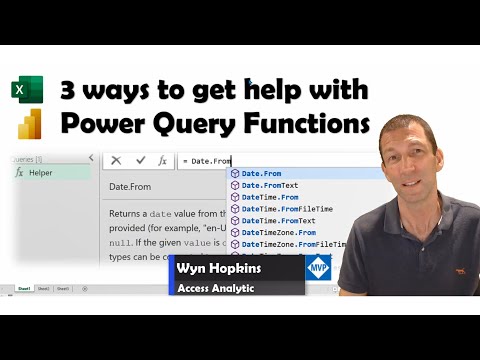 0:04:51
0:04:51
 0:01:00
0:01:00
 0:11:31
0:11:31
 0:11:07
0:11:07
 0:56:02
0:56:02
 0:09:51
0:09:51
 0:08:50
0:08:50
 0:09:32
0:09:32