filmov
tv
Vba Macro To Create Power Query Connections For Any Table In Excel!

Показать описание
This video explains how to use a macro that I created to speed up the process of creating connections for all tables in a workbook. This is helpful when you are trying to merge or append tables in Power Query and don’t want to create connections one by one. This macro is free for you to copy and use.
connection-only-all-tables
Related Videos:
How to Combine Excel Tables or Worksheets with Power Query:
Power Query Overview - Automate Data Tasks in Excel & Power BI:
How to Install Power Query in Excel 2010 or 2013 for Windows:
How to Create a Personal Macro Workbook in Excel and Why You Need It:
How to Create Yes/No Message Boxes for VBA Macros:
How to Add Macro Buttons to the Excel Ribbon or Quick Access Toolbar:
Webinar: Free Excel Training on The Modern Power Tools
#MsExcel #ExcelCampus
00:00 Introduction
00:51 Run the Macro
02:20 VBA Editor
connection-only-all-tables
Related Videos:
How to Combine Excel Tables or Worksheets with Power Query:
Power Query Overview - Automate Data Tasks in Excel & Power BI:
How to Install Power Query in Excel 2010 or 2013 for Windows:
How to Create a Personal Macro Workbook in Excel and Why You Need It:
How to Create Yes/No Message Boxes for VBA Macros:
How to Add Macro Buttons to the Excel Ribbon or Quick Access Toolbar:
Webinar: Free Excel Training on The Modern Power Tools
#MsExcel #ExcelCampus
00:00 Introduction
00:51 Run the Macro
02:20 VBA Editor
Vba Macro To Create Power Query Connections For Any Table In Excel!
Business Intelligence: Automating Power Query with VBA
VBA and Power Query
How to Create & Use Excel Macros (Real world example)
Learn Excel VBA to Automate Anything
Do You Need to SWITCH from Excel VBA Macros to Office Scripts?
Excel Macros & VBA - Tutorial for Beginners
Excel VBA - Write a Simple Macro
Excel Interview question Day 2/30 #excel #exceltips #excelformula #exceltricks #trend #trending
How to Create Macros in Excel Tutorial
Create an Excel Macro (using VBA) to automatically refresh stock data
Automating the Power Query Refresh Using VBA
How to easily automate boring Excel tasks with Power Query!
Automating PowerPoint from Excel VBA - Simple Steps to follow
How To Combine Excel Tables And Worksheets With Power Query
Microsoft Power Query + VBA! Refresh query each time selection changes!
Learn VBA Macro in 5 Minutes || Excel Malayalam
Master Excel MACROS & VBA in ONLY 1 HOUR!
Automate PowerPoint Presentation using VBA. Excel PowerPoint Integration
👩💻 How to use Office Scripts in Excel & Power Automate
Excel & DataTables in Power Automate Desktop - Including VBA and VBScript
How to run VBA Macro Daily Automtically without opening Excel file?
VBA Macro: Split Excel Worksheet into Multiple Worksheets Based on Column Value
How to use Microsoft Power Query
Комментарии
 0:08:50
0:08:50
 0:04:35
0:04:35
 0:20:39
0:20:39
 0:10:09
0:10:09
 0:14:02
0:14:02
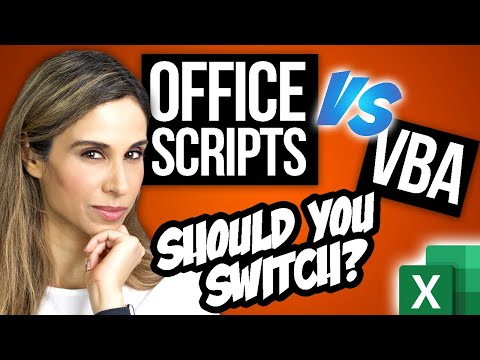 0:13:02
0:13:02
 0:50:20
0:50:20
 0:03:25
0:03:25
 0:00:21
0:00:21
 0:09:17
0:09:17
 0:06:30
0:06:30
 0:07:47
0:07:47
 0:17:10
0:17:10
 0:26:34
0:26:34
 0:11:56
0:11:56
 0:07:18
0:07:18
 0:14:09
0:14:09
 1:26:53
1:26:53
 0:26:14
0:26:14
 0:25:24
0:25:24
 0:35:24
0:35:24
 0:07:24
0:07:24
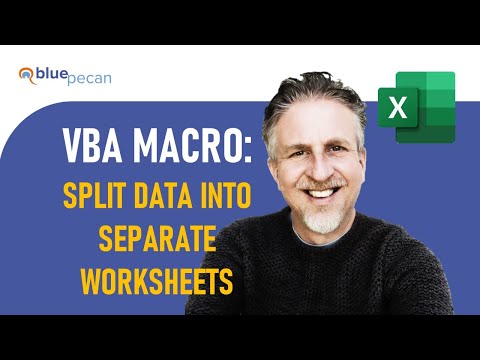 0:08:47
0:08:47
 0:16:35
0:16:35