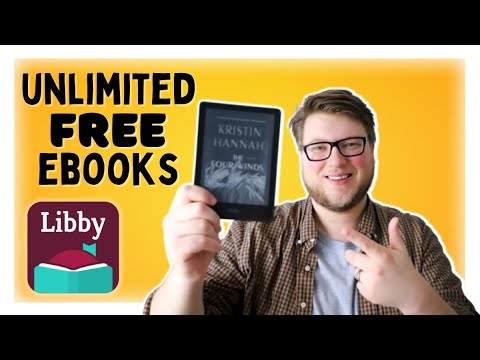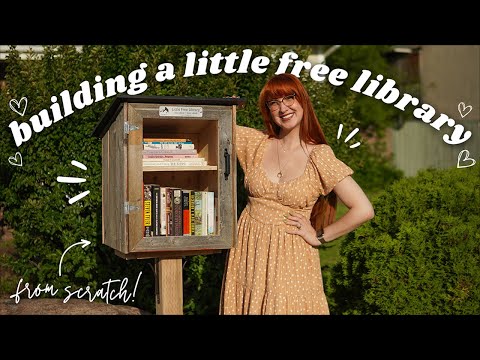filmov
tv
Get a Free Library as you Learn Excel Power Query Tricks (Custom data types, Hyperlink data type!)

Показать описание
You can create your own free video library with Power Query Custom Data Types. You'll learn about Excel Power Query custom data types and how you can use this to optimize your Excel reports. Excel has a number of linked data types that you can use right away. But, you can also create your own data type from any supported data source by using Power Query. With this new feature, you can create custom data types and you can view the data in an Excel table, display it as an easy-to-read card, or use it in formulas. Power Query doesn't have a hyperlink data type, but you can create hyperlinks using data from Power Query by following the steps I show in the video. This way your Power Query results will be hyperlinked and clickable.
We'll use Power Query custom data types to create a free library of all my YouTube tutorials in Excel. I'll also show you a great trick in Power Query to return clickable hyperlinks with friendly names to Excel.
00:00 How to Use Power Query Custom Data Types
02:08 Create a Connection to a File From the Web
03:11 How to Fix Missing Hyperlinks in Power Query
05:34 Create Custom Data Types in Power Query
07:24 How to Expand Cards and Use in Excel Formula
08:35 Convert Links from Power Query to Hyperlinks
9:28 Updating Table after Website File is Updated
10:25 Wrap Up
🚩Let’s connect on social:
Note: This description contains affiliate links, which means at no additional cost to you, we will receive a small commission if you make a purchase using the links. This helps support the channel and allows us to continue to make videos like this. Thank you for your support!
#excel #powerquery
Комментарии