filmov
tv
Power Query Formula Help

Показать описание
Need help with your Power Query "M" language functions and formulas?
🔽 Expand to see more info 🔽
Here’s 3 ways to get started:
00:37 Tip on adding Blank Query to Quick Access Toolbar
01:04 Create a small table using {1..10}
01:29 The Custom Column URL link
02:27 The Formula Bar method
03:26 #shared
Follow me on LinkedIn
Twitter
Access Analytic Training
🔽 Expand to see more info 🔽
Here’s 3 ways to get started:
00:37 Tip on adding Blank Query to Quick Access Toolbar
01:04 Create a small table using {1..10}
01:29 The Custom Column URL link
02:27 The Formula Bar method
03:26 #shared
Follow me on LinkedIn
Access Analytic Training
Power Query Formula Help
How to use Microsoft Power Query
How to Write Power Query if Statements incl. Nested ifs, if or, if and with the IF function
33 - Overview of Power Query Functions
Learn Power Query & Automate Boring Data Tasks in 15 Minutes!
How Power Query Will Change the Way You Use Excel
How to easily automate boring Excel tasks with Power Query!
How to Uncover the Hidden Power Query Function List!
Master Excel 2024: Advanced Filter, Sort, and Switch Functions for Data Analysis
You WON'T BELIEVE These 10 HIDDEN Features in Excel Power Query 🤯
Power Query Custom Functions - Easily Create Your Own Custom Functions in 3 Easy Steps
Compare Two Columns with Microsoft Excel Power Query | Excel Formula Hacks
Power Query! Uggg - Where do you start? | Power BI
VLOOKUP in Power Query Using List Functions
How to use Power Query - Microsoft Excel Tutorial
Getting Started With M Language in Power Query | Basic to Advanced
Power Query parameters | Add flexibility to your queries | Excel Off The Grid
Stop Doing Manual Reconciliations in Excel: Use Power Query
Advanced Excel Power Query | Text Functions | Tutorialspoint
Free M Code Class from Basic to Advanced: Power Query Excel & Power BI, Custom Functions 365 MEC...
36 - Overview of M Formula Language in Power Query
Power Query Parameters - Dynamically Change the Output of Your Queries Depending on Their Value
How to use Excel’s Power Query Editor | Microsoft
18.7 Trick to Get 900+ M Function in Power BI (Power Query) | Power BI Tutorial for Beginners
Комментарии
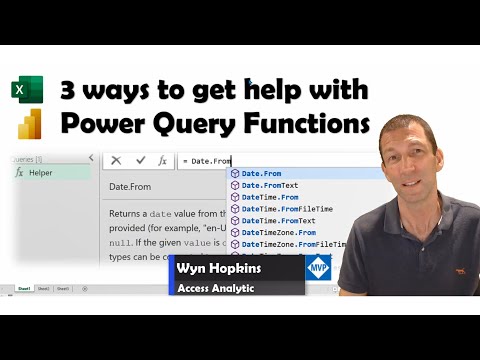 0:04:51
0:04:51
 0:16:35
0:16:35
 0:06:54
0:06:54
 0:13:41
0:13:41
 0:18:45
0:18:45
 0:09:02
0:09:02
 0:17:10
0:17:10
 0:04:46
0:04:46
 0:55:50
0:55:50
 0:12:17
0:12:17
 0:17:21
0:17:21
 0:05:31
0:05:31
 0:05:11
0:05:11
 0:10:39
0:10:39
 0:36:48
0:36:48
 0:25:32
0:25:32
 0:12:29
0:12:29
 0:16:18
0:16:18
 0:05:47
0:05:47
 1:41:38
1:41:38
 0:11:29
0:11:29
 0:12:14
0:12:14
 0:02:57
0:02:57
 0:04:53
0:04:53