filmov
tv
Using Visual Studio Code for Developing C++/Qt Linux Applications in WSL (Part 2)

Показать описание
With your WSL (Windows Subsystem for Linux) set up for C++ and Qt development in the previous video (linked below), we'll now show you how to connect to WSL from Visual Studio Code running on your Windows host OS for painless cross-platform development.
About the host:
This video is presented by Miłosz Kosobucki, a software engineer in KDAB. He has been working professionally with C++ and Qt for more than 10 years across a range of industries in areas like game development, embedded systems and desktop applications.
About KDAB:
KDAB experts regularly take time out to deliver KDAB’s world class training, in-house or at open enrollment courses around the world. We are the market leaders for training in Qt, OpenGL, and C++.
About the host:
This video is presented by Miłosz Kosobucki, a software engineer in KDAB. He has been working professionally with C++ and Qt for more than 10 years across a range of industries in areas like game development, embedded systems and desktop applications.
About KDAB:
KDAB experts regularly take time out to deliver KDAB’s world class training, in-house or at open enrollment courses around the world. We are the market leaders for training in Qt, OpenGL, and C++.
Learn Visual Studio Code in 7min (Official Beginner Tutorial)
Visual Studio Code Tutorial for Beginners - Introduction
VSCode Tutorial For Beginners - Getting Started With VSCode
VS Code in 100 Seconds
Run HTML Files using Visual Studio Code 2022
Install and Use Visual Studio Code on Windows 10 (VS Code)
Using Git with Visual Studio Code (Official Beginner Tutorial)
Using Visual Studio Code to make a website
How to Set up Visual Studio Code for C and C++ Programming
7 Best VSCode Extensions
Visual Studio Code Crash Course
25 VS Code Productivity Tips and Speed Hacks
Visual Studio Code & Git in 1 Minute
Difference between Visual Studio and Visual Studio Code
Free Course: Beginner Web Design using HTML5, CSS3 & Visual Studio Code
Vscode in Android phone #shorts #vscode #androidcode
How Install Visual Studio Code on Windows 11 (VS Code) (2024)
Create a Jupyter Notebook in VS Code!
How To Use GitHub with VS Code in 2020 | Commit & Push | Part 1
10 Best VSCode Keyboard Shortcuts
vscode.dev - VS Code In The Browser!!
Run C++ Program On Visual Studio Code | THINHPHAM #shorts
Install VS Code In 2 Minutes | Windows & Mac | English
Someone sent me this VS Code extension on Twitter
Комментарии
 0:07:17
0:07:17
 0:33:49
0:33:49
 0:22:57
0:22:57
 0:02:34
0:02:34
 0:02:07
0:02:07
 0:09:00
0:09:00
 0:06:56
0:06:56
 0:08:33
0:08:33
 0:05:44
0:05:44
 0:00:34
0:00:34
 1:32:35
1:32:35
 0:11:35
0:11:35
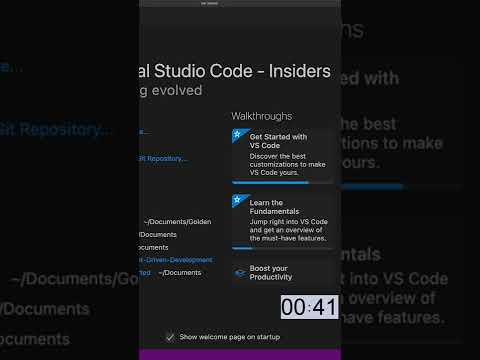 0:01:00
0:01:00
 0:00:15
0:00:15
 3:57:17
3:57:17
 0:00:28
0:00:28
 0:05:43
0:05:43
 0:00:16
0:00:16
 0:04:13
0:04:13
 0:01:00
0:01:00
 0:00:23
0:00:23
 0:00:08
0:00:08
 0:04:56
0:04:56
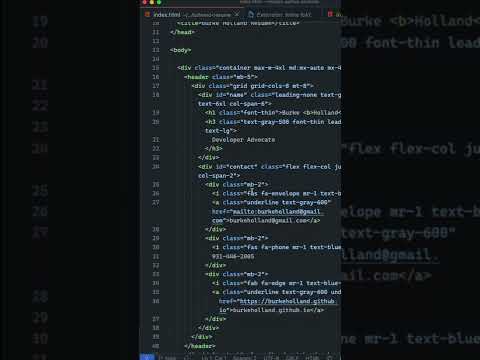 0:00:35
0:00:35