filmov
tv
How to Fix 'Access Is Denied' Error When Using Windows Update Service

Показать описание
In this video, I explain to you how to fix the error “Access is denied” when using Windows Update services. For an unknown reason, Windows rejects updates, and when checking Windows Update services, users are surprised that access is denied. Meaning that the user does not have permission to edit this service and the user cannot start these services automatically when the computer is turned on, paused or restarted. That is, he does not have permissions to change or activate the Windows update service.
The solution is to change the user's permissions so that he can edit the Windows Updates service through the Registry Editor.
Path in Registry Editor: Computer\HKEY_LOCAL_MACHINE\SYSTEM\CurrentControlSet\Services\ServiceName
Service name: wuauserv
Watch the video and I am waiting for any questions in the comments
----------------------------------------------------------------------------------------------------------------
#howto #windows11 #windows10 #windowsservices #windowsupdate #windowsupdates
#registryeditor #WindowsUpdateError #WindowsUpdateTroubleshooting #WindowsUpdateFix #Windows10Errors #Windows10Troubleshooting #Windows10Tips
Windows Update Access Denied, wuauserv,
Fix Windows Update Access Denied,
How to Fix Windows Services Access Denied,
How to Fix missing "wuauserv" error in Windows 10/11,
Services access is denied Windows 10,
Services access is denied Windows update,
Services access is denied Windows 11, Windows Update Properties - Access Denied,
How to Fix Access is Denied in Windows services,
How can I regain access to Windows Services,
How to fix Windows Update missing in services,
How to Restore a Missing Windows Update Service on Windows 10 / 11,
How to Eenable Windows updates in services in windows 10/11,
How to Modify the Service using the Registry Editor,
How to fix Windows Update service disabled in windows 10/11,
How to fix Windows Update service not running,
How to Fix the Windows Access Denied Error 0x80070005,
How to re-enable Windows Update services "Access is denied",
Windows Update Access denied Windows 10,
Windows update Access denied Windows 11,
How to Fix “Access is denied” Windows 10 error,
Cannot start Windows Update Service after it was Disabled,
Fix Access Denied for windows-update,
FIX Windows Service : error 5 :Access Denied,
How to Fix Windows update disabled and access denied,
How to Fix Automatic Windows Update Access is Denied,
----------------------------------------------------------------------------------------------------------------
----------------------------------------------------------------------------------------------------------------
-----------------------------------------------------------------------------------------------------------
Thanks for watching
Please Like and Subscribe
Thank you for the support
SHARE, SUPPORT, SUBSCRIBE
The solution is to change the user's permissions so that he can edit the Windows Updates service through the Registry Editor.
Path in Registry Editor: Computer\HKEY_LOCAL_MACHINE\SYSTEM\CurrentControlSet\Services\ServiceName
Service name: wuauserv
Watch the video and I am waiting for any questions in the comments
----------------------------------------------------------------------------------------------------------------
#howto #windows11 #windows10 #windowsservices #windowsupdate #windowsupdates
#registryeditor #WindowsUpdateError #WindowsUpdateTroubleshooting #WindowsUpdateFix #Windows10Errors #Windows10Troubleshooting #Windows10Tips
Windows Update Access Denied, wuauserv,
Fix Windows Update Access Denied,
How to Fix Windows Services Access Denied,
How to Fix missing "wuauserv" error in Windows 10/11,
Services access is denied Windows 10,
Services access is denied Windows update,
Services access is denied Windows 11, Windows Update Properties - Access Denied,
How to Fix Access is Denied in Windows services,
How can I regain access to Windows Services,
How to fix Windows Update missing in services,
How to Restore a Missing Windows Update Service on Windows 10 / 11,
How to Eenable Windows updates in services in windows 10/11,
How to Modify the Service using the Registry Editor,
How to fix Windows Update service disabled in windows 10/11,
How to fix Windows Update service not running,
How to Fix the Windows Access Denied Error 0x80070005,
How to re-enable Windows Update services "Access is denied",
Windows Update Access denied Windows 10,
Windows update Access denied Windows 11,
How to Fix “Access is denied” Windows 10 error,
Cannot start Windows Update Service after it was Disabled,
Fix Access Denied for windows-update,
FIX Windows Service : error 5 :Access Denied,
How to Fix Windows update disabled and access denied,
How to Fix Automatic Windows Update Access is Denied,
----------------------------------------------------------------------------------------------------------------
----------------------------------------------------------------------------------------------------------------
-----------------------------------------------------------------------------------------------------------
Thanks for watching
Please Like and Subscribe
Thank you for the support
SHARE, SUPPORT, SUBSCRIBE
Комментарии
 0:01:57
0:01:57
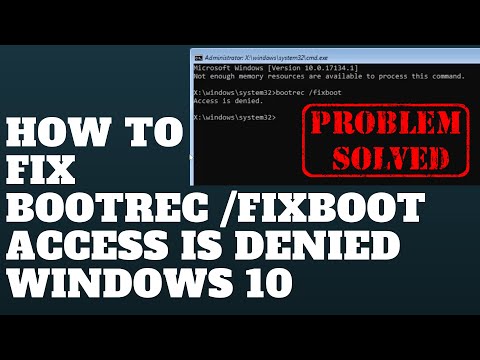 0:03:52
0:03:52
 0:07:29
0:07:29
 0:09:30
0:09:30
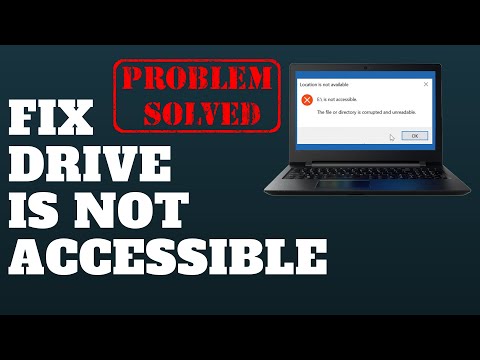 0:04:19
0:04:19
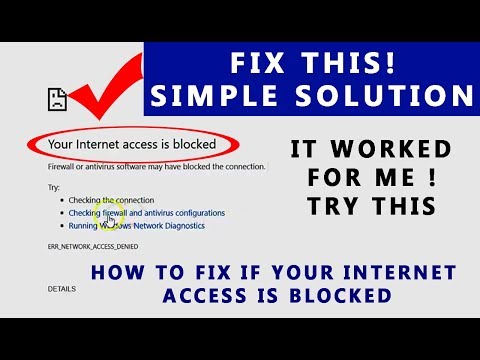 0:02:42
0:02:42
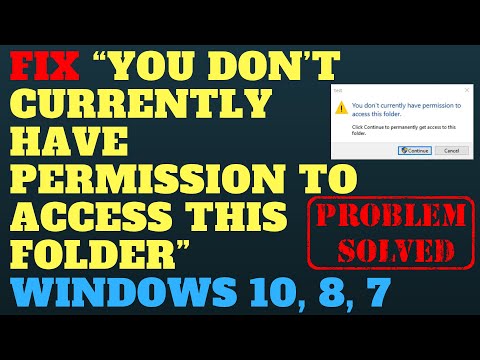 0:08:03
0:08:03
 0:01:14
0:01:14
 0:01:29
0:01:29
 0:00:40
0:00:40
 0:03:35
0:03:35
 0:02:30
0:02:30
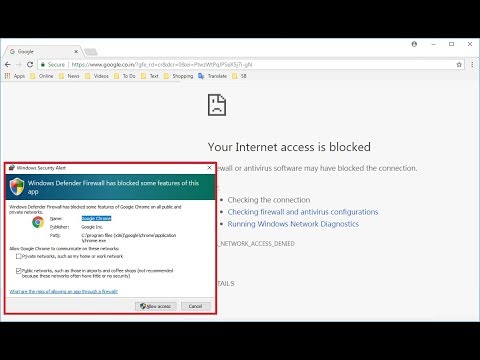 0:02:28
0:02:28
 0:02:45
0:02:45
 0:04:13
0:04:13
 0:04:03
0:04:03
 0:14:06
0:14:06
 0:02:31
0:02:31
 0:02:31
0:02:31
 0:01:10
0:01:10
 0:01:17
0:01:17
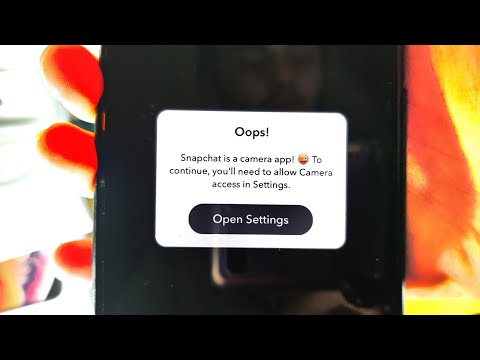 0:01:28
0:01:28
 0:07:48
0:07:48
 0:03:05
0:03:05