filmov
tv
Create your first Model-Driven App with Power Apps

Показать описание
Welcome to the Power Apps Model-Driven Apps Step by Step series for the beginner. You are watching the eighth episode of this series and during this session, we will learn how you can create your first Model-Driven App with Power Apps. In our earlier sessions, we already talked about how we can configure our Views and Forms for the Dataverse table. Now, it’s time to combine everything within a single Model-Driven App in Power Apps!
Microsoft recently launched a Modern App Designer for Model-Driven Apps. During this session, first of all, I will give you an overall idea on Classic Vs Modern App Designer for Model-Driven Power Apps. After that, I will explain the Classic App Designer Overall structure.
So, let’s get started and learn how to create your first Model-Driven Power Apps!
You will learn the following concepts:
1. How to create your first Model-Driven App in Power Apps?
2. Design Model-Driven App with Modern App Designer
3. Classic Vs Modern App Designer for Model-Driven Power Apps
4. What is Site Map in Model-Driven Power Apps?
5. Overview of Area, Group, and Sub Area in Model-Driven Power Apps
6. Play Model-Driven Power apps
7. Configure Employee Onboarding View in Model-Driven Power Apps
Chapters:
00:00 Start
02:30 Create your first Model-Driven Power Apps
04:15 Classic Vs Modern App Designer Overview for Model-Driven Power Apps
04:53 Overview of Modern App Overview
05:38 Overview of Site Map in Classic View
05:54 Sitemap in Modern View
06:46 Configure View in Model-Driven App
08:00 Play from Modern App Viewer
08:33 Turn Classic View to add new Area
08:50 Overview of Classic App Designer for Model Driven App
10:25 Create new Area in Navigation with Classic App Designer
12:09 Change Area (Test)
12:55 Area from Modern App Designer for Model Driven App
14:15 Test Form
14:28 Next Session
14:55 Subscribe!!
#PowerApps #ModelDrivenApp #PowerAppsBeginner #PowerPlatform #DigitalDhruvin #DhruvinShah #PowerPlatform #PowerPlatform #CanvasApp #Beginners
***************
Link for Entire Playlist of Model-Driven Power Apps:
Link for Entire Playlist of Canvas App Beginner Tutorial Series:
Link for Dataverse Step by Step Series:
Check all Chapters using the following link:
Chapter 0:
Model-Driven Power Apps Tutorial for Beginner | The Complete Step by Step Guide to starting Power Apps Model Driven App
Chapter 1:
Introduction to Model Driven Power Apps
Chapter 2:
Licensing and Tools required for Power Apps Model-Driven Apps
Chapter 3:
Create your First Model Driven App from Scratch - Let's Plan!
Chapter 4:
How to create Dataverse Table Schema for Model-Driven Power Apps?
Chapter 5:
Customize Views in Dataverse Table for Model-Driven Power Apps
Chapter 6:
Customize Forms in Model-Driven Power Apps
Chapter 7:
Business Rule in Power Apps Model-Driven Apps
Chapter 8:
Create your first Model-Driven App with Power Apps
Chapter 9:
Business Process Flow (BPF) in Model-Driven Power Apps
Chapter 10:
Attach your Business Process Flow (BPF) in Model-Driven App
Chapter 11:
Send an Email Notification when Business Process Flow (BPF) Changes the Stage
Chapter 12
Coming Soon.
********************
📷 Follow me on Instagram:
🌐 Looking for Consultancy? Connect Here!
🌐 Follow me on all social Media Handles:
Microsoft recently launched a Modern App Designer for Model-Driven Apps. During this session, first of all, I will give you an overall idea on Classic Vs Modern App Designer for Model-Driven Power Apps. After that, I will explain the Classic App Designer Overall structure.
So, let’s get started and learn how to create your first Model-Driven Power Apps!
You will learn the following concepts:
1. How to create your first Model-Driven App in Power Apps?
2. Design Model-Driven App with Modern App Designer
3. Classic Vs Modern App Designer for Model-Driven Power Apps
4. What is Site Map in Model-Driven Power Apps?
5. Overview of Area, Group, and Sub Area in Model-Driven Power Apps
6. Play Model-Driven Power apps
7. Configure Employee Onboarding View in Model-Driven Power Apps
Chapters:
00:00 Start
02:30 Create your first Model-Driven Power Apps
04:15 Classic Vs Modern App Designer Overview for Model-Driven Power Apps
04:53 Overview of Modern App Overview
05:38 Overview of Site Map in Classic View
05:54 Sitemap in Modern View
06:46 Configure View in Model-Driven App
08:00 Play from Modern App Viewer
08:33 Turn Classic View to add new Area
08:50 Overview of Classic App Designer for Model Driven App
10:25 Create new Area in Navigation with Classic App Designer
12:09 Change Area (Test)
12:55 Area from Modern App Designer for Model Driven App
14:15 Test Form
14:28 Next Session
14:55 Subscribe!!
#PowerApps #ModelDrivenApp #PowerAppsBeginner #PowerPlatform #DigitalDhruvin #DhruvinShah #PowerPlatform #PowerPlatform #CanvasApp #Beginners
***************
Link for Entire Playlist of Model-Driven Power Apps:
Link for Entire Playlist of Canvas App Beginner Tutorial Series:
Link for Dataverse Step by Step Series:
Check all Chapters using the following link:
Chapter 0:
Model-Driven Power Apps Tutorial for Beginner | The Complete Step by Step Guide to starting Power Apps Model Driven App
Chapter 1:
Introduction to Model Driven Power Apps
Chapter 2:
Licensing and Tools required for Power Apps Model-Driven Apps
Chapter 3:
Create your First Model Driven App from Scratch - Let's Plan!
Chapter 4:
How to create Dataverse Table Schema for Model-Driven Power Apps?
Chapter 5:
Customize Views in Dataverse Table for Model-Driven Power Apps
Chapter 6:
Customize Forms in Model-Driven Power Apps
Chapter 7:
Business Rule in Power Apps Model-Driven Apps
Chapter 8:
Create your first Model-Driven App with Power Apps
Chapter 9:
Business Process Flow (BPF) in Model-Driven Power Apps
Chapter 10:
Attach your Business Process Flow (BPF) in Model-Driven App
Chapter 11:
Send an Email Notification when Business Process Flow (BPF) Changes the Stage
Chapter 12
Coming Soon.
********************
📷 Follow me on Instagram:
🌐 Looking for Consultancy? Connect Here!
🌐 Follow me on all social Media Handles:
Комментарии
 0:16:57
0:16:57
 0:58:54
0:58:54
 0:08:44
0:08:44
 0:19:59
0:19:59
 0:33:47
0:33:47
 0:08:57
0:08:57
 0:40:34
0:40:34
 0:11:15
0:11:15
 2:21:17
2:21:17
 0:56:58
0:56:58
 0:38:41
0:38:41
 0:21:42
0:21:42
 0:14:42
0:14:42
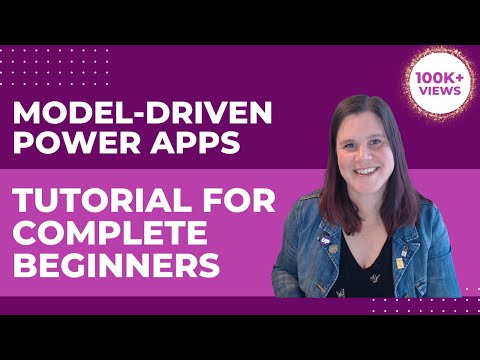 0:26:16
0:26:16
 0:21:48
0:21:48
 0:11:11
0:11:11
 0:06:21
0:06:21
 0:16:24
0:16:24
 0:05:28
0:05:28
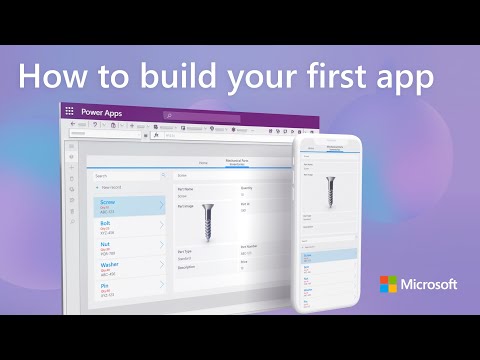 0:11:12
0:11:12
 0:09:58
0:09:58
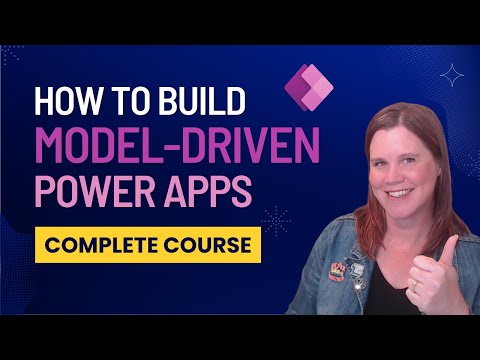 3:23:34
3:23:34
 0:22:04
0:22:04
 0:07:55
0:07:55