filmov
tv
Blender 3.x How to make EEVEE Shadows look AMAZING!!!

Показать описание
Seen a lot of videos on "How to make eevee look good!" and honestly... all of them are trash... sorry...
It seems like no one wants to put time into learning eevee, and the solution is always "use cycles"...
SO.... i want to make videos showing TRUELY how to make eevee look amazing! Starting with shadows...
I have yet to see a video show or talk about shadows in eevee... and the ones i do see, are... really bad... they only say to lower the light size to make crips shadows, and enable contact shadows... BOTH or which i think are bad/wrong answers... so, here is my workflow for getting Cycles quality shadows in eevee, in real time!
I also have tips for volumetrics, reflections, refractions, and lighting... Let me know if you want to see them... Thanks!
It seems like no one wants to put time into learning eevee, and the solution is always "use cycles"...
SO.... i want to make videos showing TRUELY how to make eevee look amazing! Starting with shadows...
I have yet to see a video show or talk about shadows in eevee... and the ones i do see, are... really bad... they only say to lower the light size to make crips shadows, and enable contact shadows... BOTH or which i think are bad/wrong answers... so, here is my workflow for getting Cycles quality shadows in eevee, in real time!
I also have tips for volumetrics, reflections, refractions, and lighting... Let me know if you want to see them... Thanks!
Blender 3D - Create a 3D Isometric BEDROOM in 15 minutes | Beginner Tutorial
Low Poly Techniques in Blender 3.x
Blender 3.x How to make EEVEE Shadows look AMAZING!!!
Stop using Blender!! - Blender Art - #shorts
Learn Blender 3D in 20 Minutes! Blender Tutorial for Absolute Beginners (2023)
Tutorial: Blender MODELLING For Absolute Beginners - Simple Human
Create A Quick Sci-Fi Market - Blender 3.X Tutorial
Blender 3.x - More Updates!
My TOP 3 TIPS For Stylized Shaders In Blender [EEVEE] - Comfee Tutorial
Fix Bad Topology in Blender in 30 seconds #shorts #blender #topology
Blender 3D Modeling: Beginner Tutorial
3 Edit Mode Tips in #blender #3d #blenderforbegginer #tutorial
Blender 3D Beginner Tutorial: Smooth 3D Living Room
Learn Blender Rigging and Animation in 1 Minute!
Bezier Curves in Blender 3.x
Tutorial: Beginners Head Sculpt | EASY In Blender
Brilliant Sculpting and Modeling in Blender by iltaen🔥
Tutorial: Quick Stitches In Blender 3.0
Blender 3.x - Face Sets! [Answers & Tips For Beginners]
Let's Learn Blender! #4: 3D Modelling in Edit Mode!: Part 1
Blender 3.x - Make Books Easily!
Blender Hard-Surface Modeling Fundamentals #b3d #tutorial
Blender 2.8 Beginner 3D Modeling Tutorial
Blender Modeling Introduction: How to create 3D objects
Комментарии
 0:14:49
0:14:49
 0:22:50
0:22:50
 0:04:24
0:04:24
 0:00:54
0:00:54
 0:18:33
0:18:33
 0:35:17
0:35:17
 0:09:00
0:09:00
 0:14:44
0:14:44
 0:05:08
0:05:08
 0:00:36
0:00:36
 0:35:44
0:35:44
 0:00:48
0:00:48
 0:19:36
0:19:36
 0:01:00
0:01:00
 0:17:27
0:17:27
 0:45:25
0:45:25
 0:00:45
0:00:45
 0:08:04
0:08:04
 0:10:00
0:10:00
 0:51:55
0:51:55
 0:05:26
0:05:26
 0:31:06
0:31:06
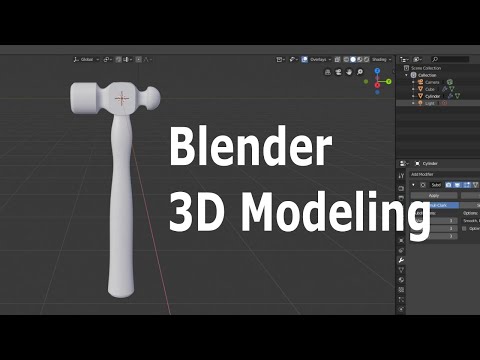 0:18:48
0:18:48
 0:35:41
0:35:41