filmov
tv
HOW TO REDUCE AUTOCAD DRAWING FILE SIZE | AUTOCAD CIVIL 3D WBLOCK COMMAND Autodesk.

Показать описание
This short video deals with the method to reduce the file size of an AutoCAD drawing file size .
#roadcrosssections,#roaddesign,#civil3d,#civilengineering
Related Videos:-
1)How to Change background Color Settings in Civil 3d
2)How To Import Points In Civil 3D Ch# 01
3)How to Create Surface with Contours and Basic Drawing settingsN Ch# 02
4)How To Draw Road Alignment In Civil 3D CH# 03
5)How To Draw and Prepare Survey As built Data in Civil 3D and Export Data to Excel
7)How To Draw Simple Road Profile By Using Lisp. CH# 06
8)How To Prepare Leveling Control Report Road alignment,as built,Export data to Excel. CH# 07
9) How To Import X,Y,Z Coordinates From Excel To Auto cad. CH# 08
10) HOW TO DRAW COORDINATES ON ROAD ALIGNMENT / CENTER LINE . CH# 09
11) 1)How to Change background Color Settings in Civil 3d
2)How To Import Points In Civil 3D Ch# 01
3)How to Create Surface with Contours and Basic Drawing settingsN Ch# 02
4)How To Draw Road Alignment In Civil 3D CH# 03
5)How To Draw and Prepare Survey As built Data in Civil 3D and Export Data to Excel
6) How To Calculate Volume In Civil 3D. CH# 05
7)How To Draw Simple Road Profile By Using Lisp. CH# 06
8)How To Prepare Leveling Control Report Road alignment,as built,Export data to Excel. CH# 07
9) How To Import X,Y,Z Coordinates From Excel To Auto cad. CH# 08
10) HOW TO DRAW COORDINATES ON ROAD ALIGNMENT / CENTER LINE . CH# 09
11) Create Surface Profile and Profile Views. CH# 10
12) How To Draw Road Widening In Civil 3D. CH#11
13) How To Do Link Excel Data To AutoCAD. CH# 12
14) How to Create Road Profile in AutoCAD Civil 3D Road Design Profile on Existing CH# 13
15) How to Create Surface Profile from File In AutoCAD Civil 3D. CH# 14
16) 5 Best Ways To Create Best Fit Alignment and Profile In Autocad Civil 3D. CH#15
18) How To Add and Edit New Profile Bands In AutoCAD Civil 3D. CH#17
20) How to Save and Import Profile Bands In AutoCAD Civil 3D. CH#19
21) How to Create Road Assembly in AutoCAD Civil 3D . CH#20
22) How to Create Corridor |Road| in AutoCAD Civil 3D. CH#21
23) How To Create Corridor Surface and Sample Lines. CH#22
24) How to Draw Road Cross Sections In AutoCAD Civil 3D. CH#23
25) How To Calculate Road Cross Section Volume In AutoCAD Civil 3D. |Earth Work, Table and Report| CH#24
26) How to Draw Existing Ground, Finish Ground and Cut Fill Surface Elevation In AutoCAD Civil 3D CH# 25
27) How To Calculate Cut and Fill Surface Volume With Spot Elevation In AutoCAD Civil 3D. CH#26
28) How to Create Manual Points By Using Slope|Distance in AutoCAD Civil 3D. CH#27
29) How To Calculate Super Elevation (S.E) |What is Super Elevation|. CH# 28
30) How to Create Grid Elevation on Surface |Excel Reports| in Auto CAD Civil 3D. CH#29
31) How to Add Extra Station in Alignment and Profile |Add Station Equation| in Auto CAD Civil 3D. CH#30
32) How to Add Extra Station in Alignment and Profile |Add Station Equation| in Auto CAD Civil 3D. CH#30
33) How To Create Roundabout in Auto CAD Civil 3D.| Roundabout Properties |. CH#31
34) How To Create Open Channel Design, | Profile,Alignment,Cross Section | in Auto CAD Civil 3D. CH#32
#roadcrosssections,#roaddesign,#civil3d,#civilengineering
Related Videos:-
1)How to Change background Color Settings in Civil 3d
2)How To Import Points In Civil 3D Ch# 01
3)How to Create Surface with Contours and Basic Drawing settingsN Ch# 02
4)How To Draw Road Alignment In Civil 3D CH# 03
5)How To Draw and Prepare Survey As built Data in Civil 3D and Export Data to Excel
7)How To Draw Simple Road Profile By Using Lisp. CH# 06
8)How To Prepare Leveling Control Report Road alignment,as built,Export data to Excel. CH# 07
9) How To Import X,Y,Z Coordinates From Excel To Auto cad. CH# 08
10) HOW TO DRAW COORDINATES ON ROAD ALIGNMENT / CENTER LINE . CH# 09
11) 1)How to Change background Color Settings in Civil 3d
2)How To Import Points In Civil 3D Ch# 01
3)How to Create Surface with Contours and Basic Drawing settingsN Ch# 02
4)How To Draw Road Alignment In Civil 3D CH# 03
5)How To Draw and Prepare Survey As built Data in Civil 3D and Export Data to Excel
6) How To Calculate Volume In Civil 3D. CH# 05
7)How To Draw Simple Road Profile By Using Lisp. CH# 06
8)How To Prepare Leveling Control Report Road alignment,as built,Export data to Excel. CH# 07
9) How To Import X,Y,Z Coordinates From Excel To Auto cad. CH# 08
10) HOW TO DRAW COORDINATES ON ROAD ALIGNMENT / CENTER LINE . CH# 09
11) Create Surface Profile and Profile Views. CH# 10
12) How To Draw Road Widening In Civil 3D. CH#11
13) How To Do Link Excel Data To AutoCAD. CH# 12
14) How to Create Road Profile in AutoCAD Civil 3D Road Design Profile on Existing CH# 13
15) How to Create Surface Profile from File In AutoCAD Civil 3D. CH# 14
16) 5 Best Ways To Create Best Fit Alignment and Profile In Autocad Civil 3D. CH#15
18) How To Add and Edit New Profile Bands In AutoCAD Civil 3D. CH#17
20) How to Save and Import Profile Bands In AutoCAD Civil 3D. CH#19
21) How to Create Road Assembly in AutoCAD Civil 3D . CH#20
22) How to Create Corridor |Road| in AutoCAD Civil 3D. CH#21
23) How To Create Corridor Surface and Sample Lines. CH#22
24) How to Draw Road Cross Sections In AutoCAD Civil 3D. CH#23
25) How To Calculate Road Cross Section Volume In AutoCAD Civil 3D. |Earth Work, Table and Report| CH#24
26) How to Draw Existing Ground, Finish Ground and Cut Fill Surface Elevation In AutoCAD Civil 3D CH# 25
27) How To Calculate Cut and Fill Surface Volume With Spot Elevation In AutoCAD Civil 3D. CH#26
28) How to Create Manual Points By Using Slope|Distance in AutoCAD Civil 3D. CH#27
29) How To Calculate Super Elevation (S.E) |What is Super Elevation|. CH# 28
30) How to Create Grid Elevation on Surface |Excel Reports| in Auto CAD Civil 3D. CH#29
31) How to Add Extra Station in Alignment and Profile |Add Station Equation| in Auto CAD Civil 3D. CH#30
32) How to Add Extra Station in Alignment and Profile |Add Station Equation| in Auto CAD Civil 3D. CH#30
33) How To Create Roundabout in Auto CAD Civil 3D.| Roundabout Properties |. CH#31
34) How To Create Open Channel Design, | Profile,Alignment,Cross Section | in Auto CAD Civil 3D. CH#32
Комментарии
 0:03:59
0:03:59
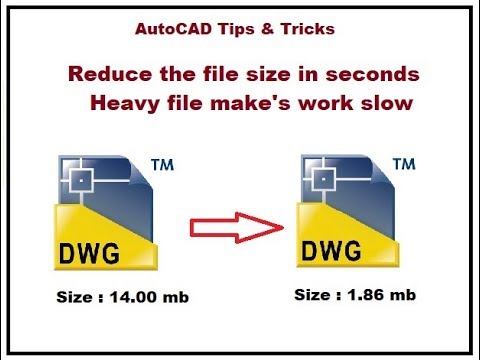 0:04:34
0:04:34
 0:03:14
0:03:14
 0:01:02
0:01:02
 0:02:13
0:02:13
 0:01:40
0:01:40
 0:01:27
0:01:27
 0:17:36
0:17:36
 0:00:19
0:00:19
 0:00:55
0:00:55
 0:00:33
0:00:33
 0:03:05
0:03:05
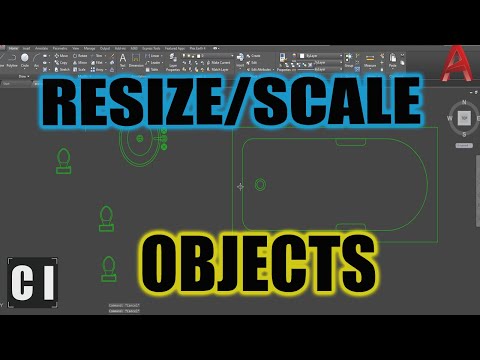 0:09:53
0:09:53
 0:01:04
0:01:04
 0:02:50
0:02:50
 0:01:44
0:01:44
 0:05:48
0:05:48
 0:00:58
0:00:58
 0:02:14
0:02:14
 0:03:18
0:03:18
 0:01:13
0:01:13
 0:00:22
0:00:22
 0:00:53
0:00:53
 0:00:28
0:00:28